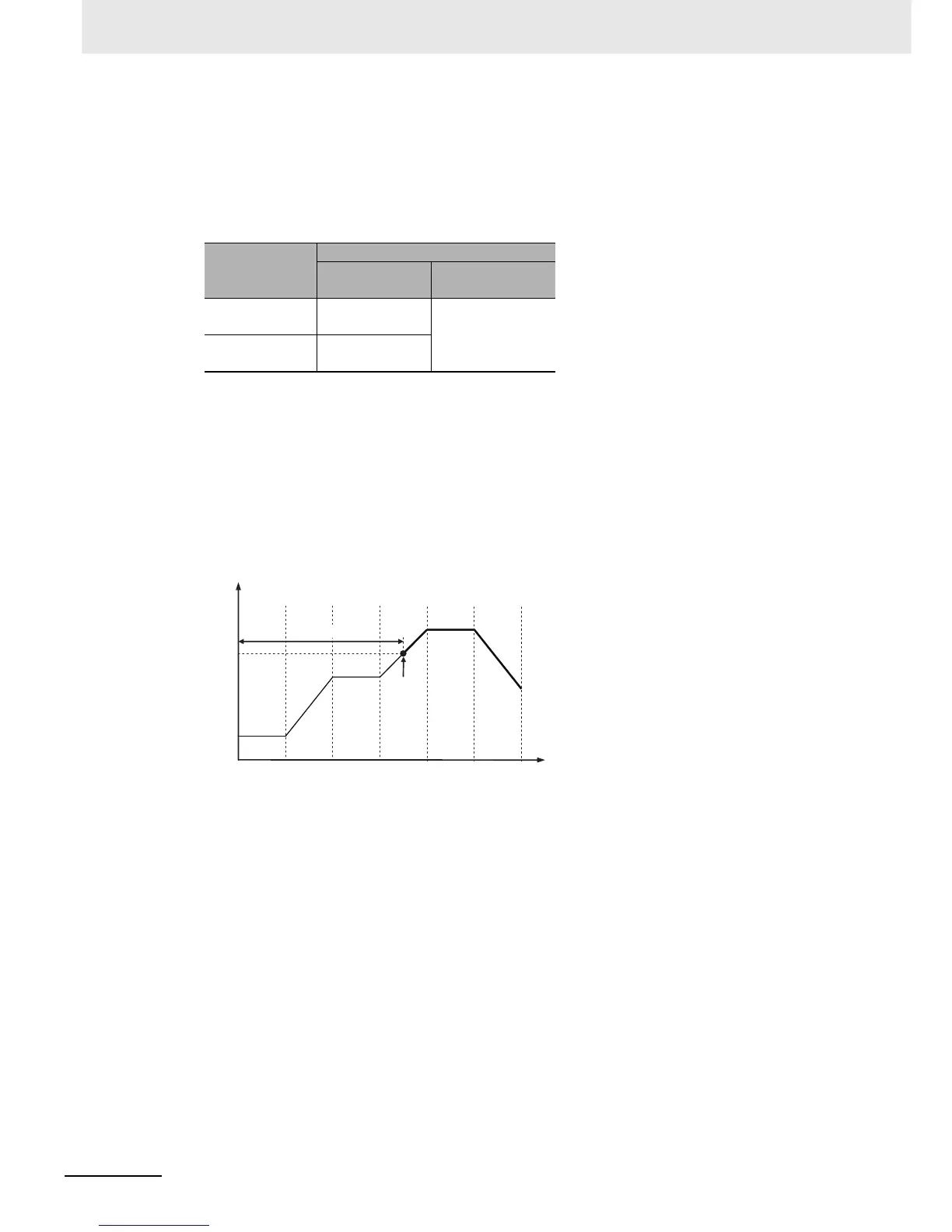5 Advanced Operations
5 - 62
E5@C-T Digital Temperature Controllers User’s Manual (H185)
only the SP start option can be set (because in this case program operation will always start from the
process value (PV)).
• Set the PV Start parameter (Initial Setting Level) to one of the following settings.
• SP Start (Default)
Program operation is started from the beginning.
However, the set point when program operation starts is as follows:
• PV Start
Program operation starts at the first SP that matches the PV from the start of operation (i.e., from
the middle of the program).
If the PV does not match any SP in the program, operation starts at the beginning of the program.
An example of the operation when the PV Start parameter (Initial Setting Level) is set to a PV start is
given below.
Example: The first position where the PV and the SP match is in segment 3. From there, the program
is indicated by a bold line. The program segments prior to that position are ignored.
Reset Operation
Stop control
Fixed SP
operation
Step time
programming
Segment 0 SP
Fixed SP
Rate of rise
programming
Process value
(PV)
Segment 0 Segment 1 Segment 2 Segment 4 Segment 5Segment 3
SP
Time
Operation started.
PV at start
of operation
Segments ignored.