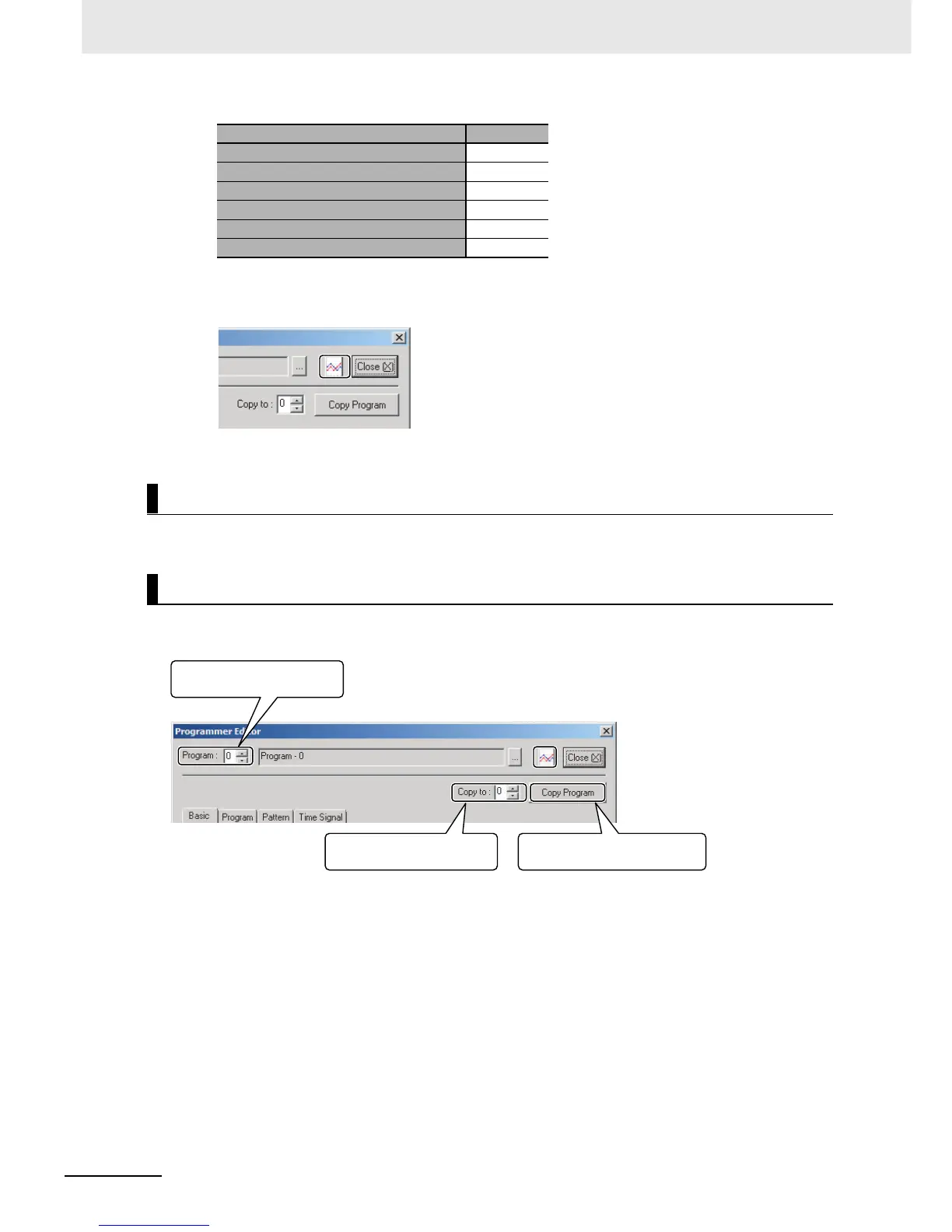5 Advanced Operations
5 - 100
E5@C-T Digital Temperature Controllers User’s Manual (H185)
Note: It is assumed that the time signals are already assigned to control outputs or auxiliary outputs.
5
Click the Graph Display Button in the upper right corner of the Programmer Editor.
The same program pattern as given for the step time programming example will be displayed.
You must transfer the data for the program settings to the Digital Controller. Refer to CX-Thermo help
from the Help Menu for the procedure to transfer the settings.
You can specify the source and destination program numbers and click the Copy Program Button to
easily copy a set program to another program number
Program 0 time signal parameter Set value
Time Signal 1 Set Segment 2
Time Signal 1 ON Time 0 min.
Time Signal 1 OFF Time 1 min.
Time Signal 2 Set Segment 3
Time Signal 2 ON Time 0 min.
Time Signal 2 OFF Time 1 min.
Transferring the Set Program to the Digital Controller
Copying a Set Program to Another Program Number
1 Specify the source program
number.
2 Specify the destination
program number.
3 Click the Copy Program
Button.