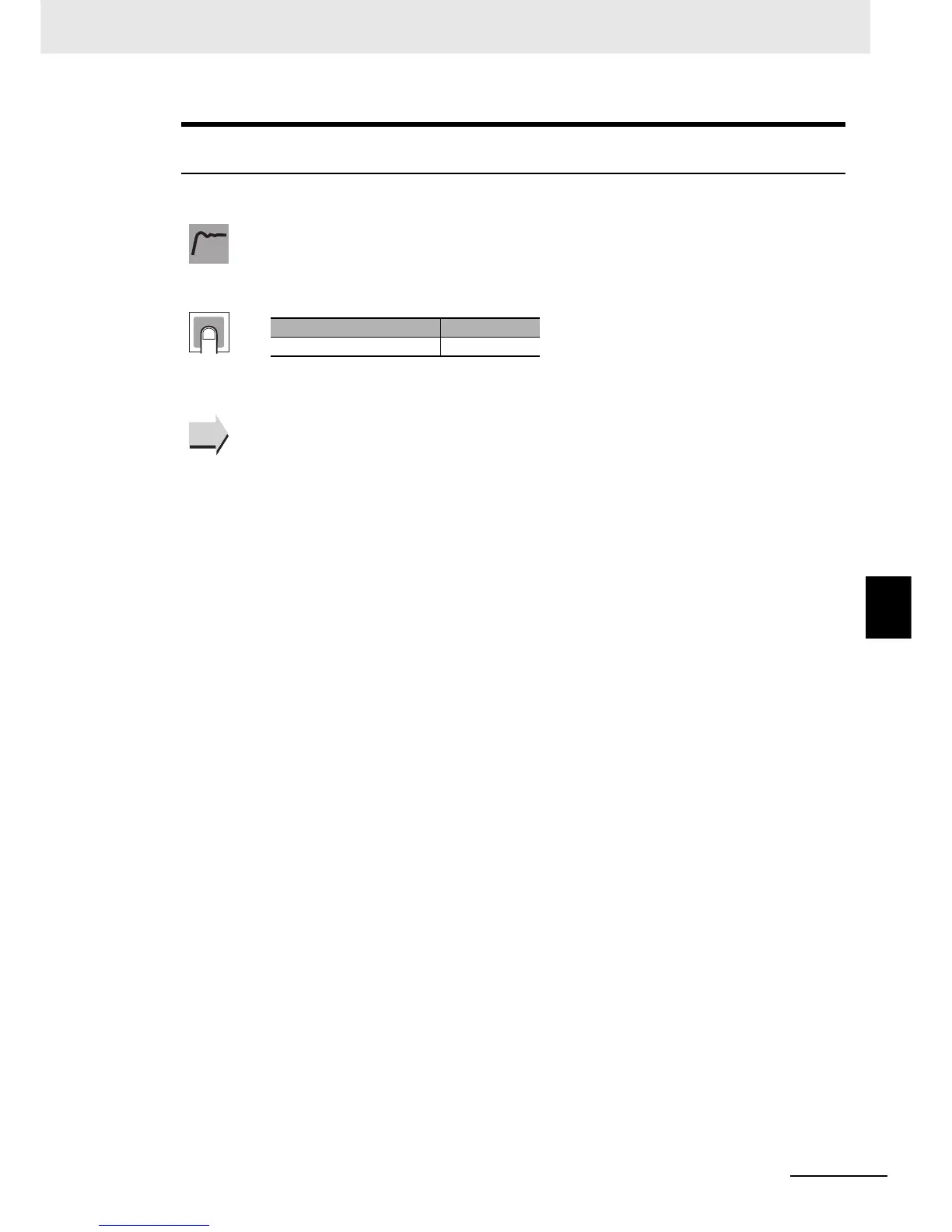6 - 45
6 Parameters
E5@C-T Digital Temperature Controllers User’s Manual (H185)
6-6 PID Setting Level
6
This parameter is used to select the PID set for making the display settings.
d.pid
Display PID Selection
• This parameter selects the PID set for which the display settings are to be made.
• You can use up to eight sets of the following values by registering them for PID set num-
bers 1 to 8: PID constants, MV upper/lower limits, dead bands, manual reset values, auto-
matic selection range upper limits, and LBA detection times.
* The current PID set will be displayed. If you use the U and D Keys to change the PID
set, the monitor function will be canceled.
z Related Parameters
PID Set No. (Program Setting Level): Page 6-20
Function
Setting
Setting range Default
1 to 8 *
See
See