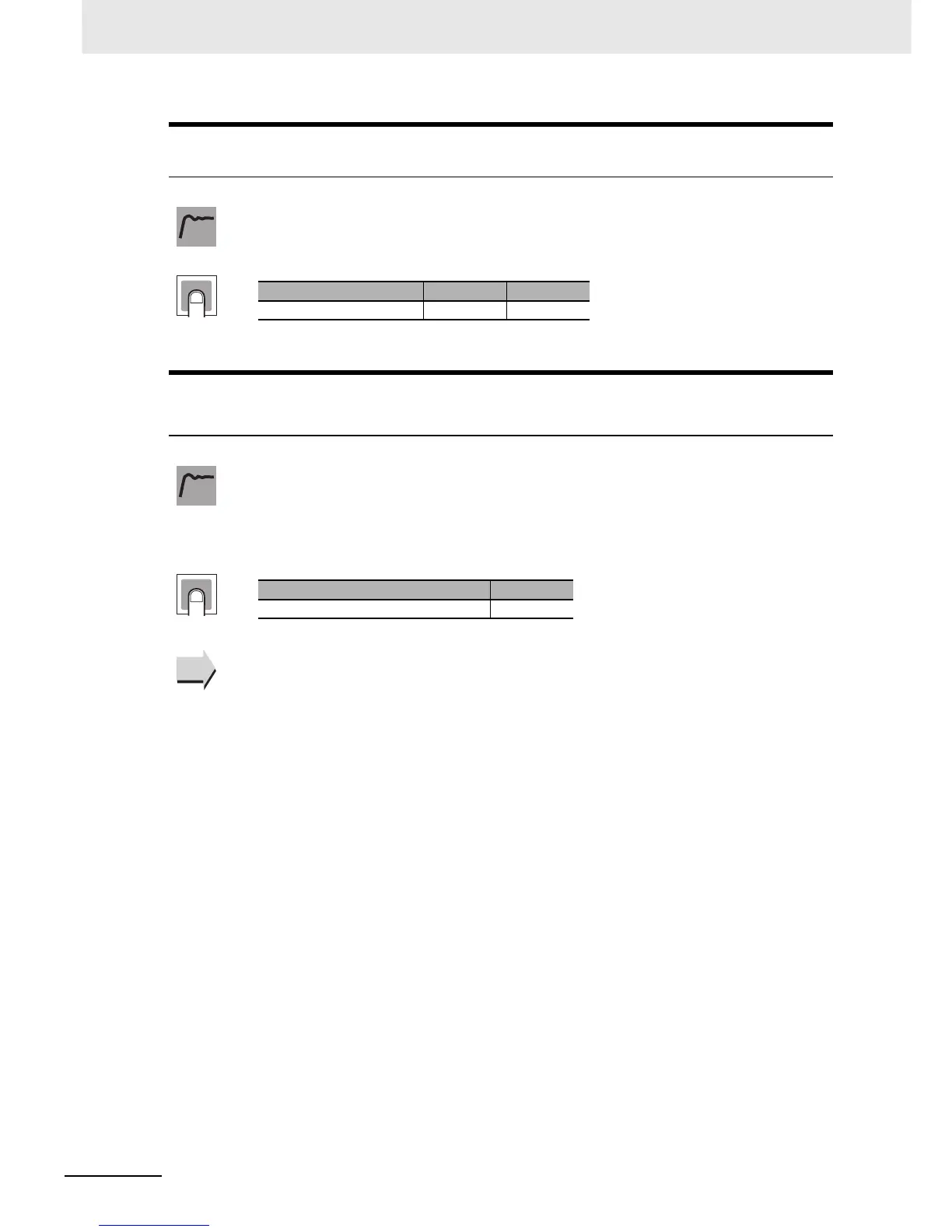6 Parameters
6 - 90
E5@C-T Digital Temperature Controllers User’s Manual (H185)
prlt
Move to Protect Level Time
• This parameter sets the key pressing time required to move to the Protect Level from the
Operation Level, Program Setting Level, Adjustment Level, PID Setting Level, or
Monitor/Setting Item Level.
cjc
Cold Junction Compensation
Method
Input type must be thermocouple or infrared
temperature sensor
• This parameter specifies whether cold junction compensation is to be performed
internally by the Controller or to be performed externally when the input type setting is 5
to 24.
• The cold junction compensation external setting is enabled when the temperature
difference is measured using two thermocouples or two ES1B Sensors.
z Related Parameters
Input Type (Initial Setting Level): Page 6-56
Function
Setting
Setting range Unit Default
1 to 30 Seconds 3
Function
Setting
Setting range Default
on: Internally, off: Externally on
See
See