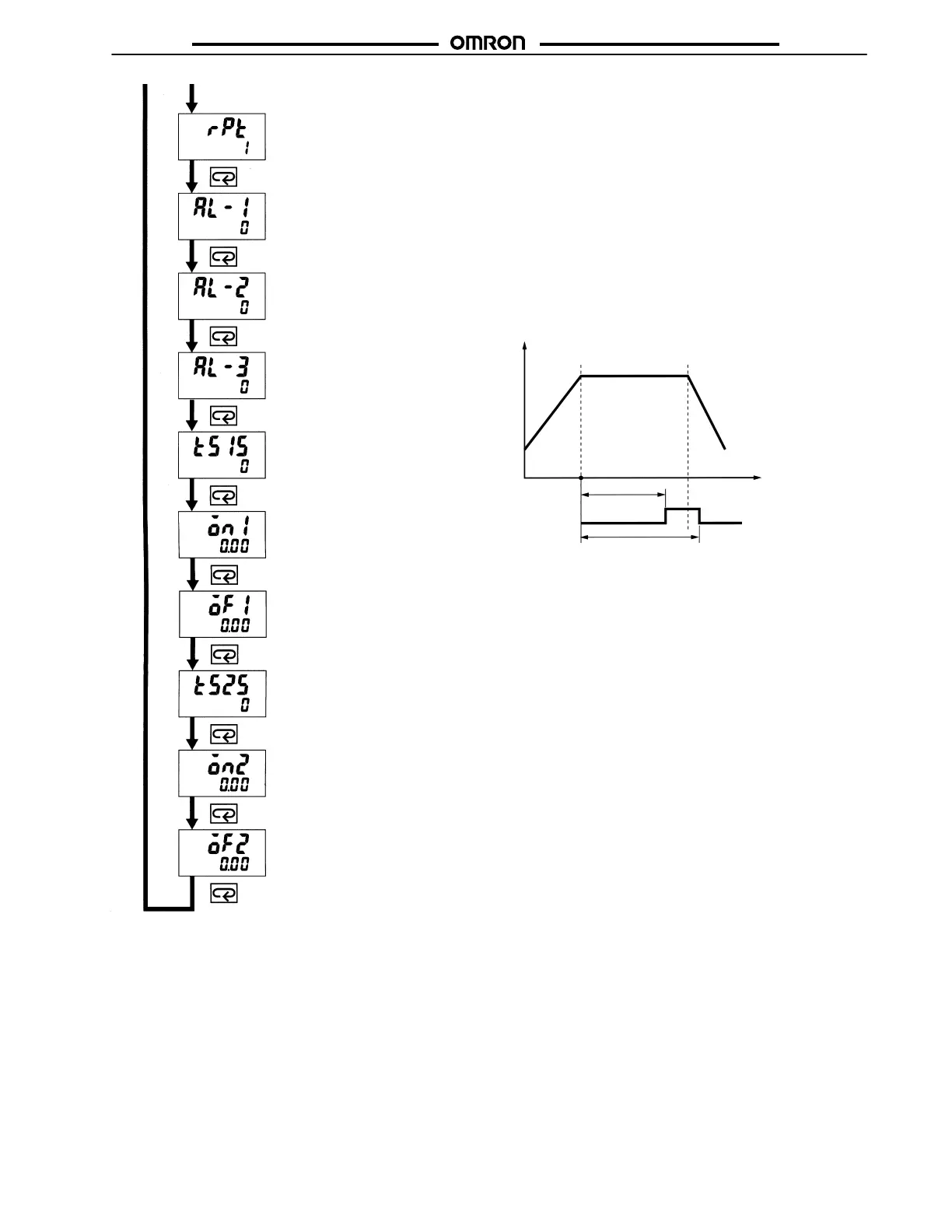E5CK-T E5CK-T
191
Time signal 1 setting step
Time signal 1 ON time
Time signal 1 OFF time
Time signal 2 setting step
Time signal 2 ON time
Time signal 2 OFF time
Time Signal
Two types of time signal patterns can be set in each pattern.
Time signal output
ON time
Time
OFF time
Two types of time signal timers are available (i.e., ON-time and OFF-time use), each
of which starts with the edge of the step.
The output is ON from the moment the ON time elapses until the OFF time elapses.
Set the step so that the time signal is triggered by the time signal 1/2 setting step
parameters. The default is step 0.
Set the ON/OFF timing with the timing signal 1/2 ON-time and time signal 1/2
OFF-time parameters in Program mode.
ON Conditions
If the ON time is shorter than the OFF time, the signal will be reset or ON after the ON
time elapses until the next pattern starts.
The signal is not ON if there is no difference in period between the ON time and OFF time.
If ADVANCE is executed while the time signal setting step is executed, the time equiv-
alent to the setting step will be deemed to have elapsed. In the above graph, for exam-
ple, the signal is ON from the edge of the next step until the OFF time elapses.
Number of patterns executed
Alarm value 1 (displayed only if the
alarm is allocated)
Alarm value 2 (displayed only if the
alarm is allocated)
Alarm value 3 (displayed only if the
alarm is allocated)