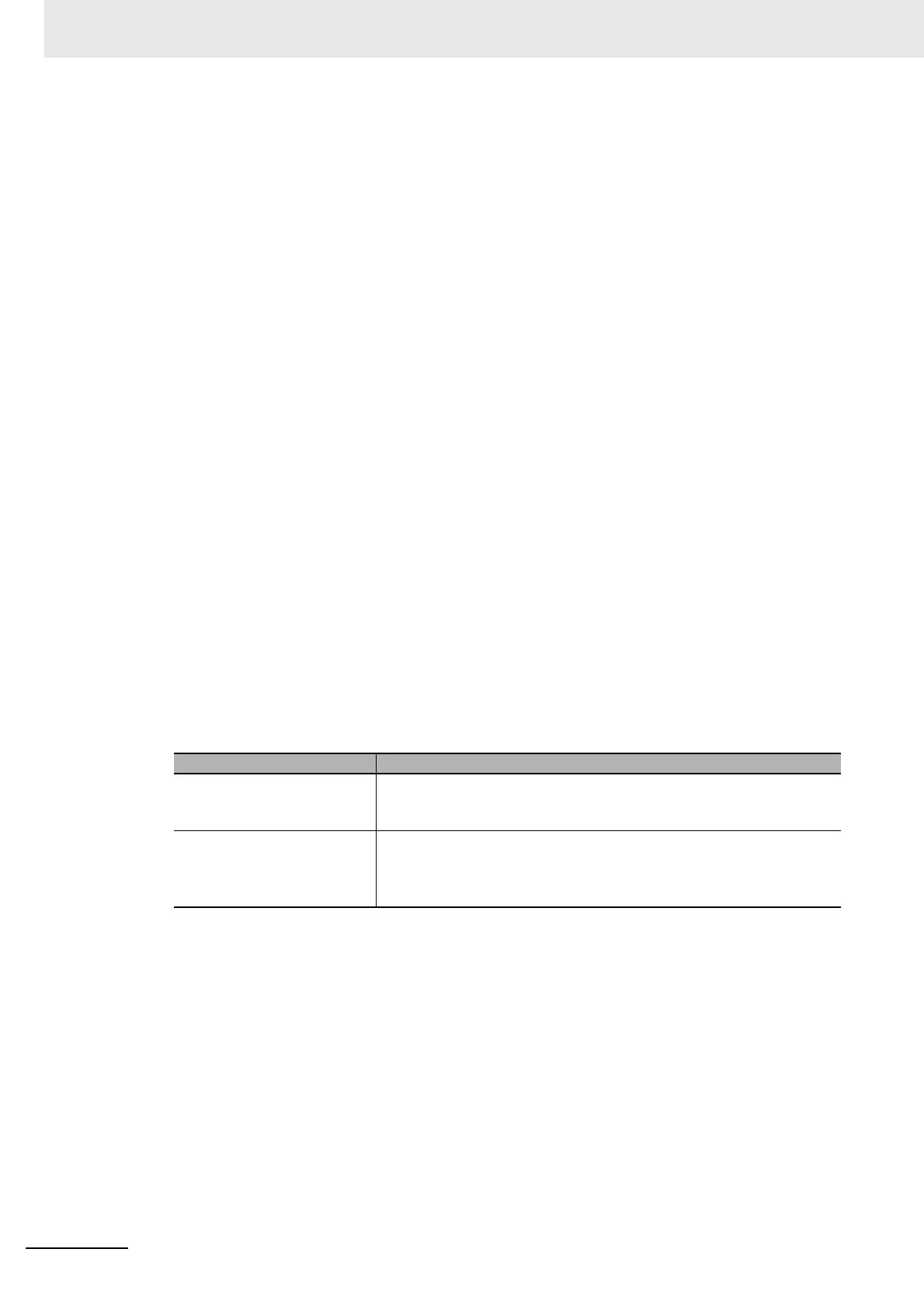2 CompoWay/F Communications Procedures
2 - 18
E5@C Digital Temperature Controllers Communications Manual (H175)
• Multi-SP
Set eight set points beforehand in the adjustment level so that you can switch to a desired set
point. The setting can be accepted in both setup area 0 and setup area 1. An operation error will
occur in the following situations.
• When AT is being executed.
• When the Number of Multi-SP Points parameter is set to OFF.
• When the Number of Multi-SP Points parameter is not set to OFF, but Multi-SP No. Switch is
set for an event input.
• AT Execute/Cancel
Set AT (auto-tuning) to “execute” or “cancel” with the related information setting. This command
can be accepted in setup area 0 only. An “operation error” will be generated in the following
instances:
• When the RUN/STOP parameter is set to “stop”
• When the command is executed in “setup area 1”
• When ON/OFF control is being used
• When 40% AT is specified during 100% AT execution.
• When 100% AT is specified during 40% AT execution.
A parameter error will occur if 40% AT is specified during heating and cooling control or floating
position-proportional control.
Note: If the same type of AT execution is specified during AT execution (e.g., if 100% AT is specified during
100% AT execution), the AT will not be restarted and the operation will end in normal completion with
no processing.
• Write Mode
Set either the backup mode or RAM write mode with the related information setting. The setting
can be accepted in both setup area 0 and setup area 1.
The number of non-volatile memory write operations is limited. Therefore, use RAM write mode
when frequently overwriting data.
• When the mode is switched from RAM write mode to backup mode, the parameters in the
operation/adjustment levels (excluding read-only parameters) are written to non-volatile
memory.
• The RAM write mode is enabled only when the Communications Writing parameter is set to
“ON” (enabled).
Consequently, when the Communications Writing parameter setting is changed to "OFF"
(disabled), the parameters in the operation/adjustment levels (excluding read-only
parameters) are written to non-volatile memory even if the mode is set to RAM write mode.
• Save RAM Data
This command writes the parameters in the operation/adjustment levels (excluding read-only
parameters) to non-volatile memory. The setting can be accepted in both setup area 0 and setup
area 1.
Write mode Description
Backup mode The data is written to non-volatile memory when the parameters in the
operation/adjustment levels (excluding read-only parameters) are written
by communications.
RAM write mode The data is not written to non-volatile memory when the parameters in the
operation/adjustment levels (excluding read-only parameters) are written
by communications. Parameters can be changed by operating the keys
on the front panel of the Controller.
