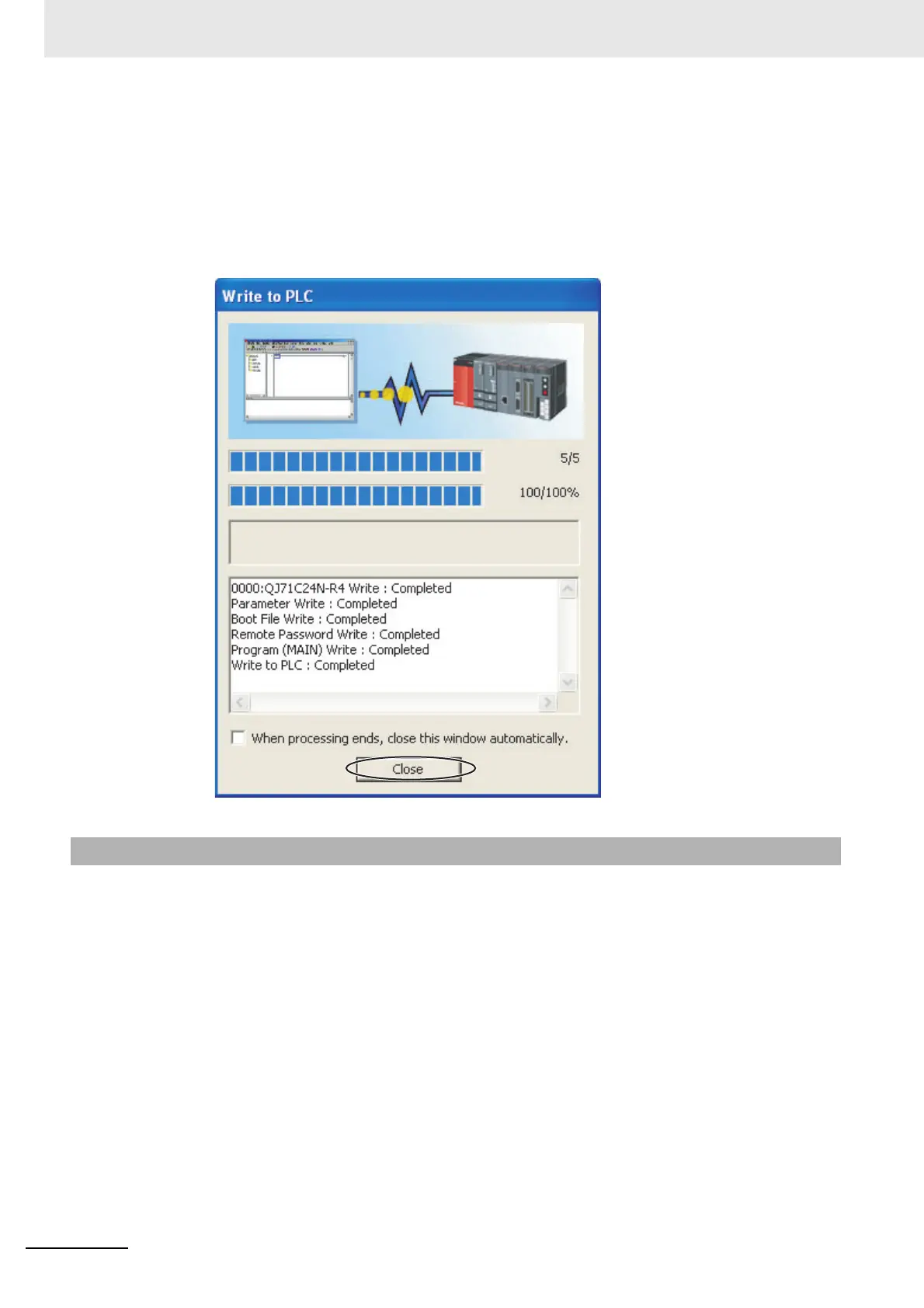6 Programless Communications
6 - 60
E5@C Digital Temperature Controllers Communications Manual (H175)
(5) We will write set values to the PLC.
Some dialog boxes will be displayed before and after the following dialog box. Click the Yes
Button for of them, or click the Yes to All Button.
When the following dialog box is displayed, click the Close Button. Also close the dialog
box to write set values, and then cycle the power supply to the PLC.
This completes the PLC setup procedure. You will use GX Works2 to check operation, so
leave it online.
Set up programless communications. Perform the procedure that is given in 6-4-4 E5
@
C Controller
Setup.
6-8-4 E5@C Controller Setup