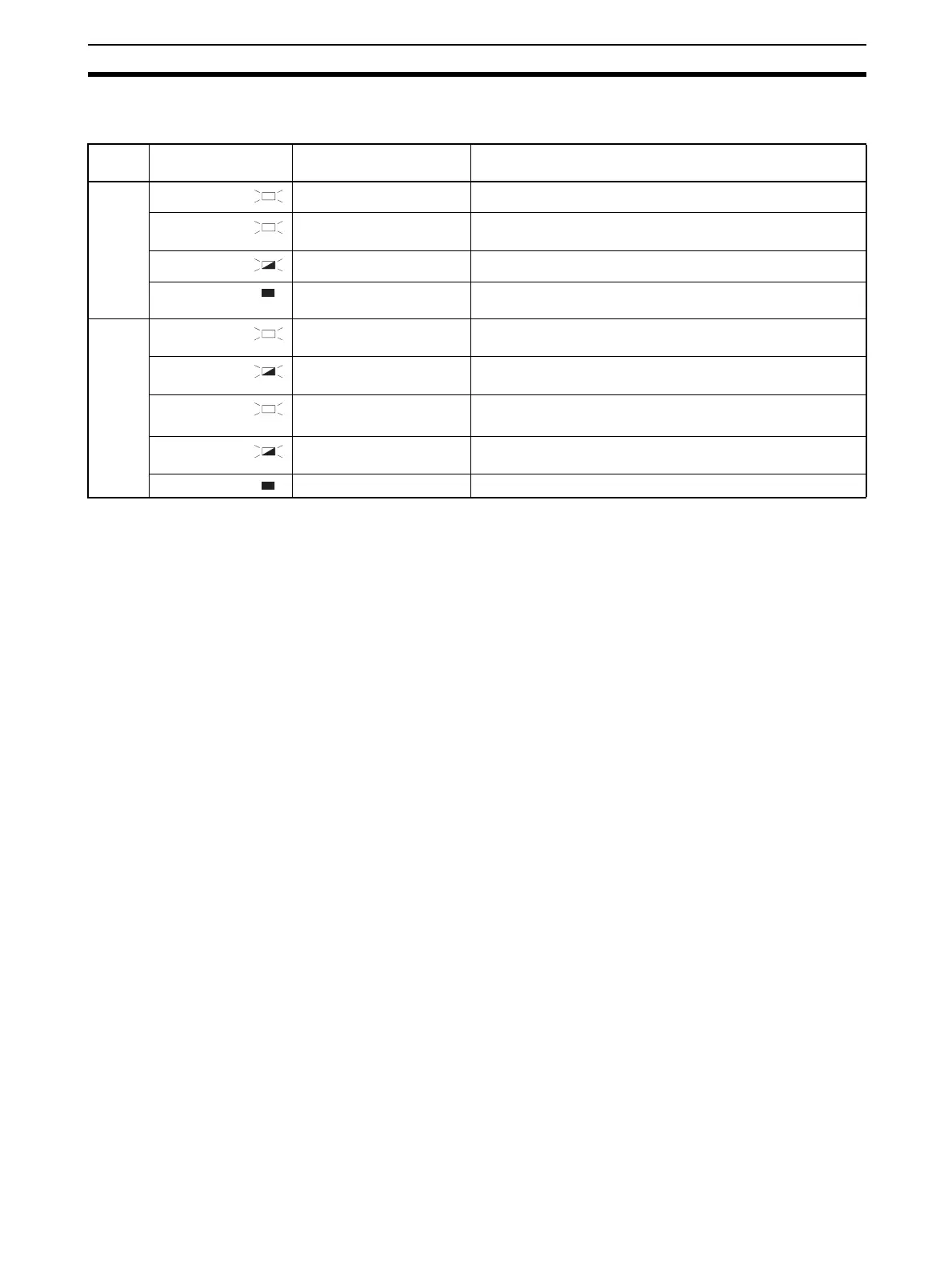41
Basic Specifications of Slave Units Section 3-1
NS (Network Status): Indicates the status of communications with a two-color
LED (green/red).
Note When flashing, indicators are lit for 0.5 s and not lit for 0.5 s.
Name Indicator status Node/communications
status
Meaning
MS Lit green. Normal status The Unit is operating normally.
Lit red. Fatal error A hardware error has occurred in the Unit. The watchdog
timer has timed-out.
Flashing red. Non-fatal error There is an error in the switch settings.
Not lit. Power OFF or Startup The power supply is OFF, the Unit is being reset, or the Unit
is being initialized.
NS Lit green. Online and participating Tag data link communications have been established and
normal communications are in progress.
Flashing
green.
Online but not participat-
ing
Normal communications are in progress, but tag data link
communications have not been established.
Lit red. Fatal communications
error
The address is set out of range.
The same address has been set for more than one node.
Flashing red. Non-fatal communications
error
Communications has timed out.
Not lit. Power OFF or offline The power supply is OFF or the cable is not connected.
