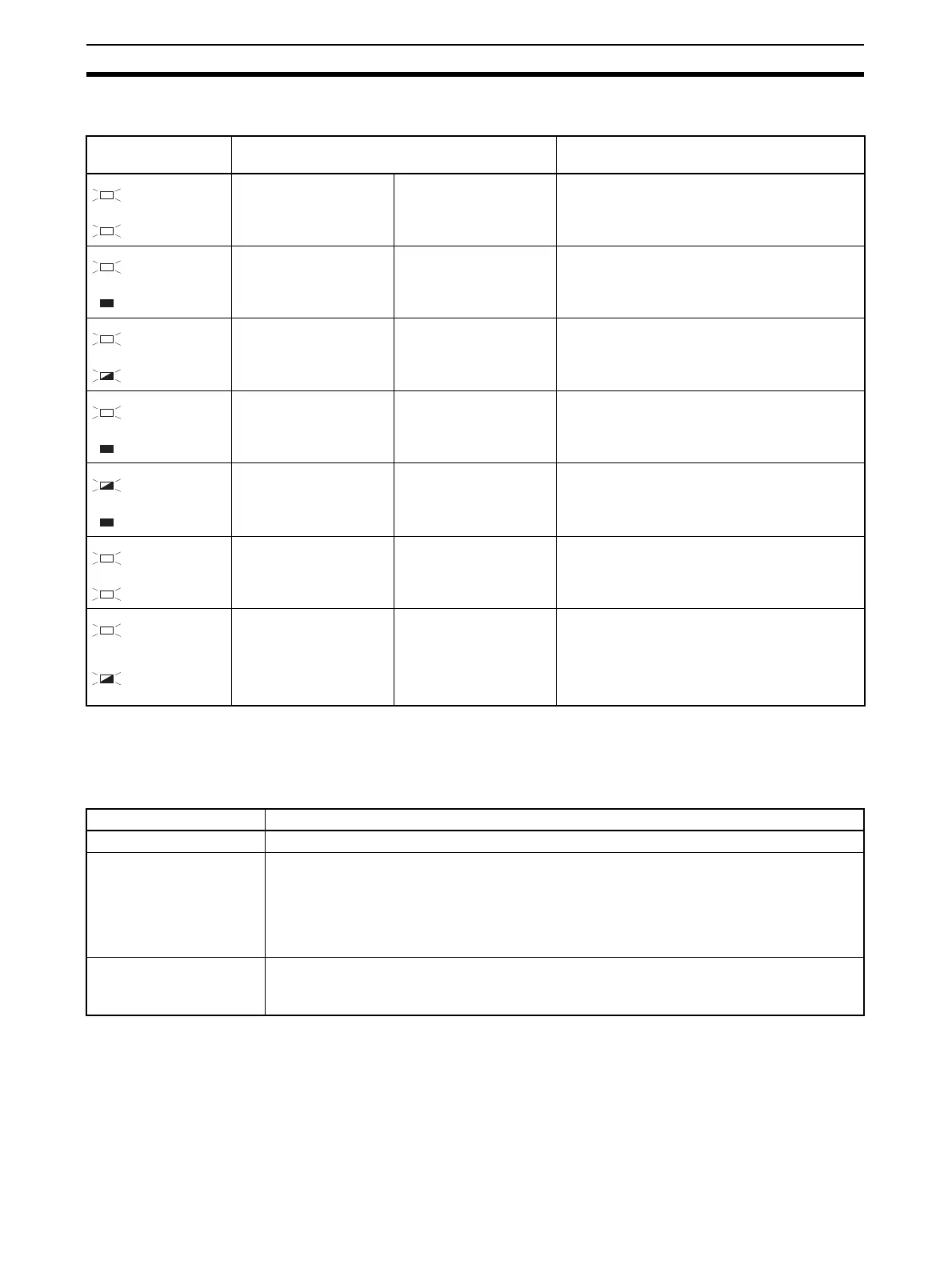78
Indicator Meanings and Troubleshooting Section 7-1
7-1 Indicator Meanings and Troubleshooting
7-2 Troubleshooting
7-2-1 Indicators Are Lit or Flashing Red
MS and NS
indicators
Meaning Remarks
Lit green
Remote I/O communi-
cations or message
communications are in
progress.
Remote I/O communi-
cations are being exe-
cuted.
Either remote I/O communications, message
communications, or both are being executed.
Status is normal.
Lit green
Lit green
Offline It is not possible to go
online.
If only certain Slave Units show this status,
check the cable connections.
Not lit
Lit green
Waiting for a connec-
tion.
Waiting for a connection
with the Master Unit to
be established.
---
Flashing
green
Lit red
Watchdog timer error A watchdog timer error
has occurred in the
Slave Unit.
Replace the Slave Unit.
Not lit
Flashing
red
Illegal switch setting The setting of the IP
address switches is ille-
gal.
Correct the switch setting and then restart the
Slave Units.
Not lit
Lit green
Configuration error • The same IP address
has been used more
than once.
Check that each IP address is used only once
and then restart the Slave Units.
Lit red
Lit green
Communications time-
out
--- Check the following items then restart the
Slave Units:
• Is the cable length OK?
• Is the cable disconnected or loose?
• Is there too much noise?
Flashing
red
Problem Cause and possible corrections
MS indicator is lit red. • The Slave Unit is malfunctioning. Replace the Slave Unit.
MS indicator is flashing
red.
• The rotary switch or other setting is illegal. Check the switch settings then restart the Slave
Unit.
• There is an error in the Slave Unit's EEPROM memory data. To restore the default setting,
set the rotary switches to FF hex, cycle the power supply, and then set the rotary switches to
00 hex. Replace the Slave Unit if the MS indicator keeps flashing red even after the data has
been returned to the default settings.
The NS indicator lights
red without flashing
green.
Check the following item and then restart the Slave Unit.
• Check the node addresses of all nodes and change the settings as required so that each
node has a unique node address.
MS
NS
MS
NS
MS
NS
MS
NS
NS
NS
MS
NS
MS
NS
