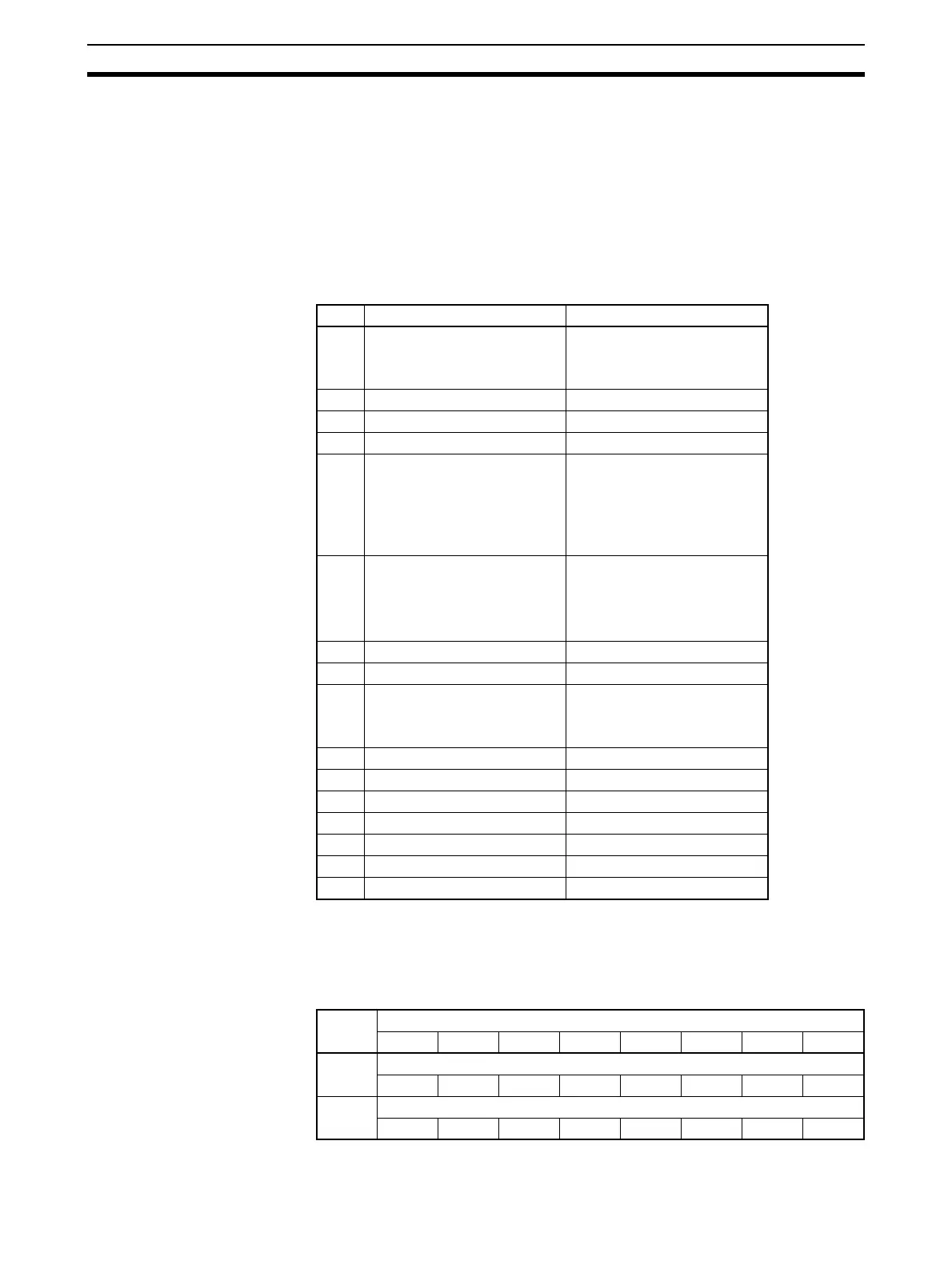60
Status Areas Section 5-1
5-1 Status Areas
An Environment-resistive Slave Unit has two internal status areas: the
Generic Status Area and the I/O Status Area. The status flags in these areas
are turned ON and OFF based on the threshold values set by the user for
each function in that Unit.
5-1-1 Generic Status Area
The Environment-resistive Slave Unit's Generic Status Area contains the fol-
lowing 16 bits. These bits indicate minor errors in the Unit.
5-1-2 I/O Status Area
The I/O Status Area for an Environment-resistive Slave Unit consists of the
following 8 bytes (64 bits). The I/O Status Area indicates the short-circuit and
disconnection error status for each terminal.
Bit Content Description
00 I/O Power Supply Status Flag
OFF: I/O power is ON.
ON: I/O power is not ON.
Turns ON when I/O power is
not being supplied.
01 Reserved ---
02 Reserved ---
03 Reserved ---
04 Power or Load Short-circuit
Detection Flag
OFF: Normal
ON: Short-circuit
Turns ON when there is a
short in the power supply or
load connection to the con-
nected devices, including wir-
ing mistakes and connected
device failure.
05 Disconnection Flag
OFF: Connected
ON: Disconnected
Turns ON when the sensor
power supply is not connected
or the load is disconnected
due to a wiring error, failure in
the connected device, etc.
06 Reserved ---
07 Reserved ---
08 EEPROM Data Error Flag
OFF: Normal
ON: Error occurred
Turns ON when there is an
error in the EEPROM data.
09 Reserved ---
10 Reserved ---
11 Reserved ---
12 Reserved ---
13 Reserved ---
14 Reserved ---
15 Reserved ---
Byte
offset
Data
Bit 07 06 05 04 03 02 01 00
0 Power or Load Short-circuit Detection Flags for Terminal Block 1
07 06 05 04 03 02 01 00
1 Power or Load Short-circuit Detection Flags for Terminal Block 1
15 14 13 12 11 10 09 08
