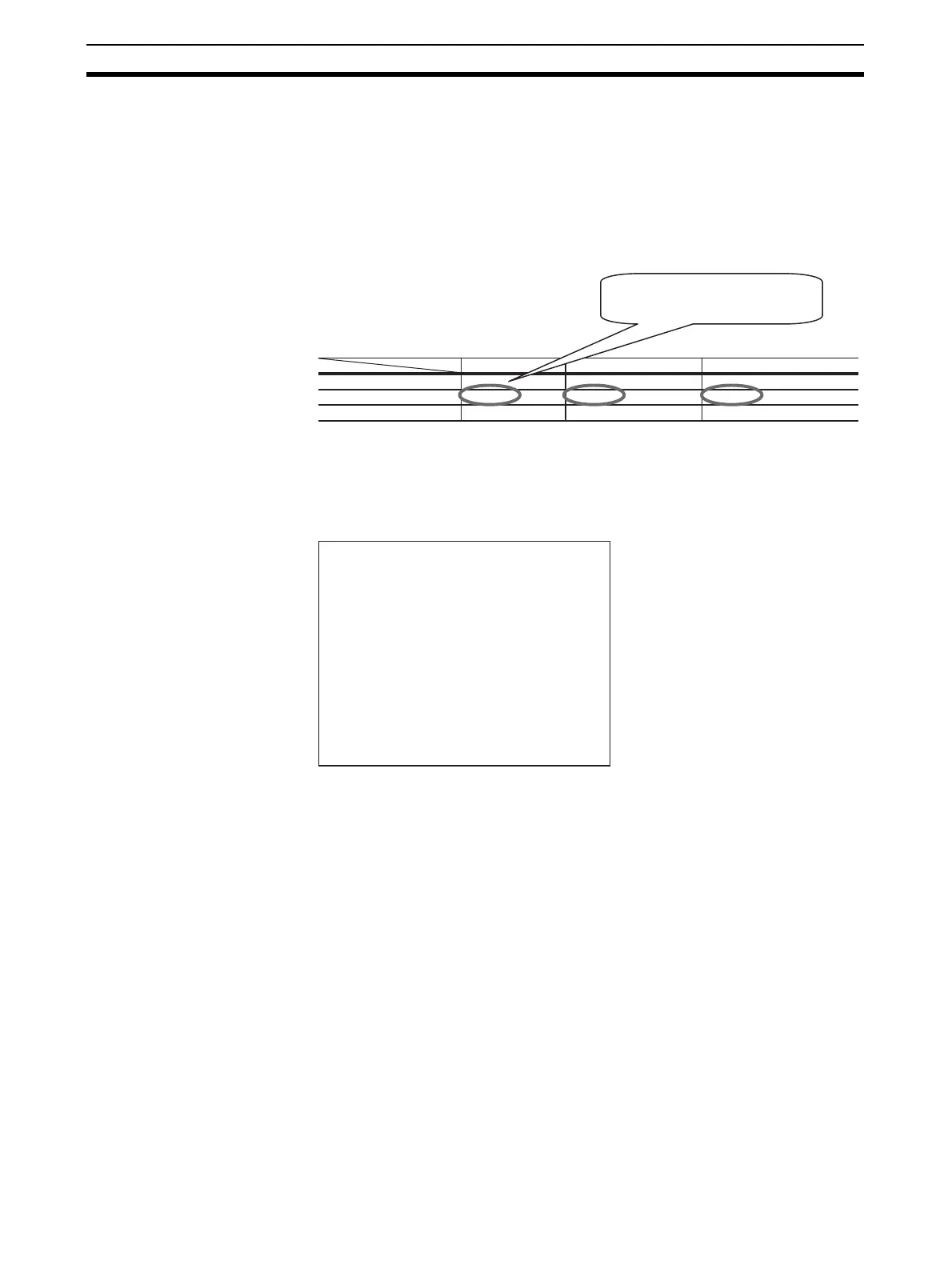8
Overview of System Startup Procedure Section 2-1
The IP address will be as follows when the rotary switches are set to 01 to
FE hex: 192.168.250.n (n = Decimal equivalent of value set on rotary
switches).
2-1-2 Setting IP Addresses
Set the slave IP address for each device. Set same network address for all
devices. The following shows an example of setting the IP addresses for use
in this procedure.
Note After an IP address has been set, check whether the setting is cor-
rect by connecting the personal computer to the device, and then
entering “ping IP_address” from the personal computer. For the
EtherNet/IP Unit in the above example, enter “ping 192.168.0.10.”
The setting is correct if the following is returned.
1,2,3... 1. Setting the IP Address of the Personal Computer
Set the IP address of the personal computer.
2. Setting the IP Address of the EtherNet/IP Unit
Set the IP address of the EtherNet/IP Unit. Refer to Common Procedure 6-
1. Address Setting for OMRON EtherNet/IP Units.
3. Setting the IP Addresses of the EtherNet/IP Slave Units
The IP address of an EtherNet/IP Slave Unit can be set using any of the
following three methods.
• Setting the IP address with a CIP message (Network Configurator)
• Setting the IP address with a BOOTP/DHCP server
• Setting the IP address with the rotary switches
■ Setting the IP Address with a CIP Message (Network Configurator)
The Network Configurator can be used to set IP addresses.
This method involves first using the rotary switches to set an initial IP address,
and then using the Network Configurator to set the desired IP address.
Personal computer
255.255.255.0
192.168.0.20
255.255.255.0
192.168.0.10
255.255.255.0
192.168.0.100
EtherNet/IP Unit
IP address
Subnet mask
Default gateway
EtherNet/IP Slave Unit
Not set. Not set (0.0.0.0).
Not set.
This part is set to the same value for
all devices.
Pinging 192.168.0.10 with 32 bytes of data:
Reply from 192.168.0.10: bytes=32 time=1ms TTL=255
Reply from 192.168.0.10: bytes=32 time=1ms TTL=255
Reply from 192.168.0.10: bytes=32 time<1ms TTL=255
Reply from 192.168.0.10: bytes=32 time<1ms TTL=255
Ping statistics for 192.168.0.10:
Packets: Sent = 4, Received = 4, Lost = 0 (0% loss),
Approximate round trip times in milli-seconds:
Minimum = 0ms, Maximum = 1ms, Average = 0ms
