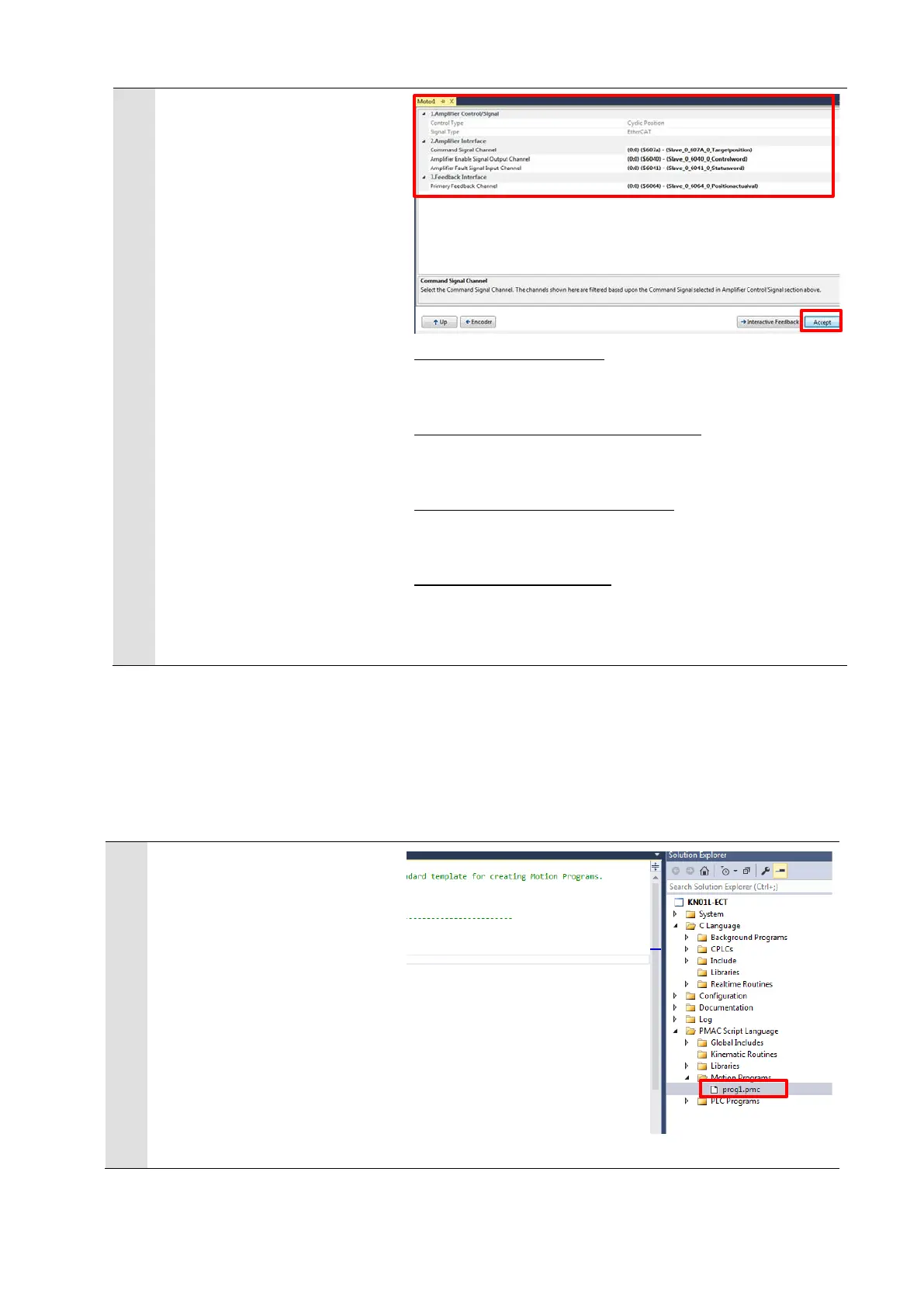30
8
Specify the settings as shown on
the right.
Click the Accept button to apply
the settings.
Command Signal Channel
Select #x607A(Target Position), and specify the motor
control indication value for Target Position.
Amplifier Enable Signal Output Channel
Select #x6040(Controlword), and specify Controlword
for the motor output.
Amplifier Fault Signal Input Channel
Select #x6041(Statusword), and specify Statusword for
the motor input.
Primary Feedback Channel
Select #x6064(Position actual value), and specify
Position actual value for the motor control feedback.
Creation of Operation Check Programs 6.5.3.
Create programs to be used to check operations.
A specific language is used for the operation check programs. Refer to Power PMAC User’s
Manual and Power PMAC Software Reference Manual for details.
1
Creating the Motion program
In the Solution Explorer pane,
open Project name – PMAC
Script Language – Motion
Programs – prog1.pmc.
