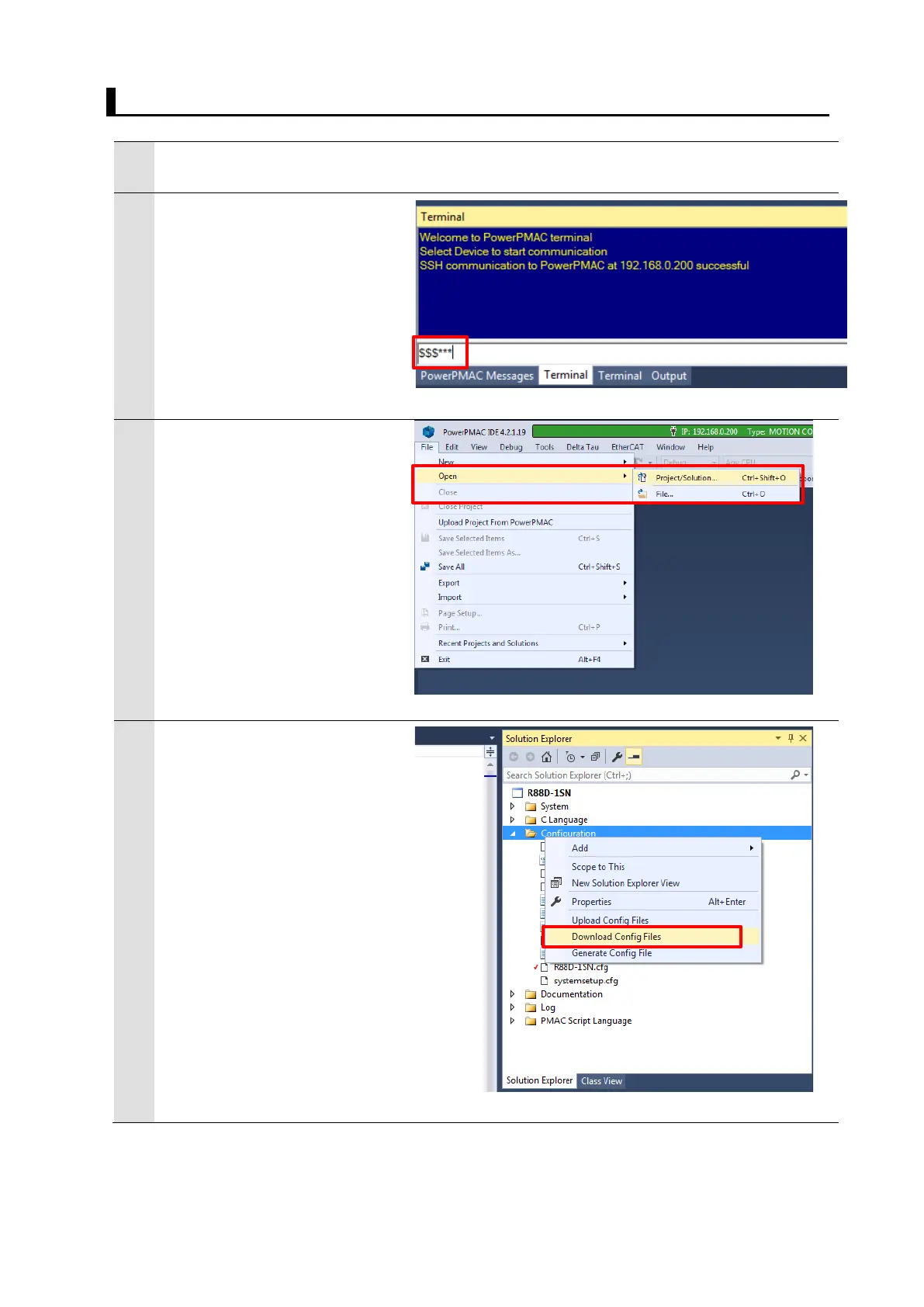38
7.2. Loading and Downloading a Project
1
Start Power PMAC IDE, and
connect to the Controller.
2
In the Terminal tab page, type
the $$$*** command to reset the
Controller settings to factory
default.
3
In the File menu, click Open –
Project/Solution to load the
project that you saved.
7
Right-click Configuration in the
Solution Explorer pane, and
select Download Config Files
to download the file to the
Controller.