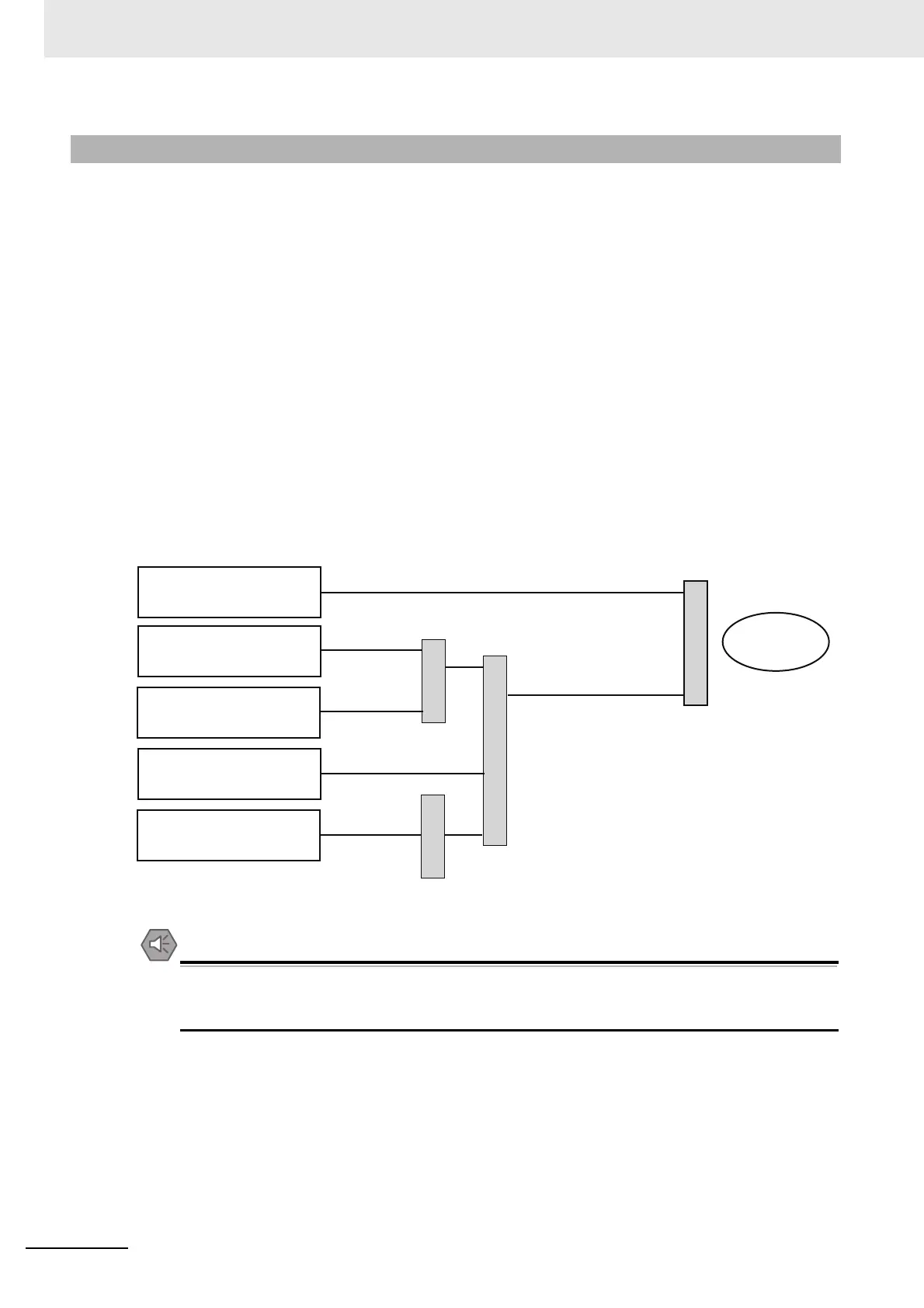9 Encoder Input Slave Unit
9 - 12
GX-series EtherCAT Slave Unit User’s Manual
It is possible to reset counter value for each channel using the elements shown below.
Counter reset bit
The counter of each channel is reset to 0 by changing soft switch "present value internal reset
execution" allocated to each channel from 0 to 1 in the output data (Slave Unit
→ EtherCAT Master
Unit) area.
External control input
The counter is reset to 0 at rise of the present value external reset input signal or phase Z input
signal.
However, it is necessary to set the soft switch "present value external reset enabled" to 1.
If the counter value is reset via input of the present value external reset or phase Z, the "external reset
generation flag" is turned ON. By changing "clear present value external reset generation flag" from 0 to
1, "external reset generation flag" is cleared, enabling the next reset reception.
The counter reset conditions are shown in the figure below.
While the counter function is stopped, external reset is disabled.
For this reason, if the reset function is to be used while the counter function is stopped, use the
present value internal reset execution (soft switch).
9-3-5 Counter Reset
O
R
A
N
D
O
R
Preset value
internal reset execution
[soft switch]
Reset
execution
Present value
external reset input
[signal input]
Phase Z signal
[signal input]
Present value
external reset enabled
[soft switch]
Present value external
reset generation flag
[soft switch]
N
O
T
