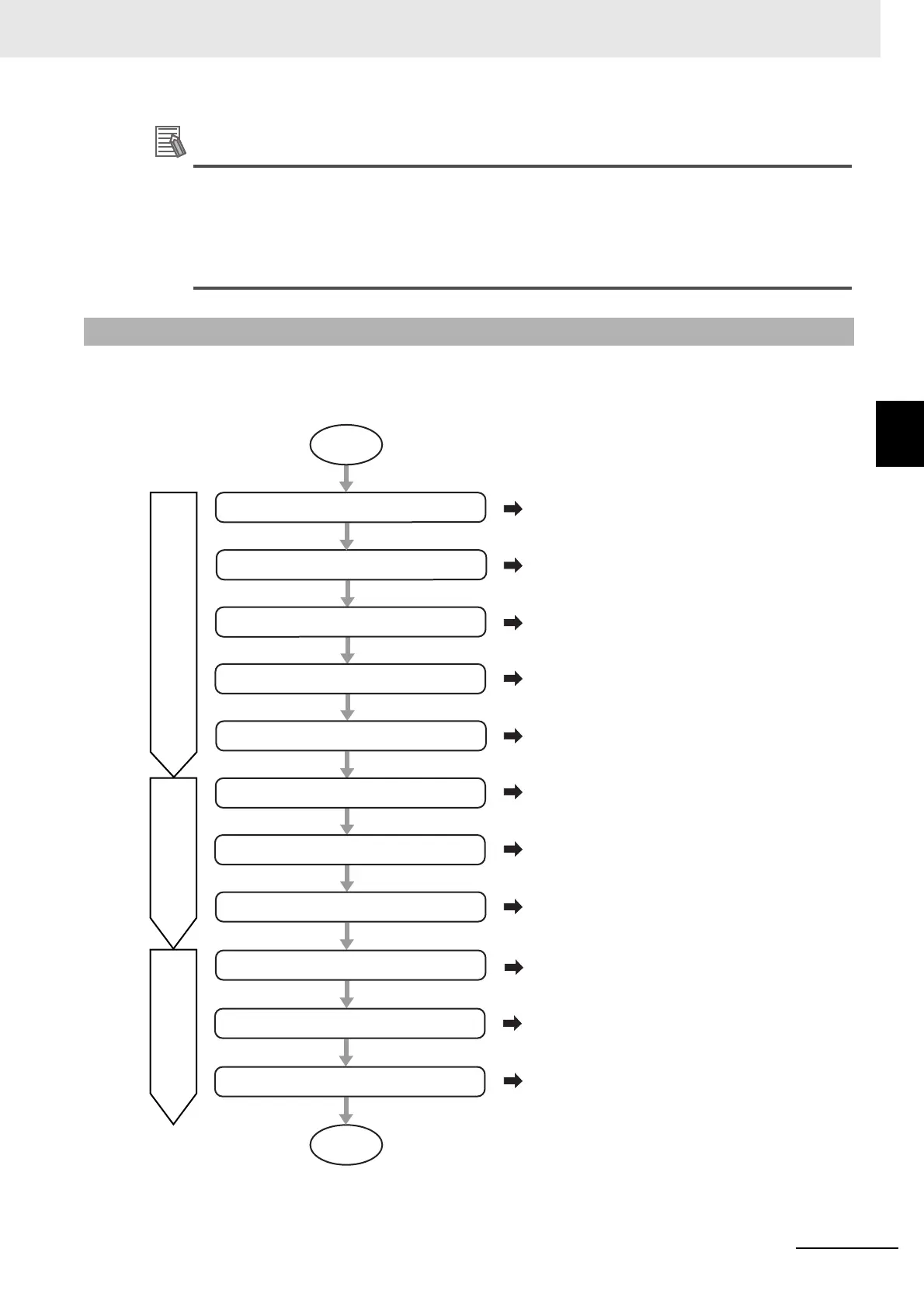3 - 3
3 Basic Usage Procedures
GX-series EtherCAT Slave Unit User’s Manual
3-1 Setup Examples and Basic Procedure
3
3-1-2 Basic Procedure
The setting example explained here is the basic setting of GX-series EtherCAT Slave Units.
If more detailed settings are required in actual operation, refer to the manual of the EtherCAT
Master Unit or pages on this manual explaining the detail for each Slave Unit (Chapter 7 to
Chapter 11).
Moreover, if your system configuration includes Slave Units other than our products, make the
setting upon referring to the manual of the relevant Slave Units.
This is the flow of the procedures explained in the following sections.
*1 If you use an IO-Link Master Unit, refer to the IO-Link System User’s Manual (W570) for IO-Link communications settings
and for information on starting IO-Link communications.
3-1-2 Basic Procedure
Start
Setting and Wiring HardwareStarting CommunicationsChecking Operations
Section 3-2-2
Section 3-2-3
Section 3-2-4
Section 3-2-5
Section 3-3-1
Section 3-3-3
Section 3-3-2
Section 3-2-1
Section 3-4-1
Section 3-4-2
End
Section 3-4-3
Mounting and Setting Slave Units
Wiring Communications Cables
Wiring I/O Devices
Starting a System
Starting EtherCAT Communications
Mounting and Setting EtherCAT Master Unit
Checking Unit Displays
Connecting Power Supplies
Setting an EtherCAT Communications
Confirming Data Read and Write
Setting Slave Unit Parameter
*1
