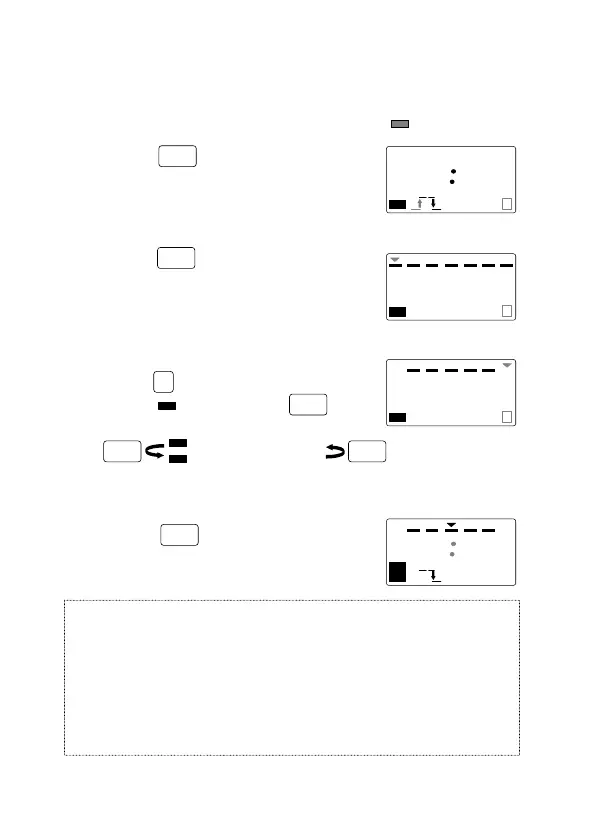⑥
Press the Key to enter operation date
setting mode.
⑦
Move the ▼ symbol to Saturday (or Sunday)
using the Key. Clear the operation day
indicator ( ) by pressing the Key.
≪Note≫
•
Up to 12 sets of ON-OFF settings are possible. Be sure to set both ON
and OFF times. If only the ON time is set, the setting will be iinvalid.
• At the time of delivery,all days are set as operation days.
• Continuous operation for more than 24 hours is possible by
combining 2 or more sets of settings. (Refer to pages 26 and 27.)
• pulse-output operation and timer operation cannot be used at the
same time. (Refer to page 13.)
⑧
Press the Key.
The Time Switch will enter run Mode and
operation based on the settings will start.
⑤
Press the Key.
(Repeat steps 2 to 5 to make other settings
if necessary.)
- 12 -
The color indicates flashing
Lit (Operation Day)
Not LIt (Non-operation Day)
WRITE
WRITE
WRITE WRITE
MODE
MODE
d
-- --
2
P
PW
P
PW
P
PW
10 30
155
PM
AM
●
●
ON
PW
SU MO TU WE TH FR SA
SU MO TU WE TH FR SA
SU MO TU WE TH FR SA
SU MO TU WE TH FR SA