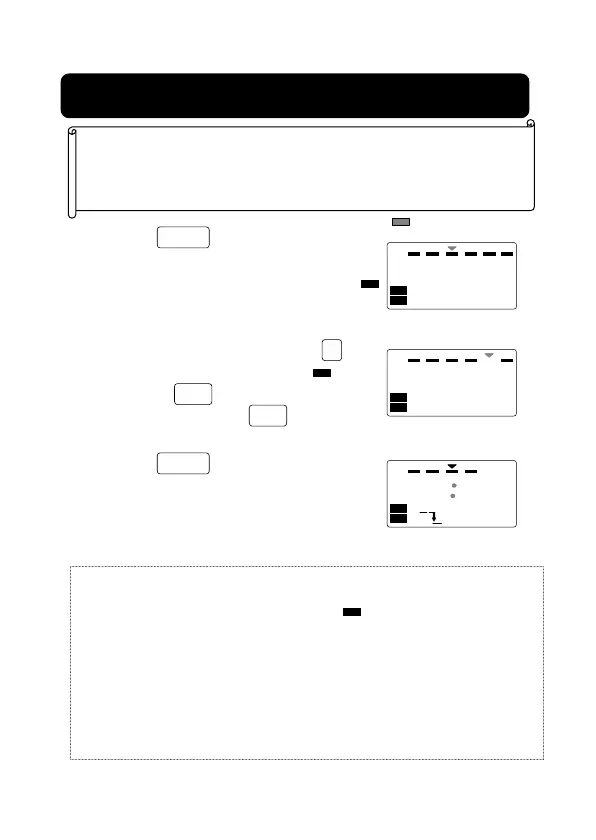Stopping operation for a certain day in the current week and restoring
normal operation from the following week
【Example】Stopping operation for Friday and Saturday in the current week
and resuming normal operation from the following week
②
Move the ▼ symbol to Friday using Key.
Clear the operation day indicator ( ) by
pressing the Key.Repeat the procedure
for Saturday. (Press the Key again to
clear the holiday setting.)
①
Press the Key for 2 s min. In run
modeto enter holiday setting mode. [hday]
will flash and the operation day indicator ( )
will light under the days set for operation day.
③
Press the Key.The Time Switch will
enter run mode and the operation day
indicator under the days set as holidays will
turn OFF.
≪Note≫
•
Any day in the 7-day period starting from the present day can be set as a holiday.
• When a day set as a holiday has passed, the indicator under that day will a
utomatically turn ON again.
• Holiday setting mode can be entered from run mode only.
• Operation based on the new settings (i.e., including the holiday setting) will start
as soon as the Time Switch returns to run mode.
•
If the present day setting in time adjustment mode is changed, all holiday settings
will be cleared.
•
If a day set as a holiday is changed in operation date setting mode, the holiday
setting for that day will be cleared.
- 21 -
The color indicates flashing
10. Setting (Temporary) Holidays
HOLIDAY
HOLIDAY
d
WRITE
WRITE
ayhd
ON
PW
ayhd
ON
PW
10 30
155
PM
AM
●
●
ON
PW
SU MO TU WE TH FR SA
SU MO TU WE TH FR SA
SU MO TU WE TH FR SA