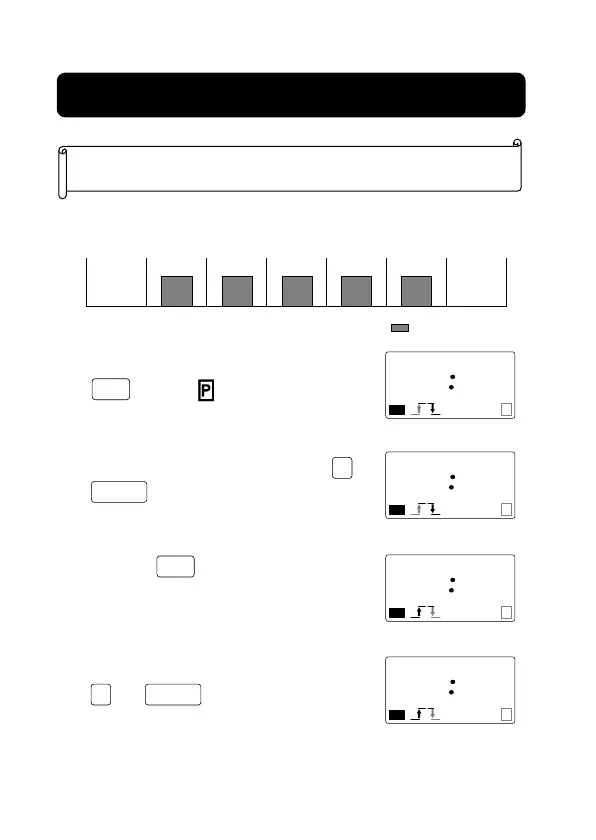【Example】Setting the Time Switch to operate from Monday to
Friday between 8:30 am and 5:15 pm
①
Enter operation time setting mode using the
Key. The symbol flashes.
②
Set the ON time to 8:30 am using the and
Keys.
③
Press the Key.
(If only the hour or the minute (but not both)
is set, the operation setting time display will
flash to indicate an error.)
④Set the OFF time to 5:15 pm using the
and Keys.
SU MO TU WE TH FR SA
8:30 am 5:15 pm
- 11 -
The color indicates flashing
Non-operation
Day
Non-operation
Day
Operation
Day
Operation
Day
Operation
Day
Operation
Day
Operation
Day
5. Setting Timer Operation
MODE
h
h
m / P WD
m/ P WD
WRITE
-- --
1
P
PW
830
1
P
AM
PW
-- --
1
P
PW
515
1
P
PM
PW
SU MO TU WE TH FR SA
SU MO TU WE TH FR SA
SU MO TU WE TH FR SA
SU MO TU WE TH FR SA