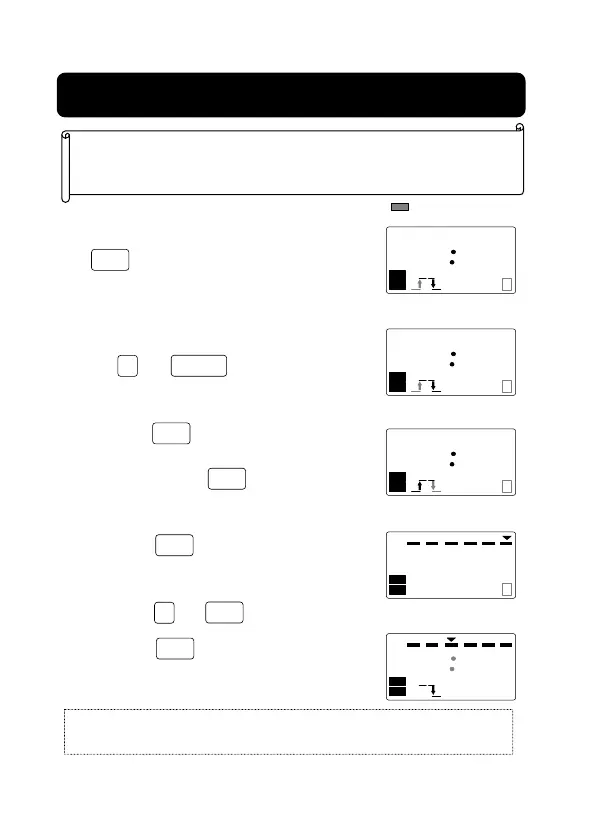Changing (confirming) timer operation settings
【Example1】Changing the ON time for program No.1 from
8:30 am to 7:45 am
② Change the ON time to 7:45 am using
the and Keys.
⑤
Press the Key.
The Time Switch will enter run mode and
operation will start.
③
Press the Key. The OFF time for program
No.1 will be displayed. (The changes will not be
enabled unless the Key is pressed. Make
changes, if necessary, using the same
procedure as for ON time.)
④
Press the Key to enter operation date
setting mode. The operation dates will be
displayed. (Make changes, if necessary,
using the and Keys.)
- 17 -
①
Enter operation time setting mode using the
Key. The ON time for program No.1 will
be displayed.
≪Note≫
• Operation based on the changed settings will start as soon as the Time Switch returns to run mode.
The color indicates flashing
8. Changing (Confirming) Settings
MODE
WRITE
WRITE
WRITE
h
d
m / P WD
MODE
MODE
830
1
P
AM
ON
PW
745
1
P
AM
ON
PW
630
1
P
PM
ON
PW
P
ON
PW
10 30
306
PM
AM
●
●
ON
PW
SU MO TU WE TH FR SA
SU MO TU WE TH FR SA
SU MO TU WE TH FR SA
SU MO TU WE TH FR SA
SU MO TU WE TH FR SA