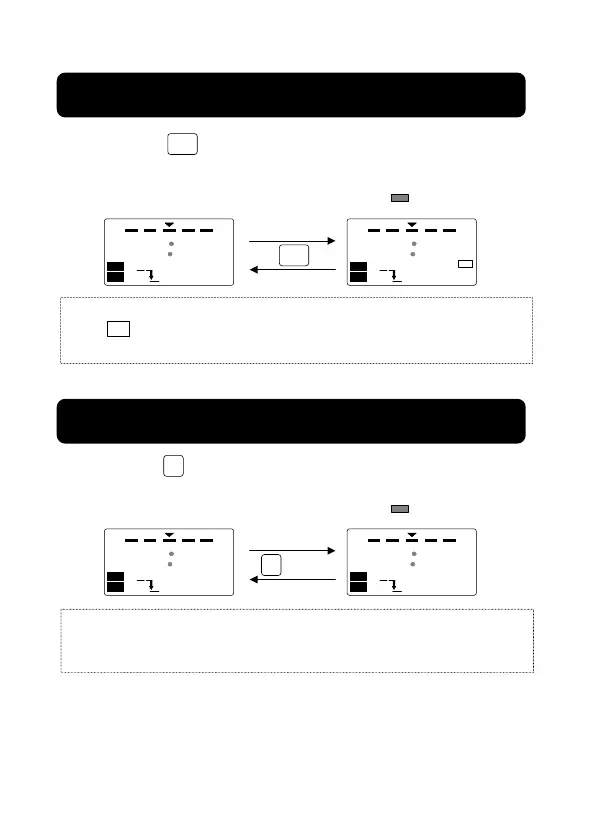Each time the Key is pressed, the present time will Time Switch
between the (standard) present time and the present time + 1 hour
(summer time).
+1h
≪Note≫
• The symbol is displayed while summer time is set.
• The summer time setting can only be set or cleared in run mode.
Each time the Key is pressed for 2 s min., the time display switches
between 12-hour (am/pm) and 24-hour display.
≪Note≫
• Switching is possible only in run mode.
• The factory setting is 12-hour (am/pm) display.
(2 s min.)
- 22 -
+1h
The color indicates flashing
The color indicates flashing
11.SummerTime(DST)
12.Switchingbetween12-hour(am/pm)and24-hourDisplay
+1h
h
h
330
155
PM
PM
●
●
ON
PW
430
155
PM
+1h
PM
●
●
ON
PW
330
155
PM
PM
●
●
ON
PW
15 30
1517
●
ON
PW
SU MO TU WE TH FR SA
SU MO TU WE TH FR SA
SU MO TU WE TH FR SA
SU MO TU WE TH FR SA