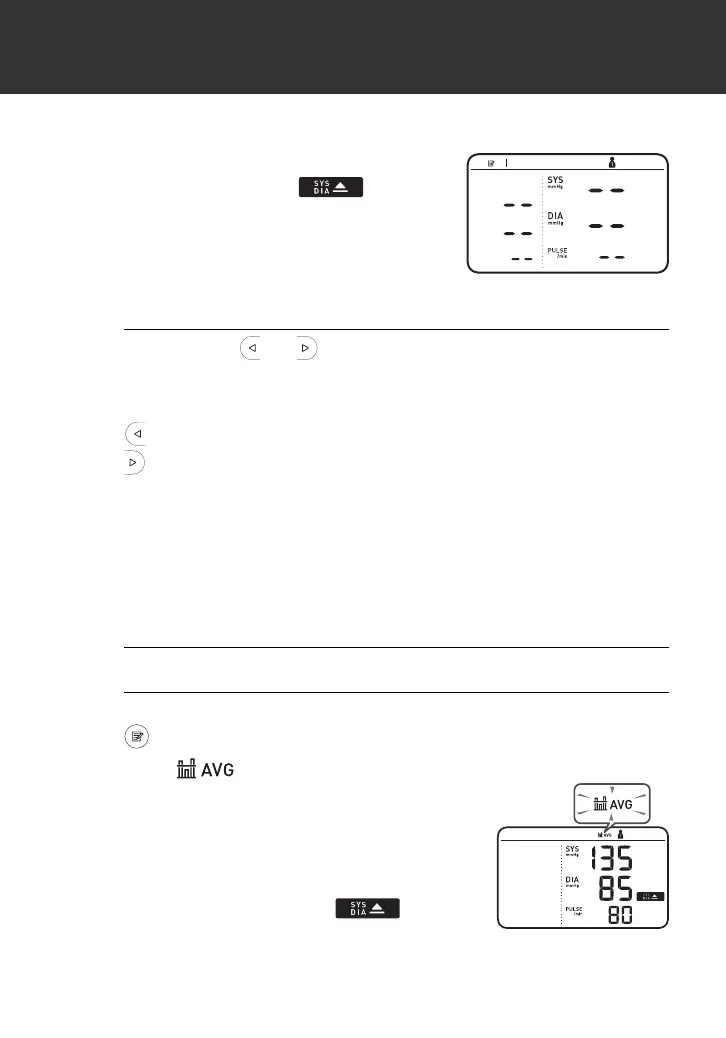EN35
5. Using Memory Function
• If the reading is high (refer to sub-
section 1.3), the “ ” symbol
appears.
• If there are no readings stored in
the memory, the screen to the right
is displayed.
• If the memory is full, new readings
will replace the old readings, starting with the oldest reading.
3. Press the or button repeatedly to scroll
through the previous readings stored in the
memory.
: To view the older readings
: To view the more recent readings
5.2 Viewing the Average Reading
Your monitor can calculate an average reading based on the latest 2
or 3 readings taken within the most recent 10 minute timeframe.
•Set your monitor to the correct date and time before taking a
measurement to view the average readings.
1. Select your user ID.
2. When your monitor is off, press and hold the
button for more than 3 seconds.
The “ ” symbol flashes.
• If there are only 2 readings in the
memory for that period, the average
will be based on these 2 readings.
• If the average reading is high (refer to
sub-section 1.3), the “ ” symbol
appears.
2895901-4A_HEM-7361T-ALRU_IM.fm Page 35 Wednesday, October 26, 2022 10:46 AM