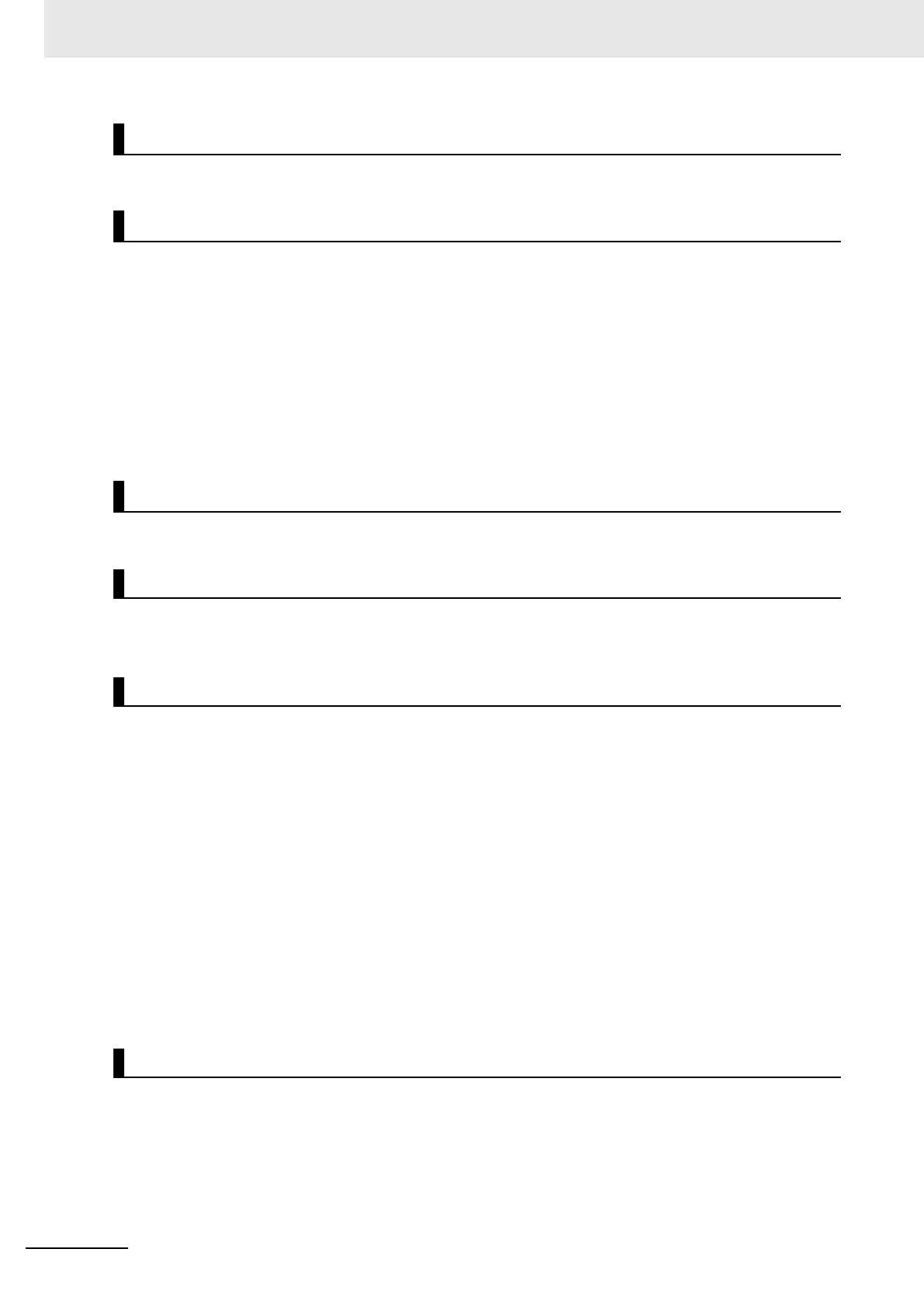Appendices
D-4
MicroHAWK F320-F / F330-F / F420-F / F430-F Smart Camera User Manual
Returns a list of all serial commands showing correct syntax and functionality descriptions.
Gets information about a tag or service.
INFO with no arguments gets a list of services.
INFO <service> gets a list of tags in that service.
INFO <service.tagname> gets attributes of the tag as well as a list of subtags.
The AVP service allows retrieval of step and datum information from the job tree using forward
slash ‘/’ in the
symbolic name path. INFO avp/insp1/snapshot1/status paths are not case-sensitive and do not
need to be fully qualified if unique.
INFO avp/snapshot1/status will return the same result if there is only one inspection.
When issued against a step, INFO avp/snapshot1 returns properties of the step, a list of child datums,
and a list of child steps. Child steps are indicated by a trailing forward slash.
Sets bootup job slot n (RS-232 only).
Deletes job in slot n, or all jobs if -all.
Important: Does not delete the current job loaded in camera memory.
Important: JOBDOWNLOAD only supports FTP on the HAWK MV-4000, as with the GETIMAGE
command.
Downloads a .avz job file via the specified transfer method (ymodem supported only over RS-232; FTP
supported only over network connection).
The
ymodem transfer method
only requires that the user send the .avz file via the ymodem
protocol over
RS-232, and the job will load automatically after the transfer is complete.
The FTP transfer method requires the user to perform the following steps to load the job:
• JOBDOWNLOAD: -transfer=ftp [-size=avpsizeinbytes]
Pre-creates a fixed-size /streamd0 RAMdisk to receive the .avz over FTP. If size is omitted, the default
RAM disk size is used to create /streamd0. The size of /streamd0 is limited to (available contiguous
RAM – minimum target contiguous RAM) / 2.
• User FTPs the job to /streamd0
• JOBLOAD: -mem -r
Loads .avz from /streamd0 into RAM, deletes the RAMDisk /streamd0, and optionally starts the job (if -r is
specified).
Gets job summary or info about slot n.
JOBINFO with no arguments returns a list of all jobs on the device.
-v = Verbose n. This option shows the amount of space that would be freed if the job were deleted. It
also lists the total disk space and free disk space.
HELP
INFO [tagname|service]
JOBBOOT [-slot=]<n>
JOBDELETE {[-slot=]n|-all}
JOBDOWNLOAD <-transfer={ymodem|ftp}> [-size=value] [-c]
JOBINFO [[-slot=]n] [-v]