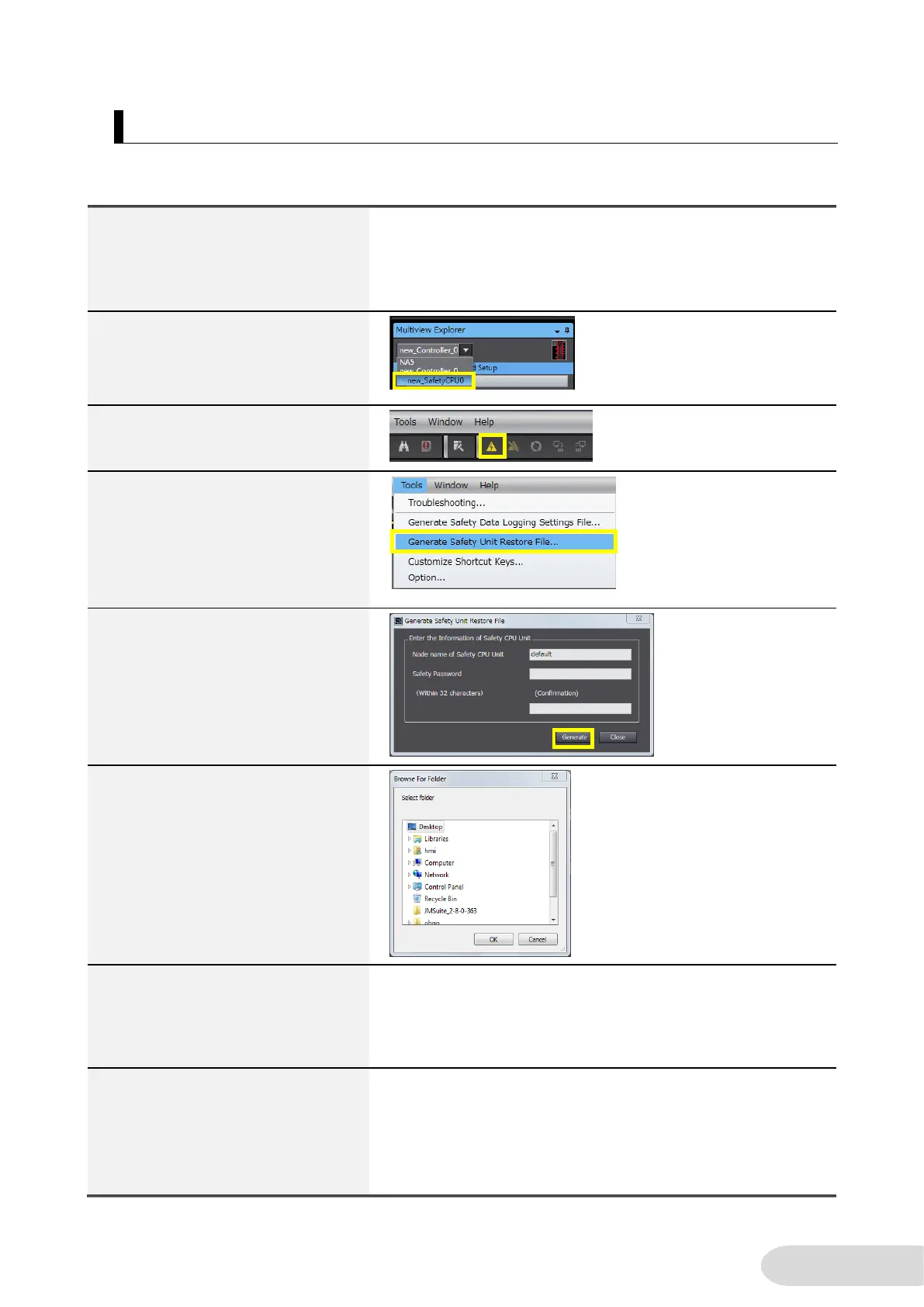4-5-2 Prepare Restored File
Before downloading a restored file, you have to create a restored file with Sysmac Studio and to
store it in the Restorefile folder in a USB memory stick that is to be plugged in NA.
1. Create a restored file by Sysmac
Studio.
Import a safety project to
restore.
2. Select the safety CPU unit in
Multiview Explorer.
3. Click the Online icon.
4. Click [Tools] ‐ [Generate Safety
Unit Restore File].
5. Enter the information about the
safety CPU. Press [Generate].
6. Designate a destination and
Click [OK].
A backup file (SLSystem.dat) is
created in the appointed place.
7. Create a folder named
Restorefile under the root
directory in the USB stick
memory for NA.
Save the safety CPU unit’s
restored file (SLSystem.dat)
created by Sysmac Studio to the
folder. Insert the USB stick
memory into NA.
