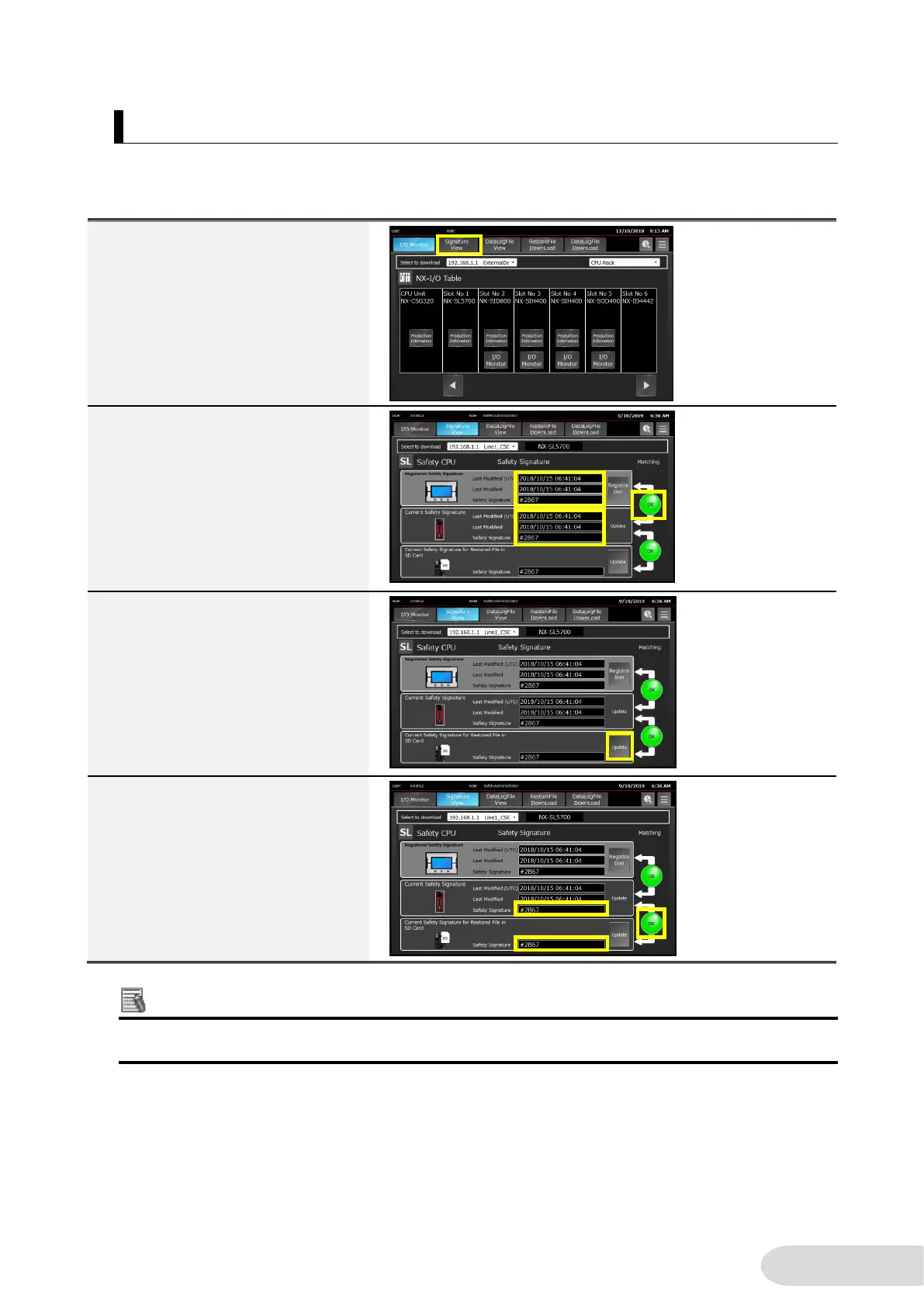5-2-2 Confirmation
This section shows how to acknowledge the status of the safety signature which registered in
accordance with the registration procedure in 5-2-1 “Registration.”
Additional Information
You can save screenshots to the USB memory by pressing NA ‘s function key 1. The screenshot
helps you record the person who has confirmed the signature.
1. Press [Signature View].
2. Confirm that the information of
Current Safety Signature and
Registered Safety Signature are
the same.
If they are the same, the [OK]
lamp on the right turns green.
3. Check a safety signature for a
restored file in the SD card and a
signature in the safety controller.
Press [Update] in Current Safety
Signature for the Restored File in
SD Card field.
4. The current safety signature of
the restored file in the SD card is
read out. Check if the safety
signature is the same as the
current safety signature.
If they are the same, the [OK]
lamp on the right turns green.
