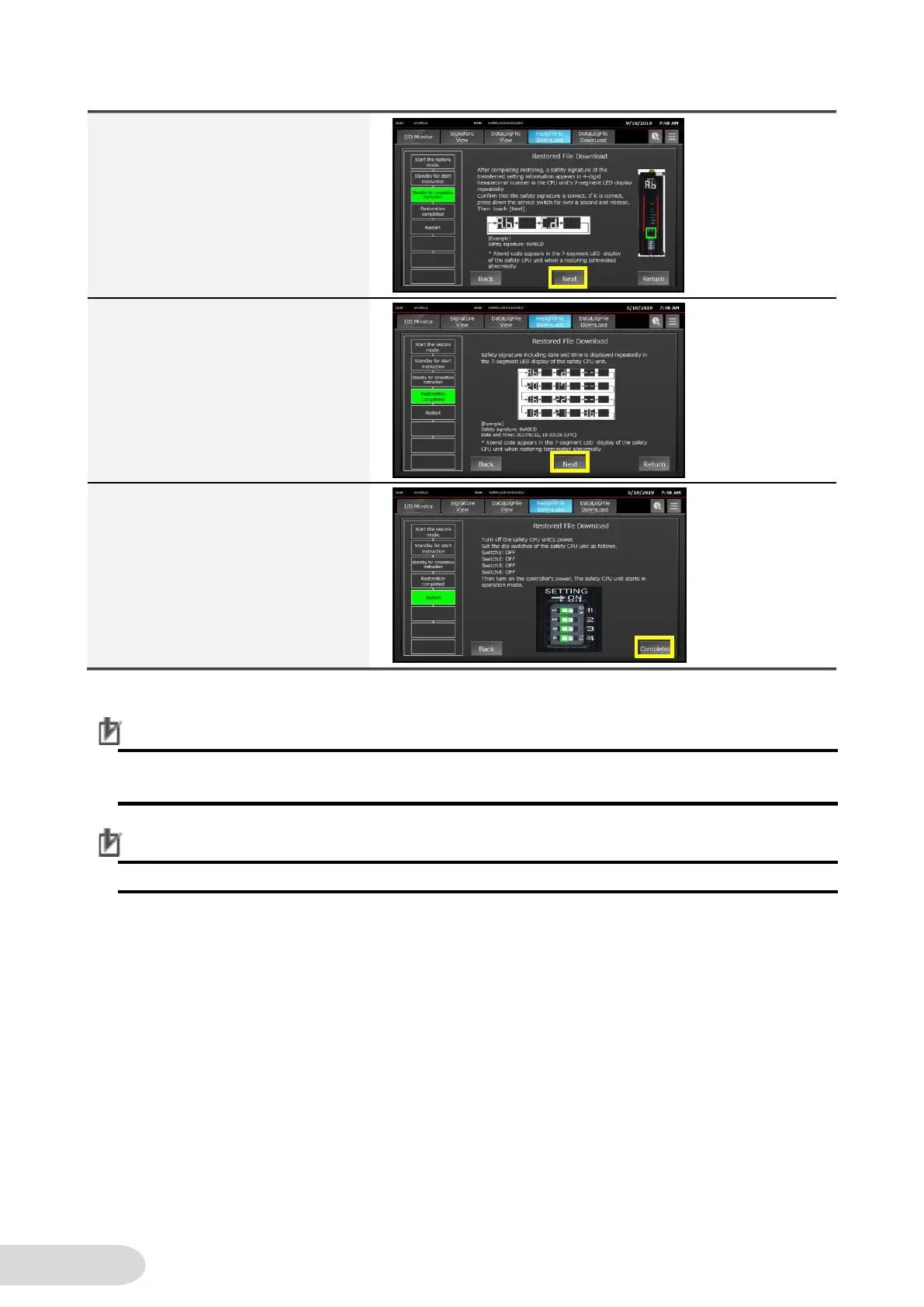Precautions for Correct Use
If you have already logged in before downloading the restored file, the login screen does not appear.
Click the Restored File Download button to go to Restore File Download screen.
Precautions for Correct Use
Do not change the original filename, SLSystem.dat.
4. NA is standing by for a
completion instruction.
Operate the service switch of
the safety CPU unit following the
instruction on the screen.
Then, press [Next].
5. Restoring has been completed.
The safety signature including
the date is displayed repeatedly.
Ensure the display is correct.
Then press [Next].
6. Reboot the safety CPU unit.
Operate the power switch and
DIP switches of the safety CPU
unit in accordance with the
instruction on the screen.
Press [Completed].
