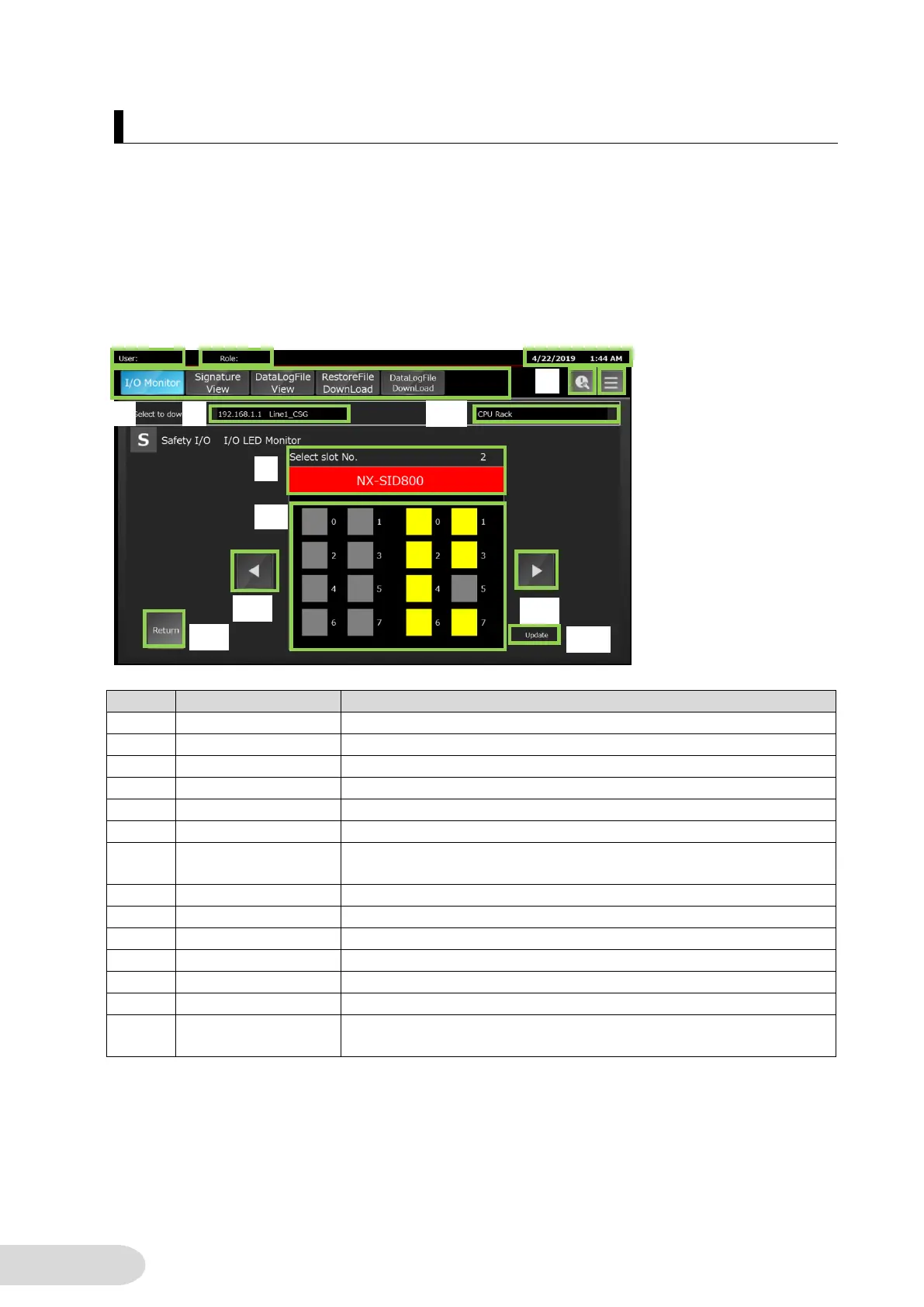6-3-4 Safety I/O LED Monitor Screen
This screen displays an LED monitor of the unit selected in 6-3-2 “I /O Table Screen.”
The screen supports the following safety I/O units: NX SI series and NX SO series. The LED status
is updated at 1 second intervals.
Note: The normal NX-I/O units are not supported.
・Screen Layout
Displays the user name who logging in.
Shows the logging in user’s authority.
Displays the current time.
Switches to each Safety CPU Demo Screen.
Switches to the Troubleshooter Screen of the connected controller.
Displays the connecting controller’s name and IP address.
They are not to be changed on this screen.
Shows the selected slot number and model
Displays the LED status of Safety I/O Unit.
Blinks during the update of LED status.
Indicates the LED status of the unit on the left.
Indicates the LED status of the unit on the right.
Switches to I/O Table Screen.
Shows the selected system.
You can’t change settings in this screen.
