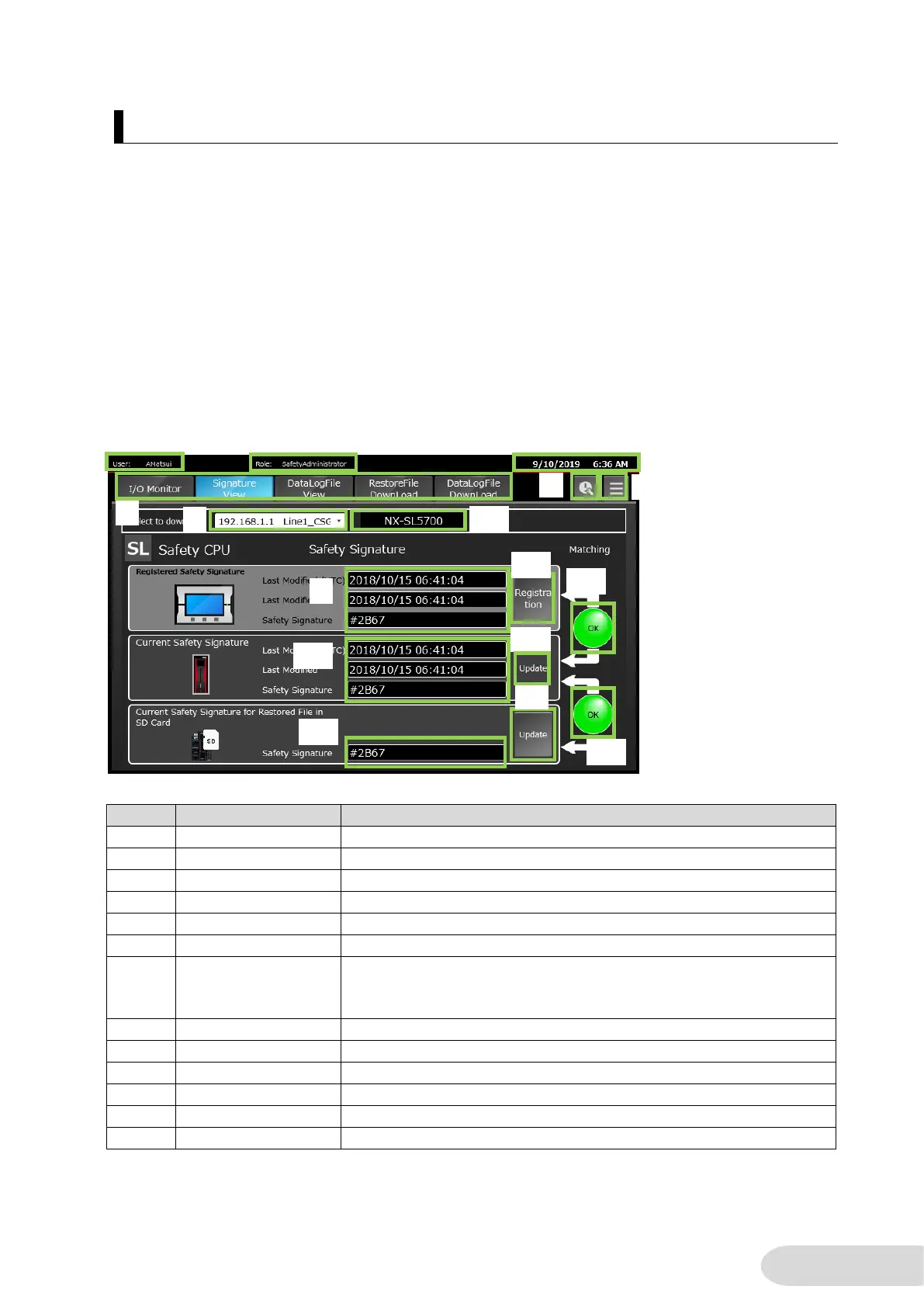6-3-5 Safety Signature Confirmation Screen
The information about safety signatures owned by the connected safety CPU is displayed on this
screen.
A safety program designer can register safety signature information in NA. It is necessary to login
with the designer authority of the safety program when you register a safety signature.
Two safety signatures, one is owned by the safety CPU and the other is registered in NA, are
compared. If those safety signatures are not the same, an error dialog appears. Refer to 5-2-3
“Screen Transition” for details.
・Screen Layout
Displays the user’s name who is logging in.
Displays the logging-in user’s authority.
Displays the current time of NA.
Switches to each safety CPU demo screen.
Switches to the Troubleshooter Screen of the connected controller.
Switches to the Menu Screen.
You can select the controller to display its safety signature information.
The safety signature of the controller which is selected from the dropdown list
is shown in [8].
Displays the safety signature information that registered in NA.
Updates safety signature information.
Displays the safety signature information that the safety CPU owns.
Registers the safety signature information that the safety CPU owns to NA.
Displays the unit model of the connected safety CPU.
Displays the safety signature information that stored in an SD card.
