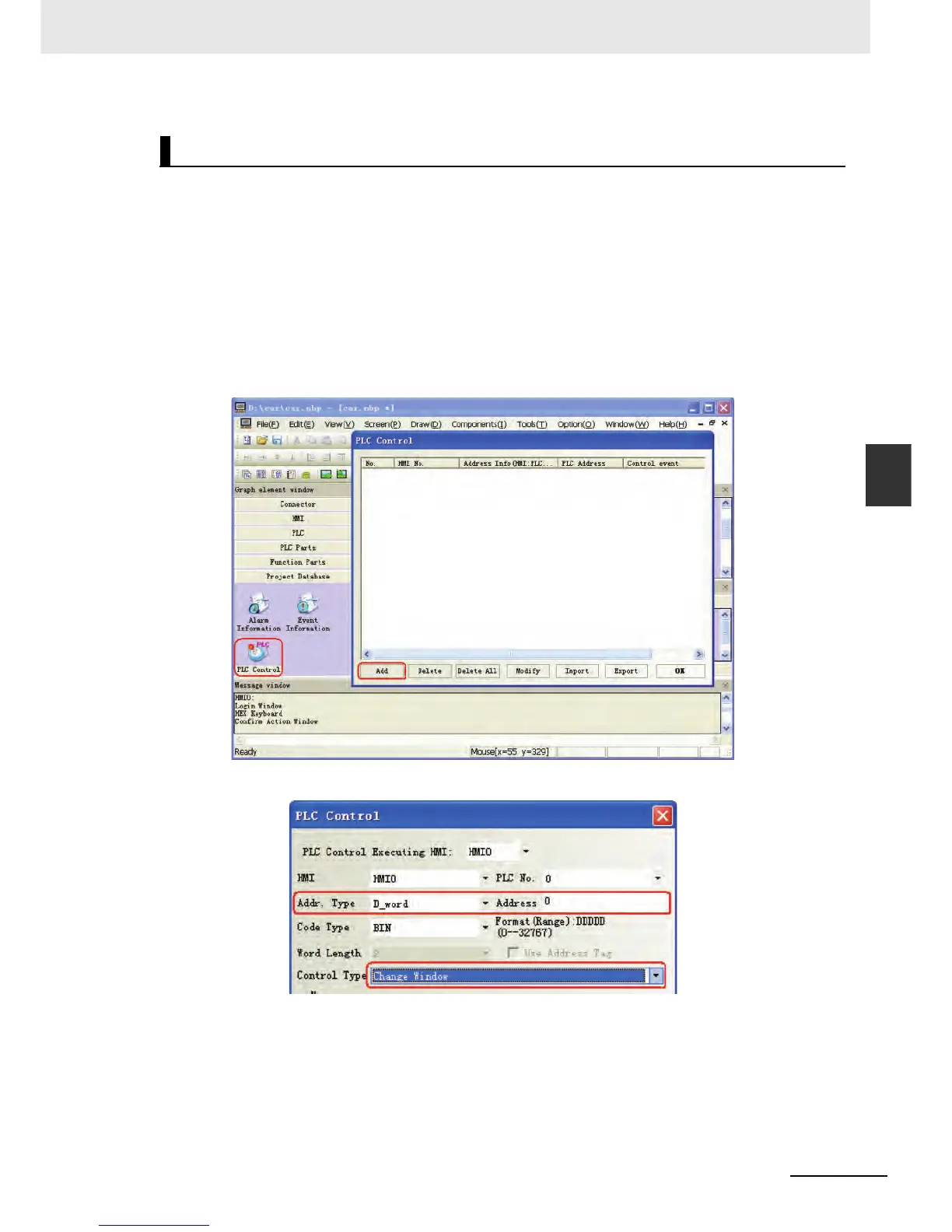4-25
4 Screen Creation
NB-series Programmable Terminals Startup Guide Manual(V109)
4-4 Screen Creation
4
In this project, the window is controlled by PLC, to realize this function, the PLC Control component
should be used.
Change Window and Write Data to PLC (Current Base Window) functions can be realized by using this
component. In this case, the default Word Length for the specified register is 2, and when this value is
changed to a value corresponding to a valid Window No., the system will automatically make the screen
switch to the screen corresponding to this valid Window No.. It can be known from the ladder program
that D_word 0 is used as the value of corresponding screen number and D_word 11 as the address of
output window number in this project.
z Change Window
Select [PLC Control] from [Project Database].
After clicking the Add button, make the settings in the PLC Control dialog box as shown below.
PLC Control Setting
