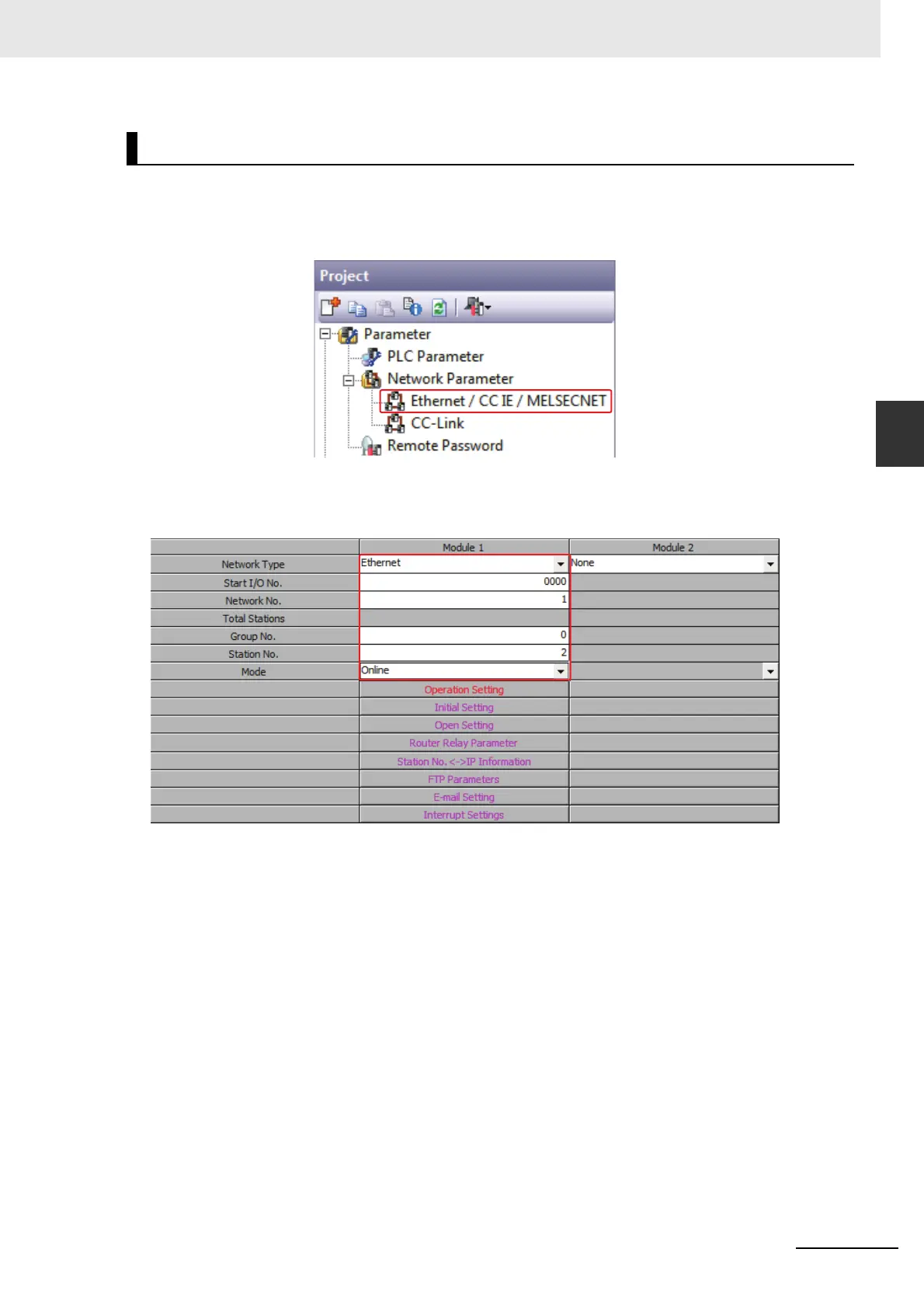3-27
3 Connecting to Mitsubishi PLCs
NB-series Programmable Terminals Host Connection Manual (V108)
3-3 Communication Setting
3
3-3-10 When Using Mitsubishi QJ71E71 EtherNet Slave Communication Protocol
PLC Settings when using Mitsubishi QJ71E71 EtherNet Slave Communication Protocol are as shown
below.
1
Double-click the [Ethernet/CC IE/MELSECNET] under [Project] of GX Works2 software.
2
[Network Parameter] tab is opened.
Set the parameters as the same with the diagram as follows.
Note When connecting to NB, each parameter should be restricted to the ones as follows.
Start I/O No.: 0000
Network No.: 1
Group No.: 0
Station No.: 2 to 64
Mode: Online
PLC Settings
