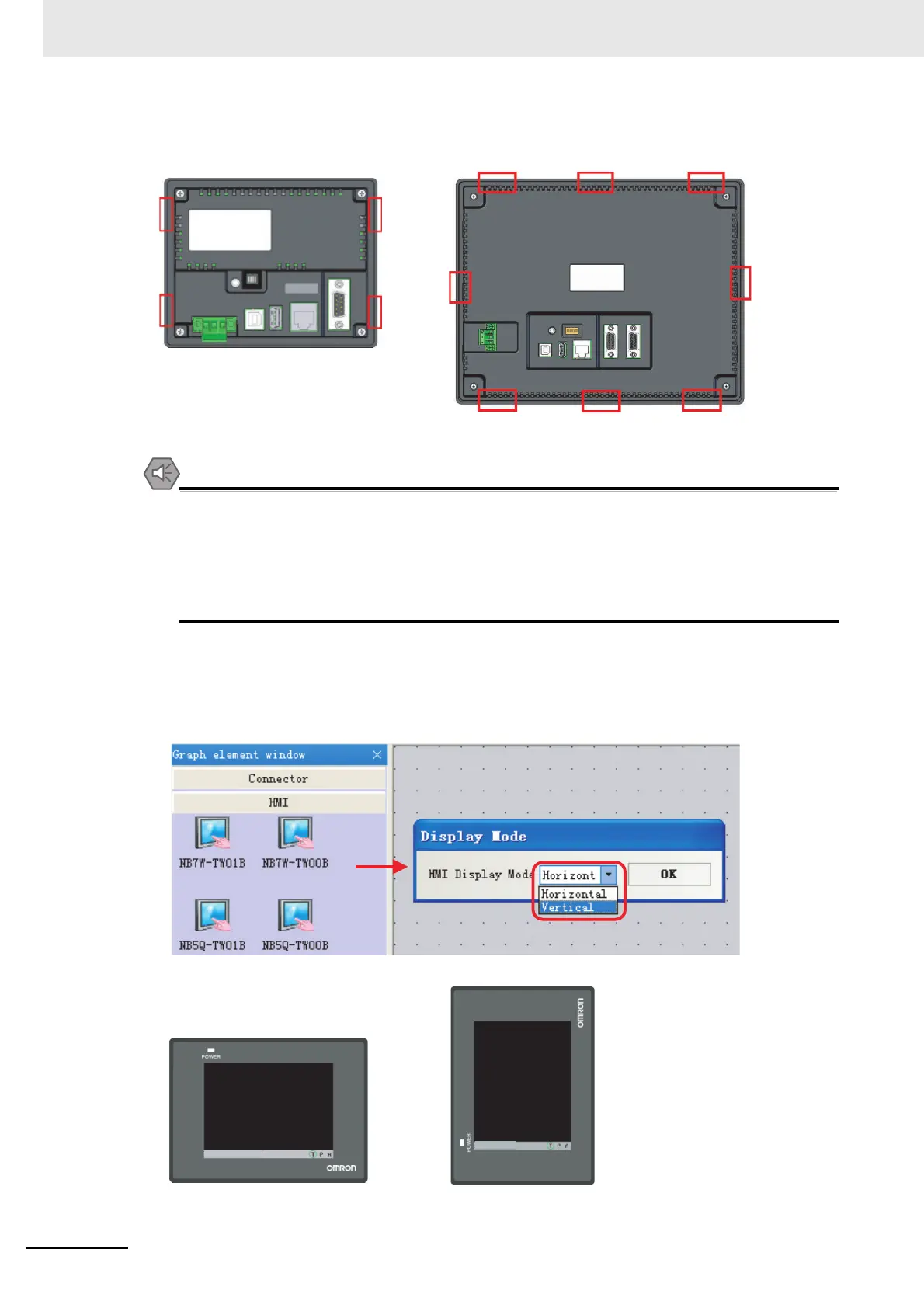2 Installing the NB Unit and Connecting Peripheral Devices
2-4
NB-series Programmable Terminals Setup Manual(V107)
The insert positions on the body of NB3Q-TWB/NB10W-TW01B (same
fixing method as above)
Precautions for Safe Use
• Do not let metal particles enter the Units when preparing the panel.
• The mounting panel must be between 1.6 and 4.8 mm thick. Tighten the Mounting Brackets
evenly to a torque of between 0.5 and 0.6 N·m to maintain water and dust resistance. If the
tightening torque exceeds the specified value, or the tightening is not even, deformation of
the front panel may occur. What is more, make sure the panel is not dirty or warped and that
it is strong enough to hold the Units.
Display Mode of NB Series touch panel
NB Series touch panel has 2 display modes: horizontal and vertical.
The display mode can be selected when dragging a HMI from the Graph element window into the
Construct Window.
NB3Q -TWB
NB10W -TWB
Horizontal displa
Vertical displa
Menu Task Bar
Menu Task Bar
WWW.NNC.IR
