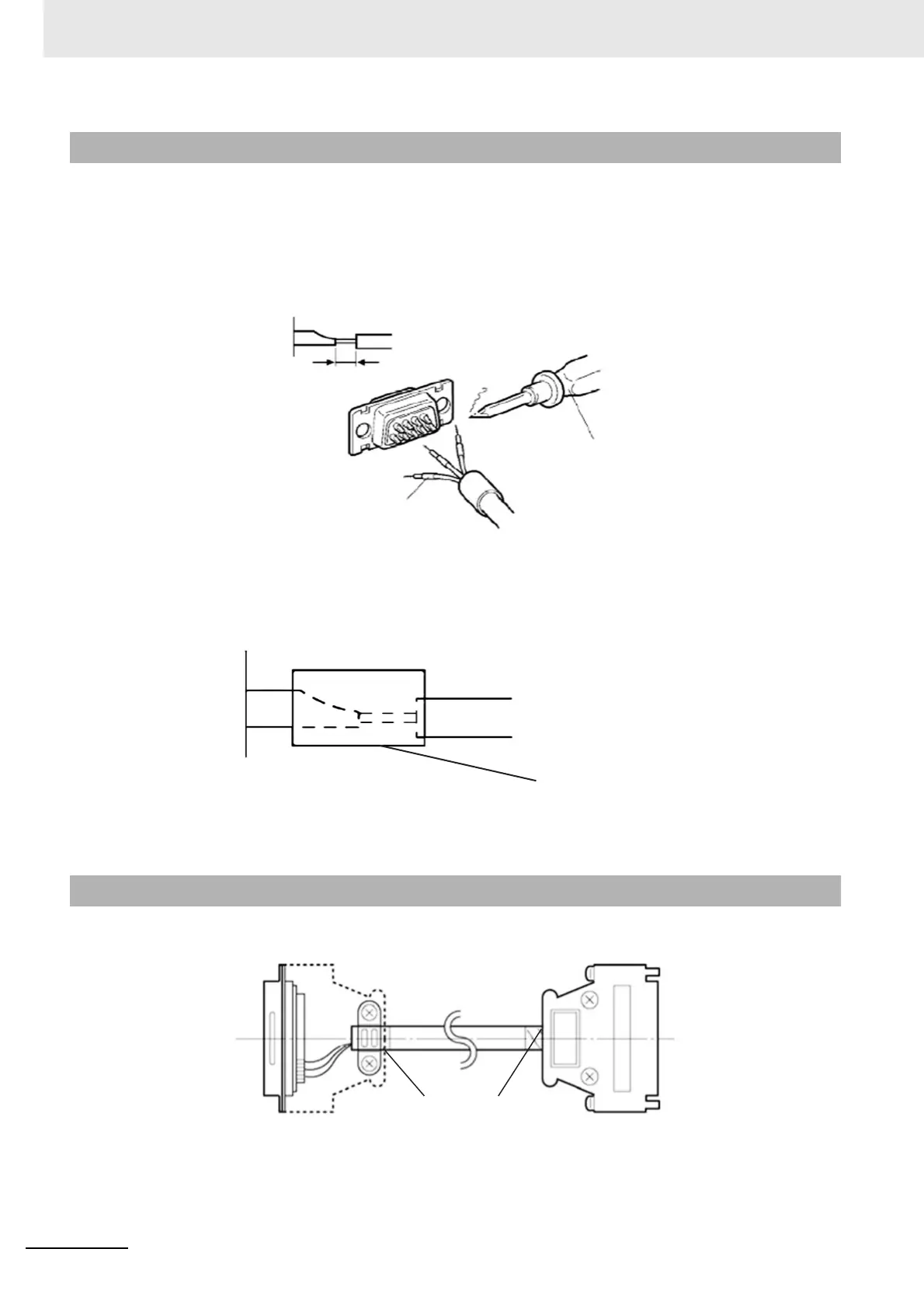Appendices
A-10
NB-series Programmable Terminals Setup Manual(V107)
1
Sheathe each wire with a heat shrinkable tube.
2
Place some standby soldering tin on each wire and each pin of the connector.
3
Solder each wire and each pin of the connector.
4
Pull the heat shrinkable tubes back to the soldering parts, heat them with a heat shrinking gun
to make them shrink.
Assemble the connector shield as shown below.
A-4-2 Soldering
A-4-3 Shield Assembly
Soldering
iron
1mm
Heat-shrinkable tube
Inside diameter:1.5
Length=10
Heat-shrinkable tube
The end connected
to the connector
The end not connected
to the connector
Aluminum
Foil Tape
WWW.NNC.IR
