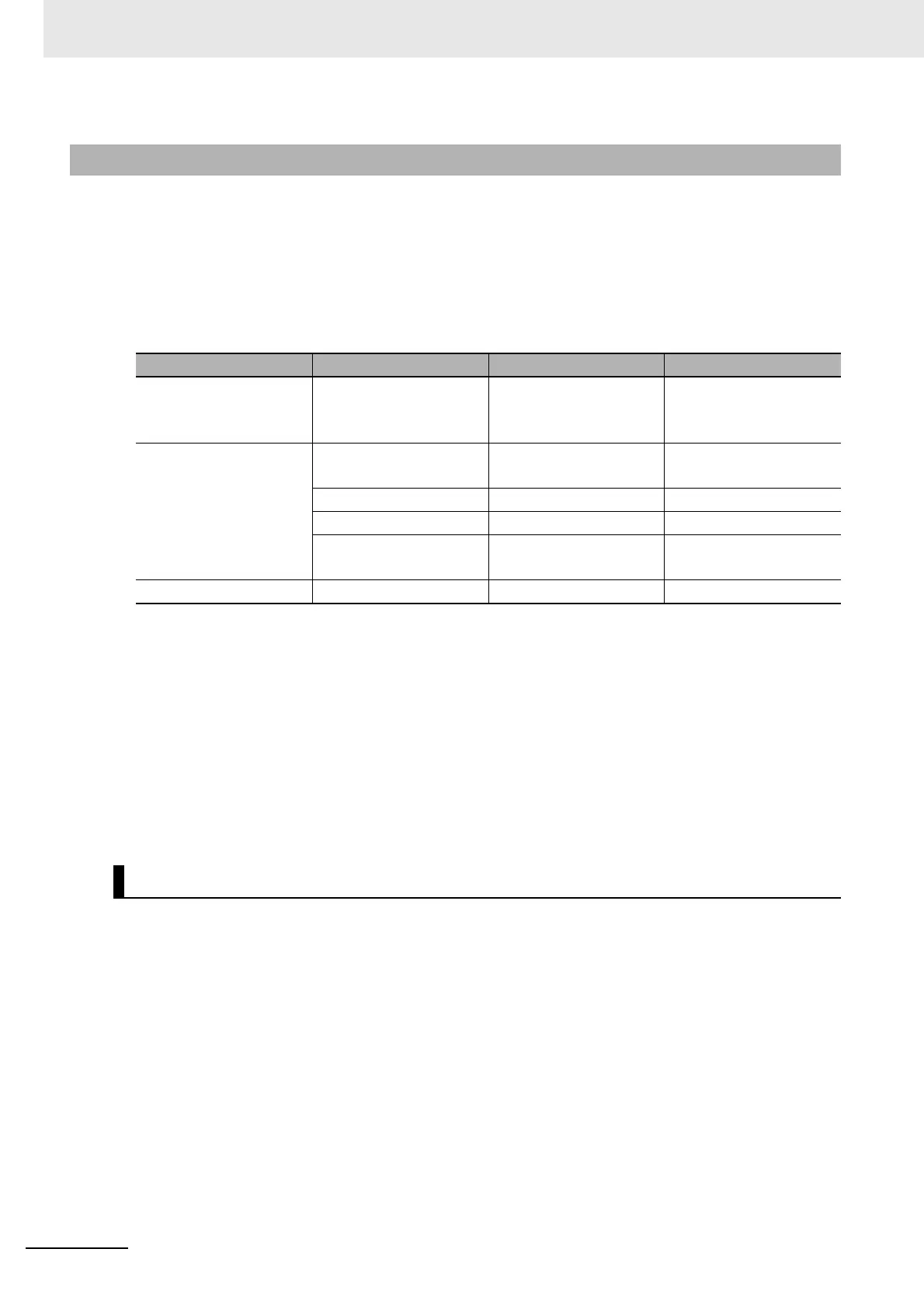2 Installing the NB Unit and Connecting Peripheral Devices
2-38
NB-series Programmable Terminals Setup Manual(V107)
NB-series PTs can communicate with CS/CJ-series Ethernet/IP Units and CJ2H-CPU-EIP, CJ2M-
CPU3.
Units that are used for Ethernet/IP communications vary according to the type and series of OMRON
PLC used.
When connecting an Ethernet/IP Unit, check the series and type of the PLC that it will be connected to
and the model of the Unit that is mounted to the PLC.
NB-series PTs and the following Controllers can be connected with Ethernet/IP units.
Note Ethernet/IP Unit: Unit version 2.1 or later, the CJ2H-CPU-EIP and CJ2M-CPU3 CPU Units have a
built-in Ethernet connector.
For details on the hosts that can be connected to NB-series PTs via the Ethernet/IP, refer to A-5 List of
Models.
Refer to the following manual for host parameter settings:
SYSMAC CS/CJ-series Ethernet/IP Units Operation Manual (Cat. No. W465),
SYSMAC CJ-series CJ2 CPU Units Operation Manual (Cat. No. W472).
For the limitations to the Host parameters’ setting, refer to 2-5-5 Parameter Settings for FINS/UDP at
Host Side.
Note 1 Always turn OFF the power to the PLC before setting the rotary switches.
2 Create I/O tables for the CPU Unit when setting the unit number for the first time or changing settings.
CJ-series CPU Unit (Built-in EtherNet/IP Port):
CJ2H-CPU-EIP
CJ2M-CPU3
Setting Local IP Addresses
Set the local IP address with the CX-Programmer or other Support Software.
Refer to the SYSMAC CS/CJ Series Ethernet/IP Units Operation Manual (Cat. No. W465) for details
on setting methods.
2-5-4 Host Types and Settings of Ethernet/IP Unit
Series name Using the built-in board Using an Ethernet Unit Ethernet Unit
CS Series — CS1G/H-CPU(-V1)
CS1G/H-CPUH
CS1D-CPUH
CS1W-EIP21
CJ Series — CJ1G/H-CPUH
CJ1M-CPU(-ETN)
CJ1W-EIP21
CJ2H-CPU-EIP — —
CJ2M-CPU3 ——
— CJ2H-CPU(-EIP)
CJ2M-CPU
CJ1W-EIP21
CP Series — CP1H CJ1W-EIP21
Connecting to a CJ-series CPU Unit
WWW.NNC.IR
