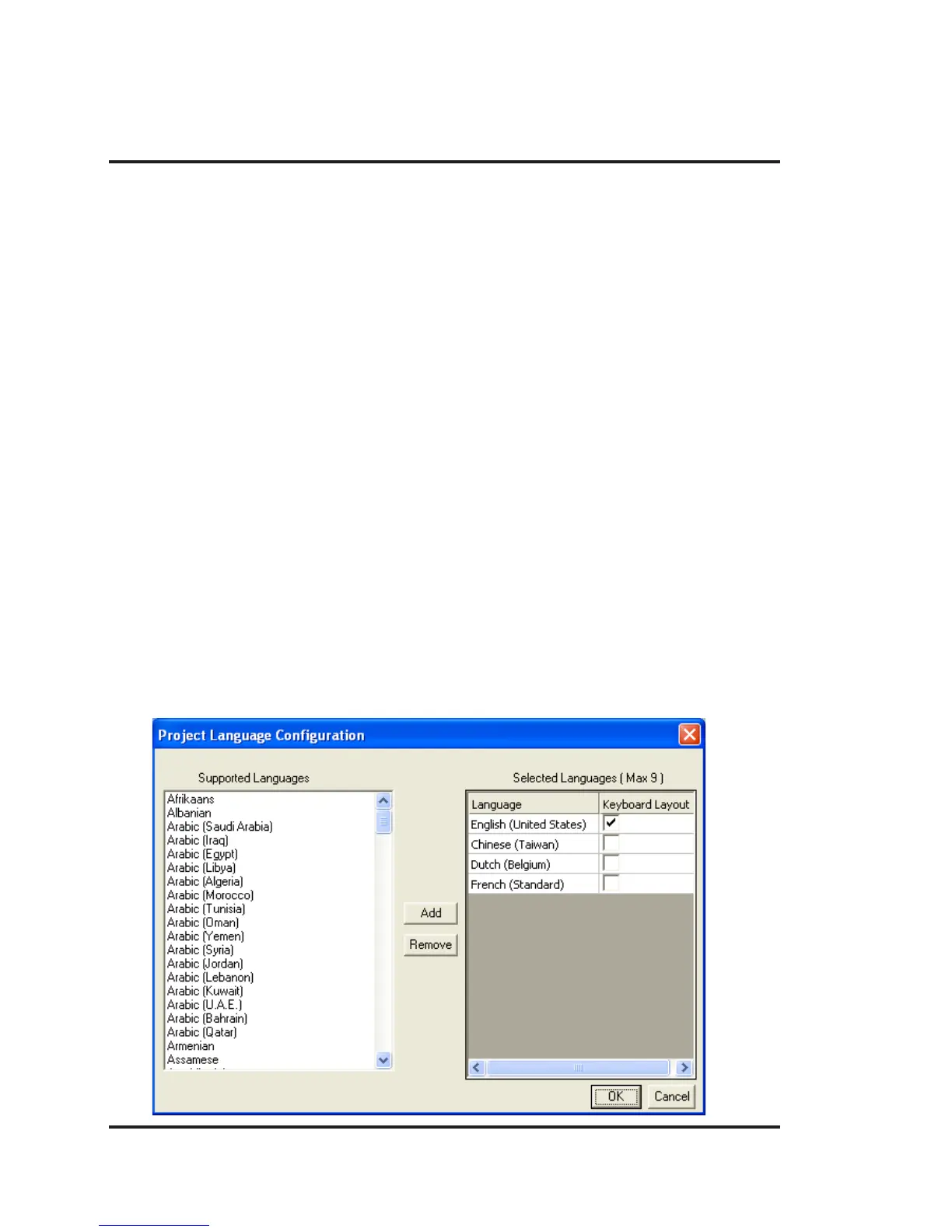Language Wizard
140
Text properties
1. Text : The object can have a maximum of 150 characters.
2. Text color : Sets the text color from the palette.
3. Background : Sets the Background text color from the palette.
4. Border : If enabled, the text object will have a border.
5. Border Color : Sets the color of the border from the palette.
6. Font : Selects Windows® Font, Font Style and Font size.
7. Language : Displays the list of languages configured in the Unit Settings.
Simulate
A user can preview the text configured for each language configured in the wizard in the preview win-
dow.
7.4.1 Configure Languages
NT3S products support multiple languages. User can configure project with different 9 languages.
Language Register S1 controls the language to be displayed in the unit. This feature is supported for
following wizard objects.
1. Multilanguage Text Wizard
2. Bit Button / Bit Lamp
3. Word Button / Word lamp
4. Analog Meter
5. Multiple Bargraph
6. Numeric Keypad
7. Trend
Following screen shows how to configure multiple languages for a project. Select Configure Language
option from Unit Settings. Following screen will appear.