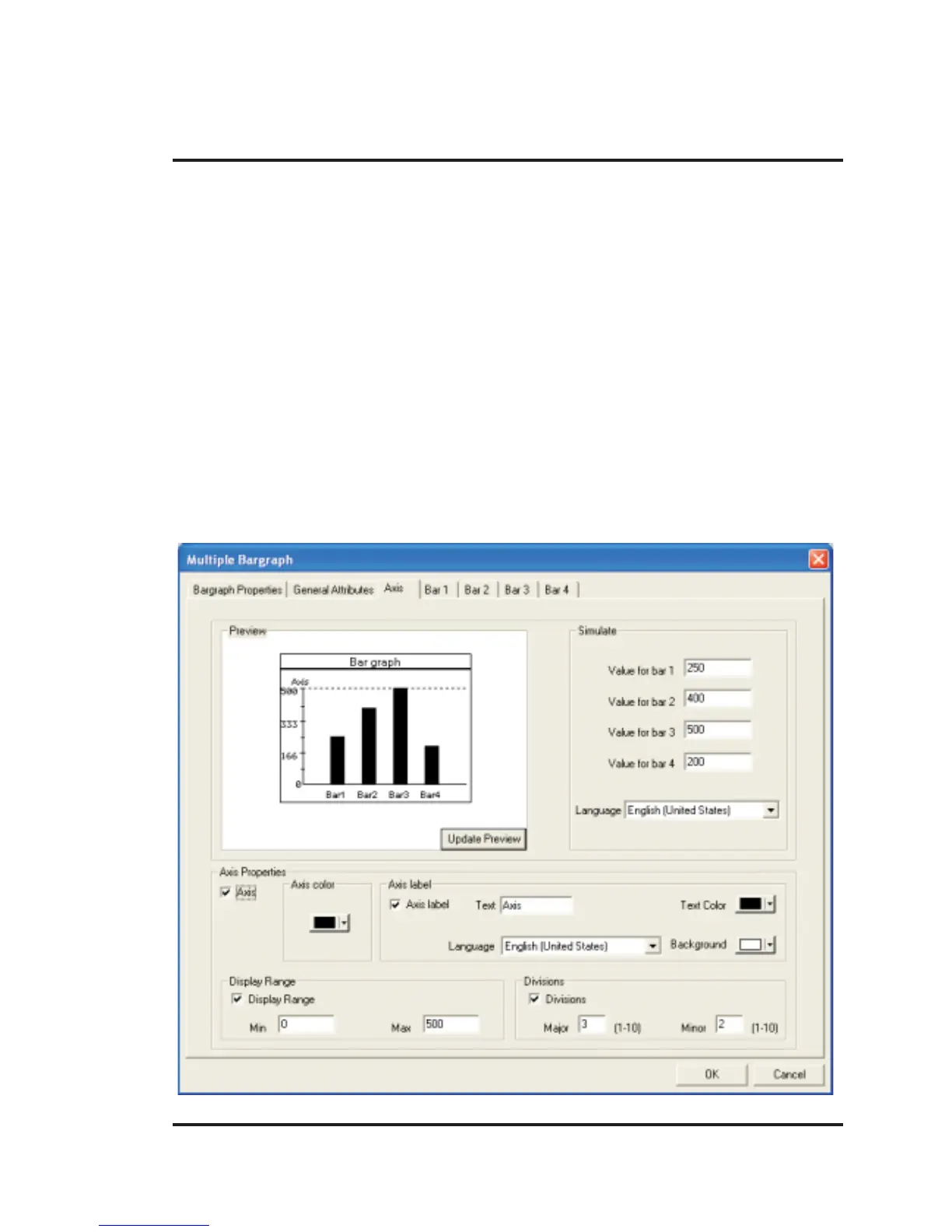Representing Data
91
Axis
Axis properties
User can enable or disable axis by clicking on the “Axis” option.
Axis color
Color of the axis can be defined.
Axis label
Parameters related to the axis label can be configured here if the Label selection is enabled.
1. Text : Axis label text. Upto 12 characters of text can be set for the axis label.
2. Language : Display the list of languages depending upon number of languages configured in the
Unit Settings.
3. Text Color : Selects the color of the text.
4. Background : Selects the background color of text.
Display Range
If enabled, minimum and maximum display range of value scale axis can be specified.
Divisions
If enabled, major and minor divisions of value scale axis can be specified.