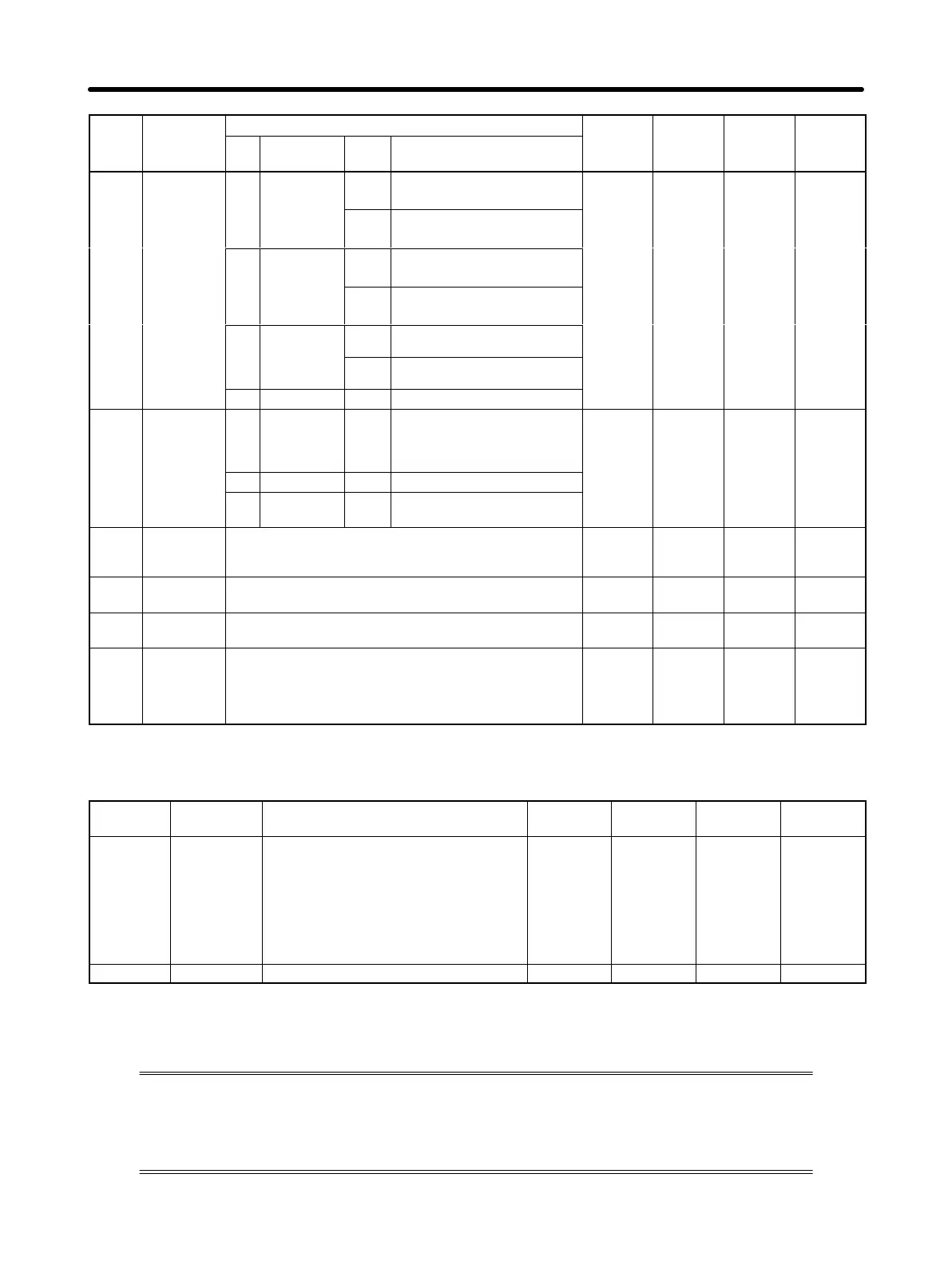4-32
Parame-
ter No.
Restart
power?
Setting
range
UnitDefault
setting
ExplanationParameter
name
Parame-
ter No.
Restart
power?
Setting
range
UnitDefault
setting
ExplanationSet-
ting
Name
Digit
No.
Parameter
name
Pn512 Output
signal
0 Output
signal
0 Not reversed.
0000 --- --- Ye s
reverse reverse for
CN1 pins
25, 26
1 Reversed.
1 Output
signal
0 Not reversed.
reverse for
CN1 pins
27, 28
1 Reversed.
2 Output
signal
0 Not reversed.
reverse CN1
pins 29, 30
1 Reversed.
3 Not used. 0 (Do not change setting.)
Pn513
**
Input signal
selection 6
0 PSEL signal
input
terminal
allocation
0 to F Same as Pn50A.1.
PSEL (command pulse factor
switching) signal allocation
0088 --- --- Ye s
1 Not used. 8 (Do not change setting.)
2 to
3
Not used. 0 (Do not change setting.)
Pn51A
*
Motor-load
deviation
over level
Sets the allowable range for the number of pulses for
fully-closed encoders and semi-closed encoders.
0
Command
unit
0 to
32767
---
Pn51b
**
Not used. (Do not change setting.) 100 --- --- ---
Pn51C
**
Not used. (Do not change setting.) 450 --- --- ---
Pn51E
**
Deviation
counter
overflow
warning
level
Sets the detection level for the deviation counter overflow
warning. (Set as a percentage for the deviation counter
overflow level (Pn505).)
0 % 0 to 100 ---
H Other Parameters (From Pn600)
Parameter
No.
Parameter
name
Explanation Default
setting
Unit Setting
range
Restart
power?
Pn600 Regeneration
resistor ca-
pacity
Setting for regeneration resistance load ratio
monitoring calculations
Note The normal setting is 0. If an external
regeneration resistor is used, refer to
3–3–3 Regenerative Energy Absorp-
tion by External Regeneration Resist-
ance for the recommended setting.
0 x 10 W From 0
(varies by
Unit.)
---
Pn601 Not used. (Do not change setting.) 0 --- --- ---
4-4-3 Important Parameters
This section explains the user parameters you need to set and check before using the
Servomotor and Servo Driver. If these parameters are set incorrectly, there is a risk of
the Servomotor not rotating, and of a misoperation. Set the parameters to suit your sys-
tem.
Operation Chapter 4