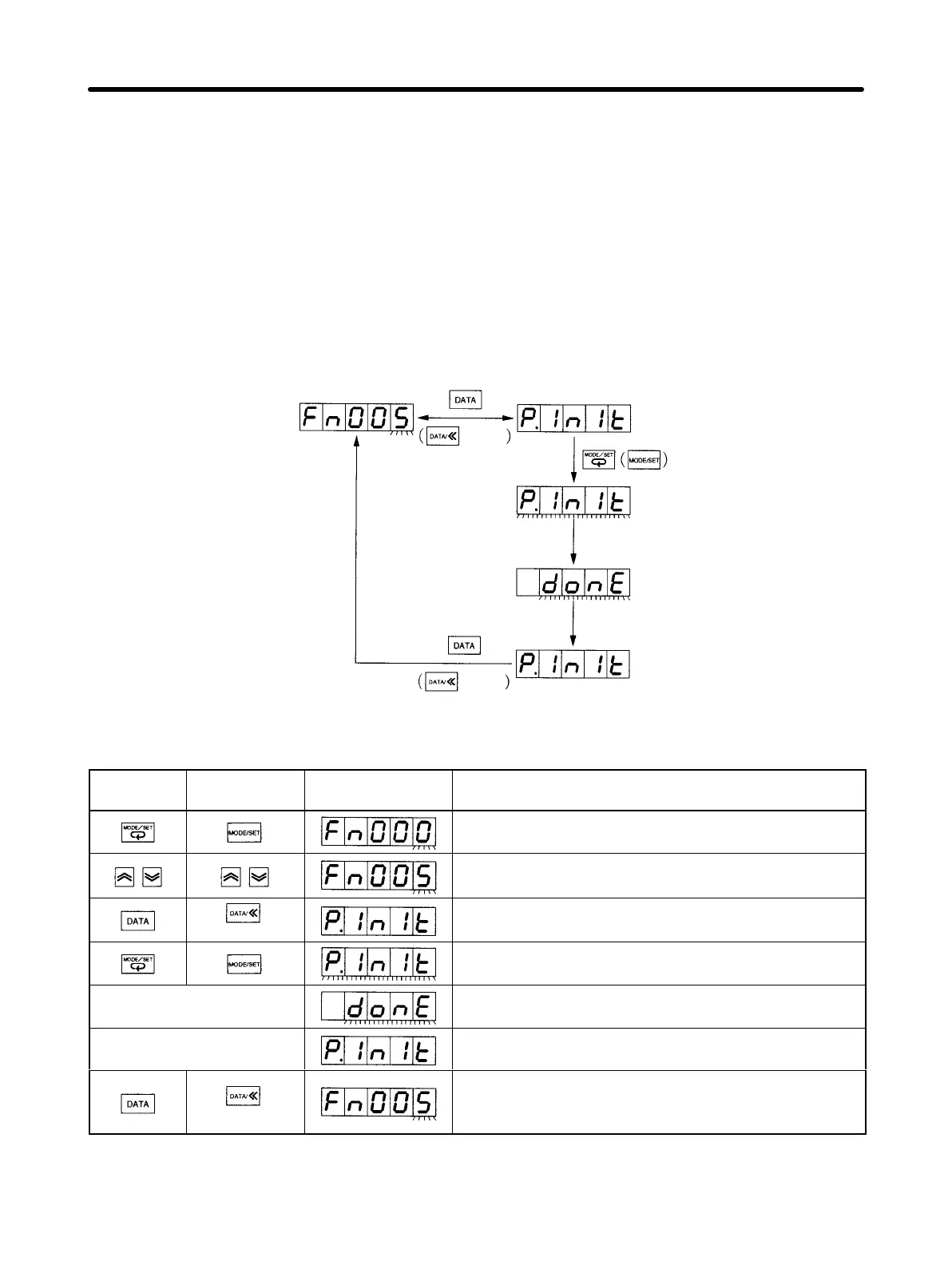4-137
4-11-4 User Parameter Initialization
H User Parameter Initialization (Fn005)
• Initialize the user parameters to return the user parameters to the default settings.
Note 1. You cannot perform initialization while the servo is ON. First turn OFF the servo, then perform
the operation.
Note 2. After initializing the user parameters, turn OFF the power supply (confirm that the power sup-
ply indicator is not lit), then turn ON the power once again to enable the parameters.
System Check Mode
User parameter initial-
ization
User parameter initial-
ization display (“P.InIt”
displayed)
Initialize
Initializing (“P.InIt”
flashes)
Returns to “P.init”
Initialization complete
(“donE” flashes)
(1 s later)
1 s min.
1 s min.
Operation Procedure
PR02W
operation
Front panel
key operation
Display Explanation
Press the MODE/SET Key to change to System Check
Mode.
Press the Up or Down Key to set function code Fn005.
(See note.)
(1 s min.)
Press the DATA Key (front panel: DATA Key for 1 s min.)
to display user parameter initialization.
Press the MODE/SET Key to start user parameter
initialization. During initialization, “P.InIt” will flash.
(After initialization) The display “donE” will flash for about 1 second when
the user parameter initialization has been completed.
(Approx. 1 s later) After displaying “donE,” the display will return to “P.InIt.”
(1 s min.)
Press the DATA Key (front panel: DATA Key for 1 s
min.). The display will return to the System Check Mode
function code.
Note The digits you can manipulate will flash.
Operation Chapter 4
