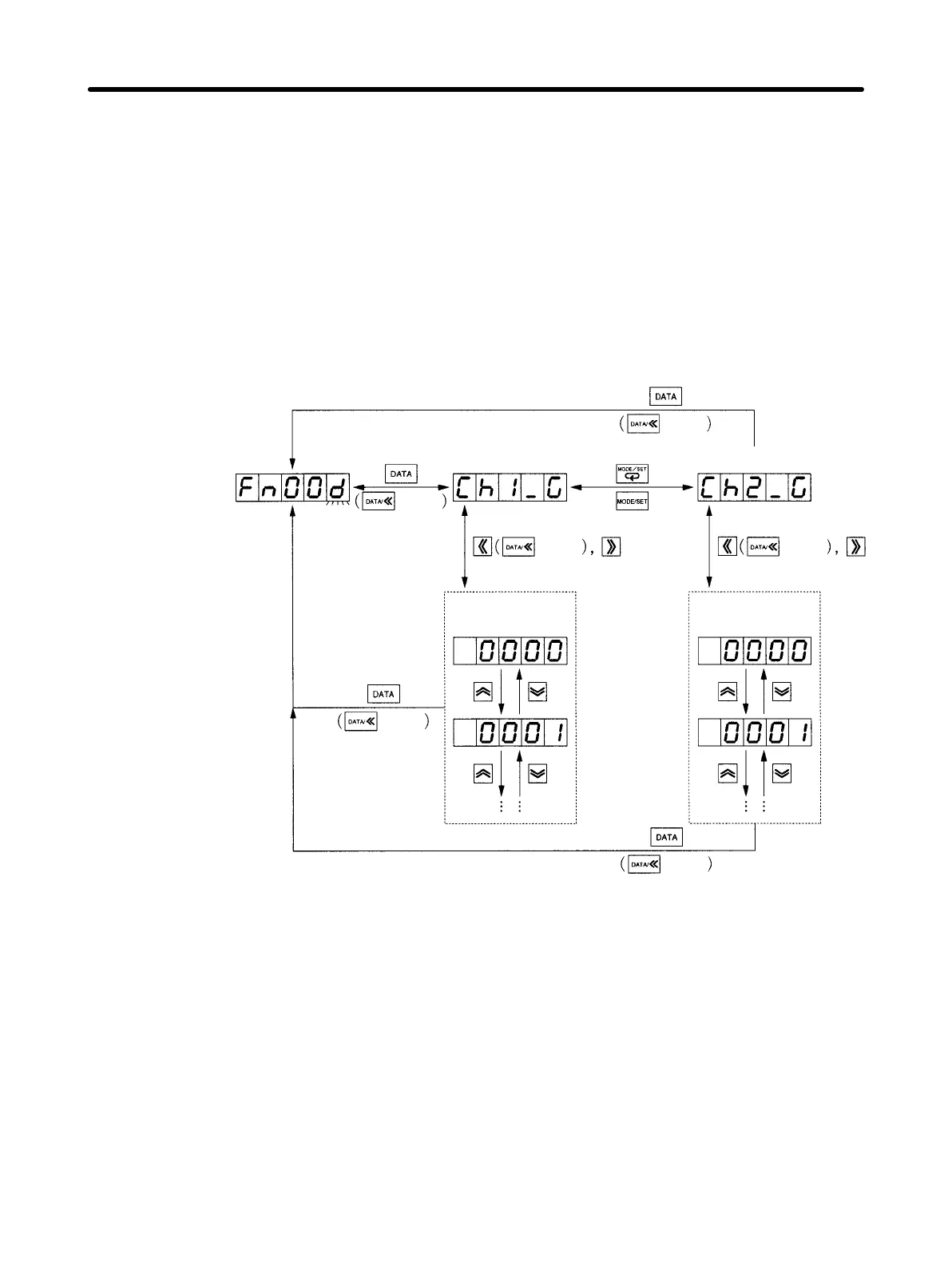4-144
H Analog Monitor Output Scaling (Fn00d)
• Use this function to set the analog monitor output scale. You can set the two monitor outputs separate-
ly.
• The analog monitor output scale setting range is –128 to 127 (x 0.4%).
• Perform the scale setting as the center value of 100%. For example, if you set –125, 100% – (125 x
0.4%) = 50%, so the monitor output voltage = 1/2. Alternatively, if you set 125, 100% = (125 x 0.4%) =
150%, so the monitor output voltage = x 1.5.
• Make the setting in accordance with the measuring device input range.
• At a setting of 100%, if the analog monitor output voltage exceeds 8 V, you can adjust the output
range to normal (i.e., within 8 V) by setting the scale to a negative number.
System Check Mode
Analog monitor out-
put scaling
Word selection (word 1)
Analog monitor 1
(AM) scaling
Word selection (word 2)
Analog monitor 2
(NM) scaling
1 s min.
1 s min.
1 s min.
1 s max. 1 s max.
1 s min.
Operation Chapter 4
