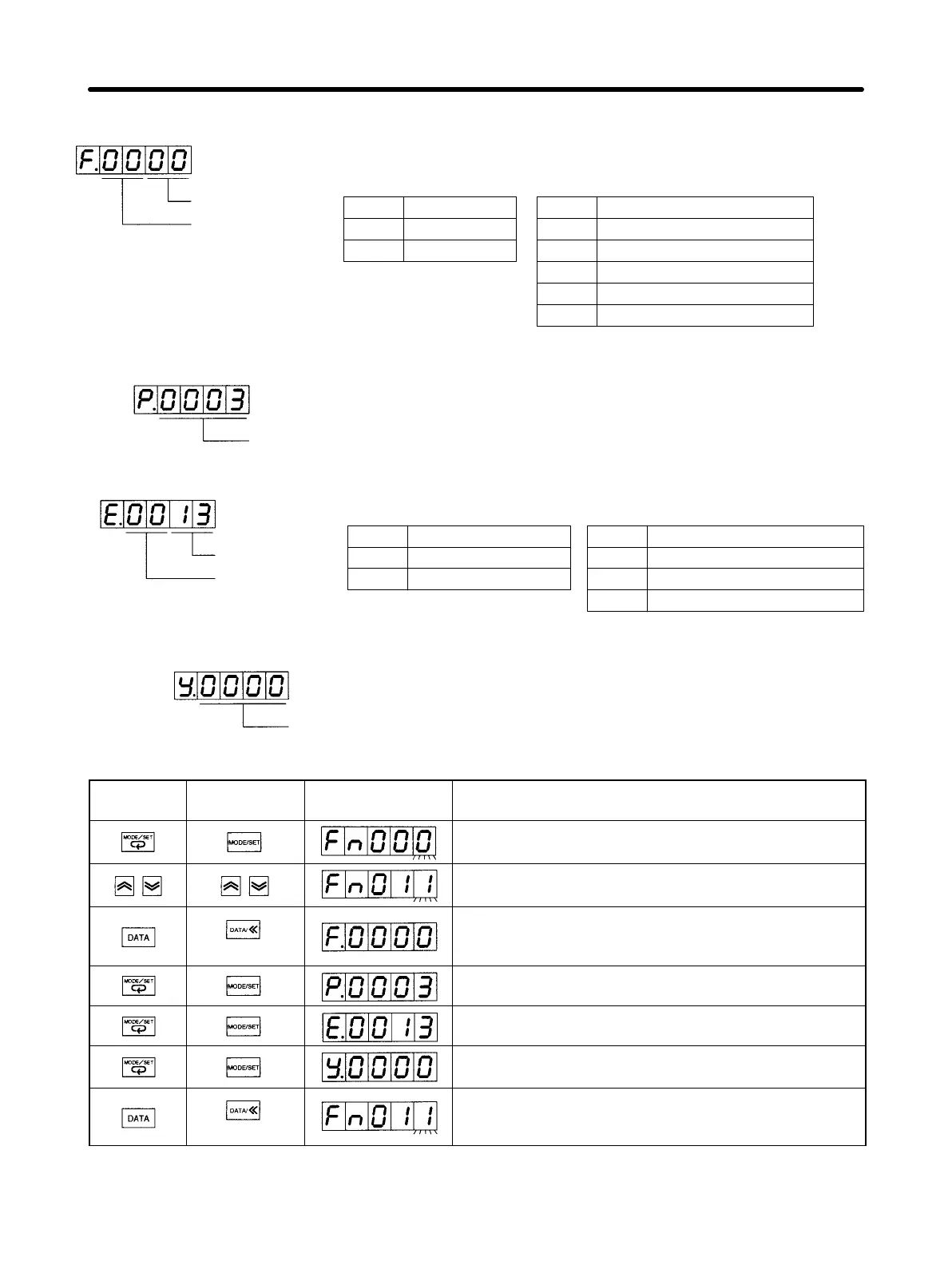4-151
Servomotor Voltage and Servomotor Type
Servomotor type
Servomotor voltage
Servomotor voltage
Servomotor type
Data Voltage Servomotor Type
00 3,000 r/min. (30 to 750 W)
01 3,000 r/min. Flat-style
02 3,000 r/min. (1 to 5 kW)
03 1,500 r/min.
04 1,000 r/min.
00 100 V AC
01 200 V AC
Data
Servomotor Capacity
Servomotor capacity
Note Servomotor capacity is the displayed val-
ue x 10 (W). The example on the left
shows a Servomotor capacity of 30 W.
Encoder Information
Encoder resolution
Encoder type
Encoder type
Encoder resolution
Data Type Resolution
13 13-bit (2,048 pulses/rotation)
16 16-bit (16,384 pulses/rotation)
17 17-bit (32,768 pulses/rotation)
00 Incremental encoder
01 Absolute encoder
Data
Driver Specification
Driver specification
Note “0000” is displayed for standard specifi-
cations. Other numbers are displayed
for special specifications.
Operation Procedures
PR02W
operation
Front panel
key operation
Display Explanation
Press the MODE/SET Key to change to System Check
Mode.
Press the Up or Down Key to set function code Fn011.
(See note.)
(1 s min.)
Press the DATA Key (front panel: DATA Key for 1 s
min.). Servomotor voltage and Servomotor type are
displayed as “F.jjjj.”
Press the MODE/SET Key. Servomotor capacity is
displayed as “P.jjjj.”
Press the MODE/SET Key. Encoder information is
displayed as “E.jjjj.”
Press the MODE/SET Key. Servo Driver specification is
displayed as “y.jjjj.”
(1 s min.)
Press the DATA Key (front panel: DATA Key for 1 s min.)
to return to the System Check Mode function code
display.
Note The digits you can manipulate will flash.
Operation Chapter 4
