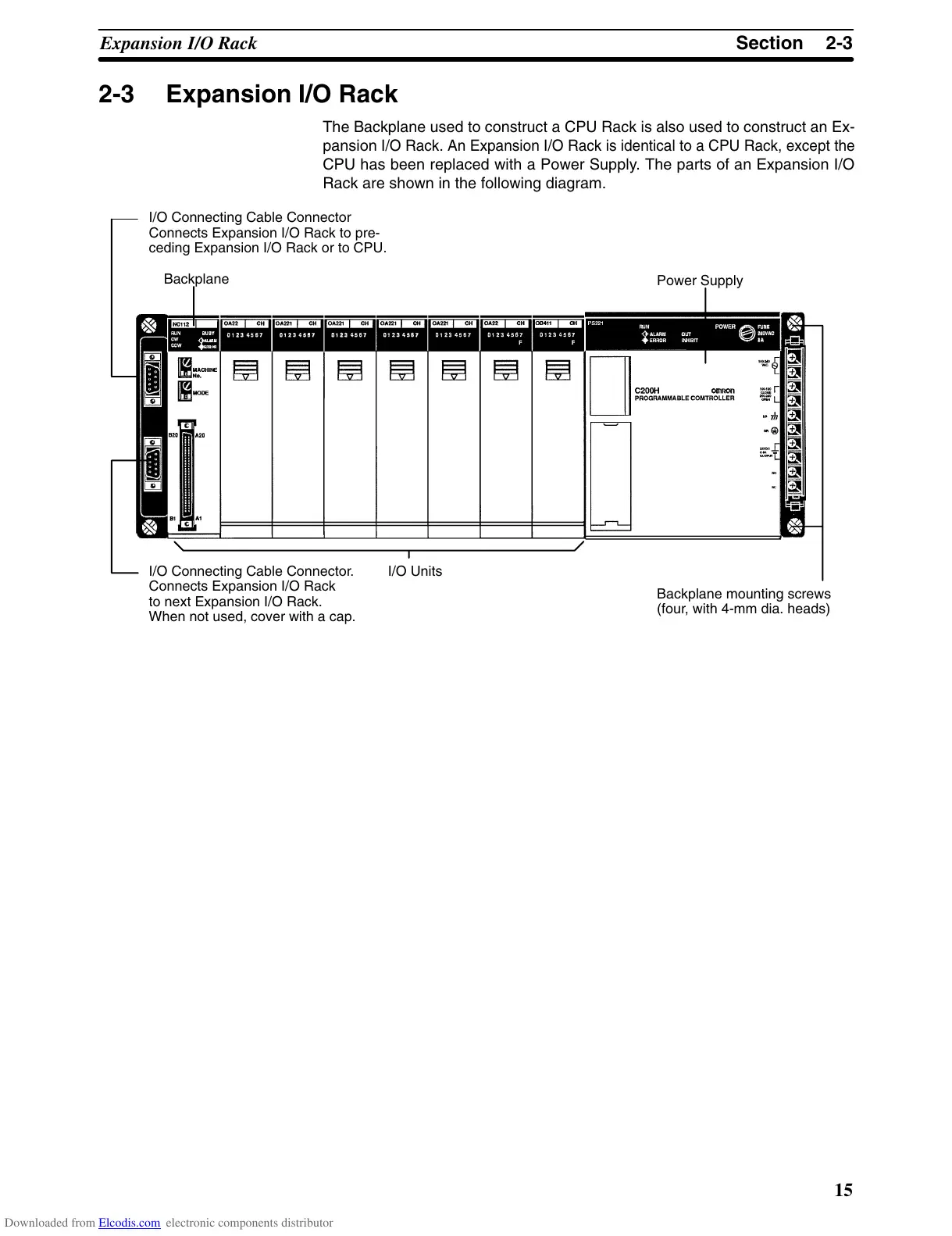2-3SectionExpansion I/O Rack
15
2-3 Expansion I/O Rack
The
Backplane used to construct a CPU Rack is also used to
construct an Ex
-
pansion
I/O Rack. An Expansion I/O Rack is
identical to a CPU Rack, except the
CPU has been replaced with a Power Supply. The parts of an Expansion I/O
Rack are shown in the following diagram.
I/O Connecting Cable Connector.
Connects Expansion I/O Rack
to next Expansion I/O Rack.
When not used, cover with a cap.
Backplane mounting screws
(four, with 4-mm dia. heads)
Power Supply
Backplane
I/O Units
I/O Connecting Cable Connector
Connects Expansion I/O Rack to pre-
ceding Expansion I/O Rack or to CPU.
Downloaded from Elcodis.com electronic components distributor