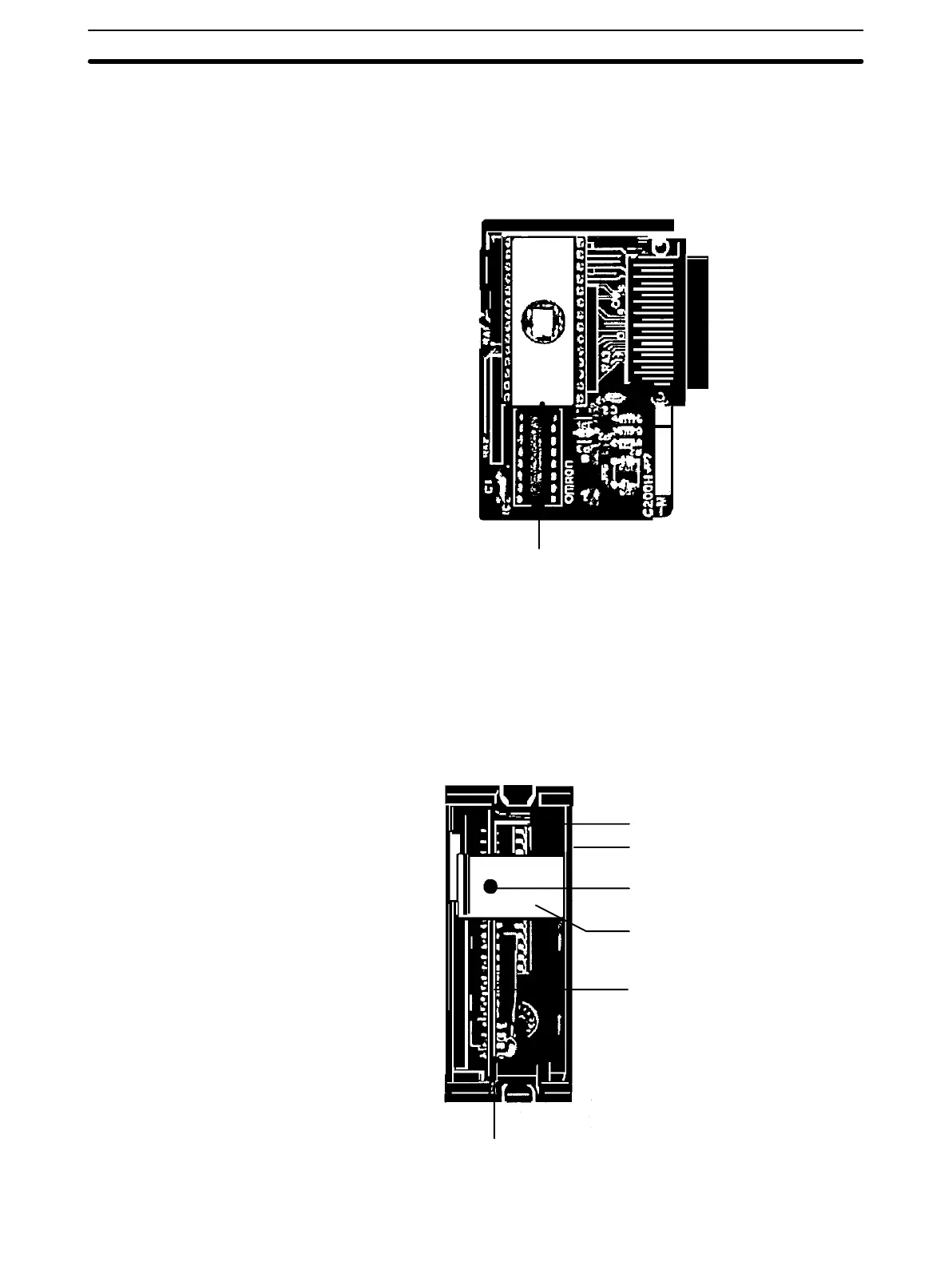32
4. On the printed circuit board there is a socket for the EPROM Chip. On the
socket you will find a notch. Align the notch on the socket with the notch on
the EPROM Chip and mount the EPROM Chip to the socket as shown be-
low.
Notch
5. Reassemble the EPROM Unit in the reverse order of disassembly. During
reassembly, ensure that the circuit board is inserted along the guides on the
top and bottom of the Unit housing and that the projections on the housing fit
into the holes in the holding bracket. Be sure to lock the holding bracket into
the right side of the housing. When reassembled, the Unit should appear as
shown below.
Circuit board guide
Bracket
Hole
Holding bracket
Circuit board
Circuit board guide
Memory Units Section 3-2
Artisan Technology Group - Quality Instrumentation ... Guaranteed | (888) 88-SOURCE | www.artisantg.com