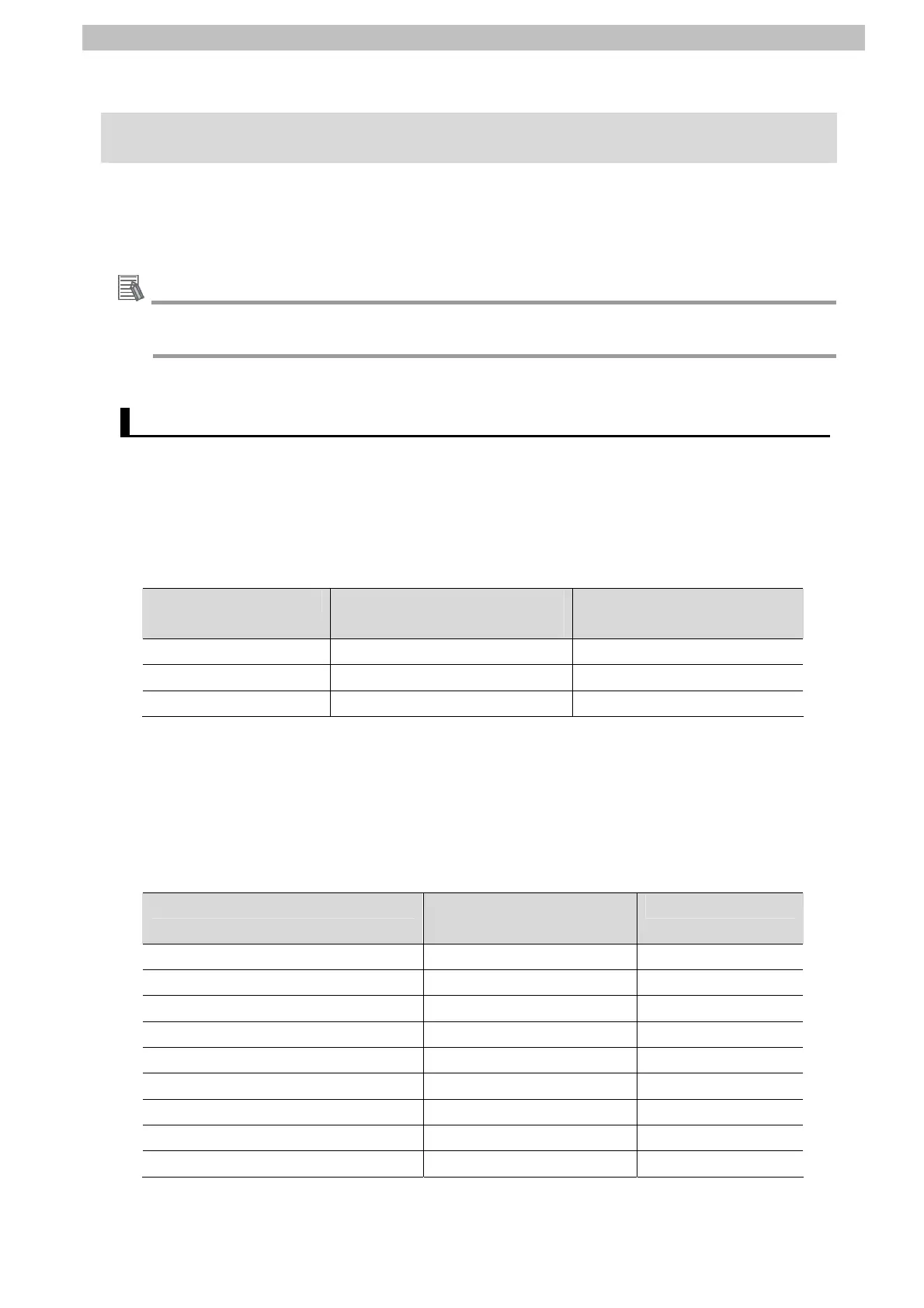6. Serial Communications Settings
6. Serial Communications Settings
This section provides the specifications of the communications parameters and cable wiring that are
set in this document.
Additional Information
To perform communications without using the settings specified in this section, you need to
modify the program. For details on the program, refer to 9. Program.
6.1. Serial Communications Settings
The settings required for serial communications are given below.
6.1.1. Communications Settings between the Personal Computer and the
RFID Reader/Writer
The setting example below is used to explain the setting procedure of the RFID Reader/Writer
by using the personal computer.
Setting item Personal computer used for
setting
RFID Reader/Writer
IP address 192.168.1.1 192.168.1.200 (Default)
Subnet mask 255.255.255.0 255.255.255.0 (Default)
Gateway ---.---.---.--- 192.168.1.254 (Default)
*In this document, the gateway setting is unnecessary because the connection is made in
the same segment.
6.1.2. Communications Settings between the Serial Unit and the RFID
Reader/Writer
The settings for serial communications are as follows:
Setting item Serial Communications
Unit
RFID Reader/Writer
Unit number 0 -
Communications (connection) port Port 2 (RS-232C) -
Serial communications mode Protocol macro -
Data length 7 bits (Default) 7 bits (Default)
Stop bits 2 bits (Default) 2 bits (Default)
Parity Even (Default) Even (Default)
Baud rate 57,600 bps 57,600 bps (Default)
Protocol macro Transmission mode Full-duplex -
Terminator - [CR][LF] (Fixed)
9