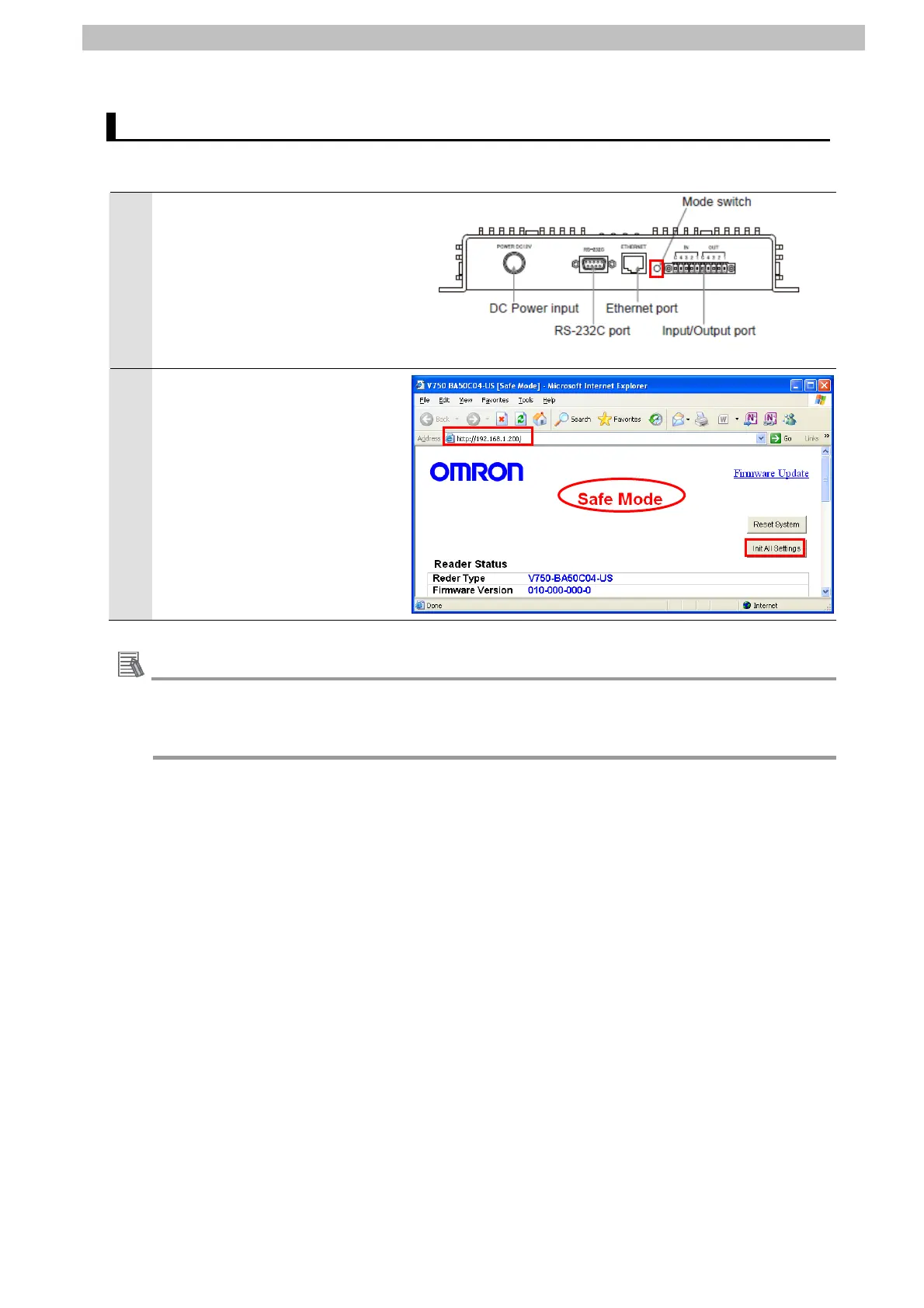8. Initialization Method
48
8.2
. Initializing the RFID Reader/Writer
Use the following procedure to initialize the settings of the RFID Reader/Writer.
1
Press the mode switch at least
one second and start the Safe
Mode of the RFID
Reader/Writer.
(Side of the RFID Reader/Writer)
2
Type “http://192.168.1.200/" in
the address bar of the Internet
Explorer.
The Safe Mode Window is
displayed. Cl
Settings
*The firmware version of the
safe mode is 010-000-000-0.
ick the Init All
Button.
Additional Information
For the initialization of the RFID Reader/Writer, refer to Mode switch in Names and Functions
ents in Reader of Section 2 Specifications and Performance and Mode in Section
Function in the V750-series UHF RFID System User's Manual (Cat. No. Z235).
of Compon
3 Mode and