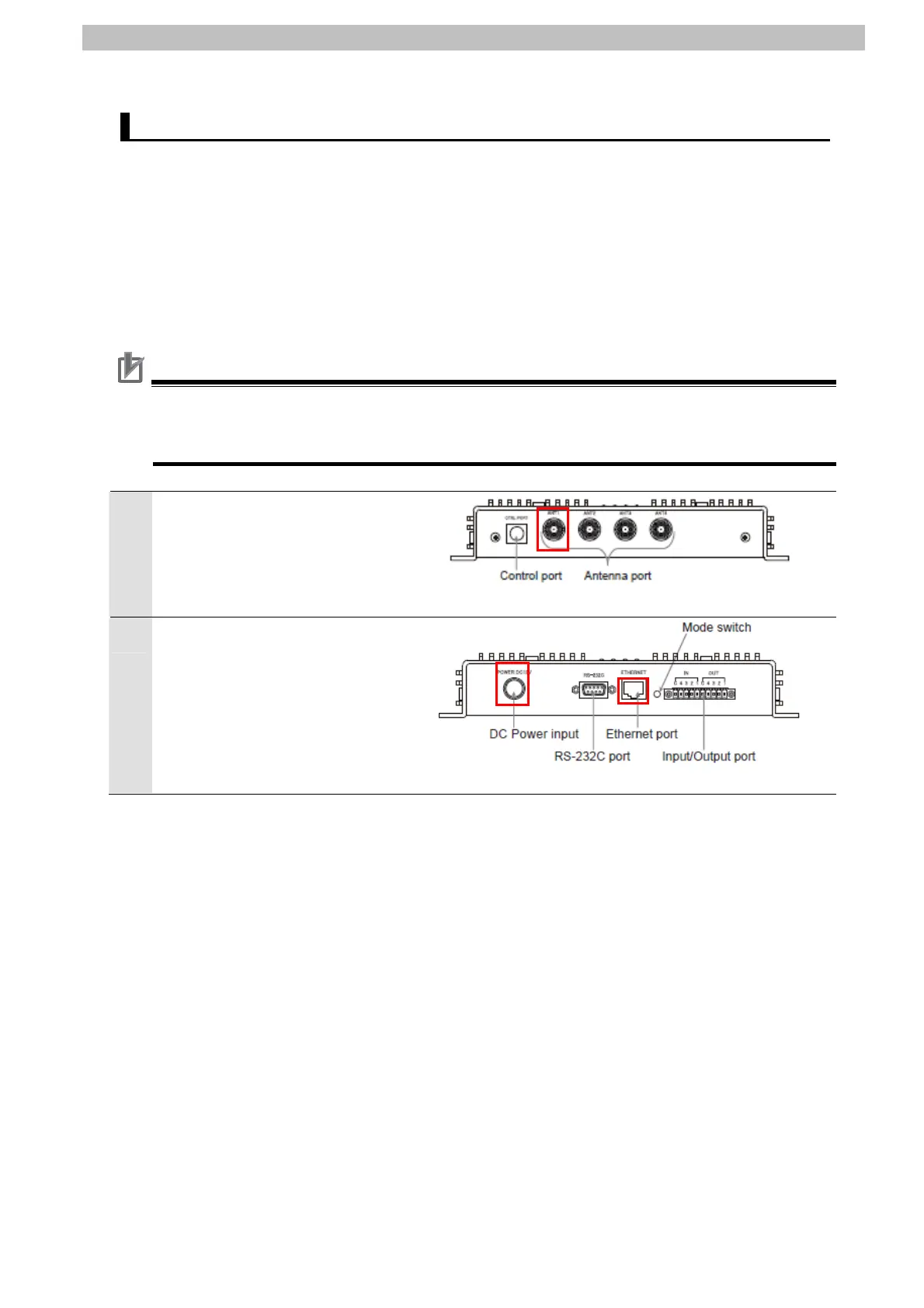7. Connection Procedure
7.2. Setting Up the RFID Reader/Writer
Set up the RFID Reader/Writer.
7.2.1. Parameter Setting
Set the parameters of the RFID Reader/Writer. For the setting, a web browser (e.g., Internet
Explore) that can execute Java software is required. Install the software when necessary so
that Java software can operate.
Set the IP address of the personal computer to 192.168.1.1.
Precautions for Correct Use
Use a personal computer to set the parameters of the RFID Reader/Writer.
Note that you may need to change the settings of the personal computer depending on the
status of the personal computer.
1
Connect the antenna to the
antenna port on the side of the
RFID Reader/Writer.
(Side of RFID Reader/Writer)
2
Connect the Switching Hub to
the Ethernet port on the other
side of the RFID Reader/Writer
using the LAN cable.
Connect the included AC
Adapter cable to the DC power
input.
(Other side of RFID Reader/Writer)
15