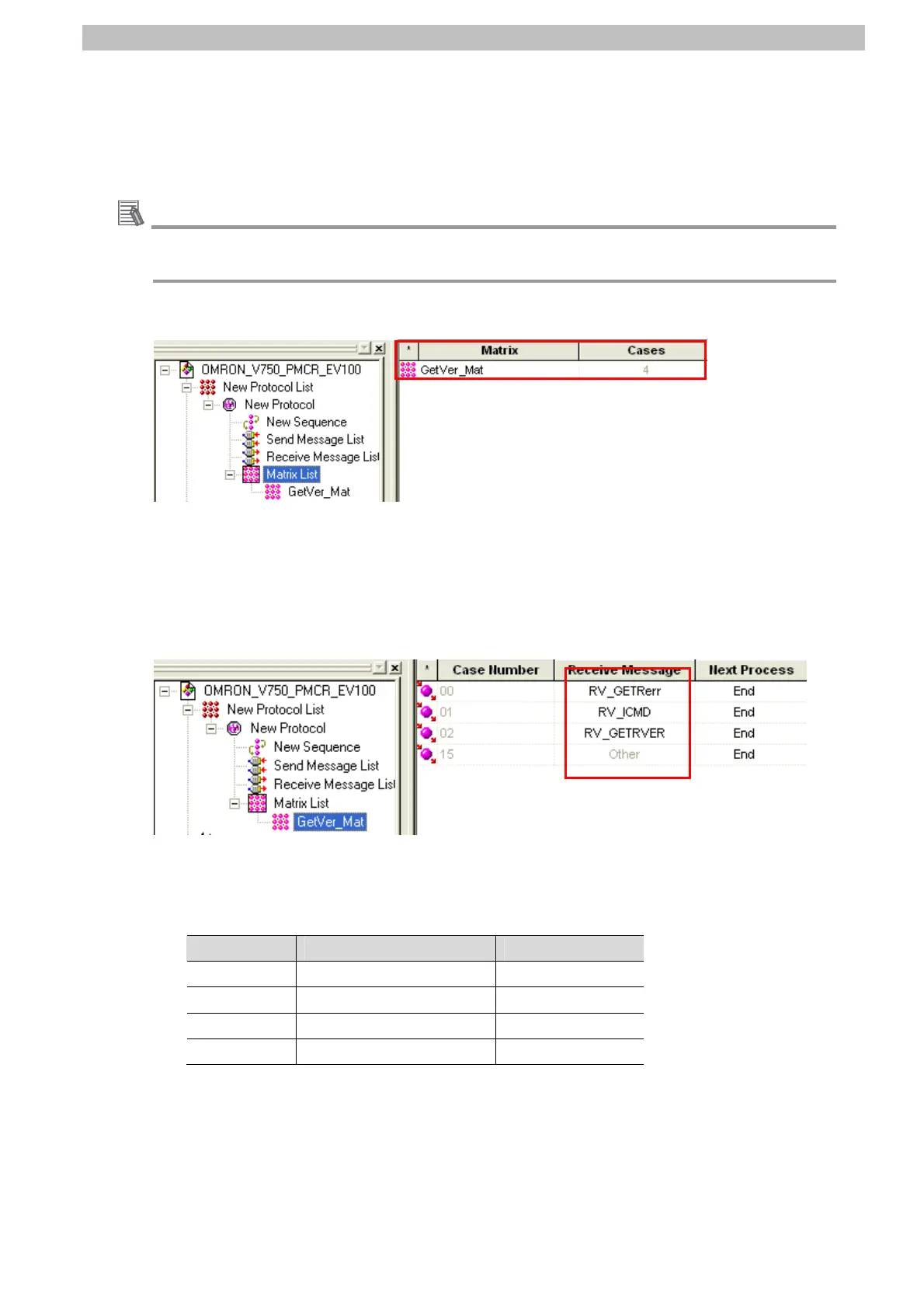9. Program
76
9.6. Settings
T ings. GetVer_Mat matrix is registered.
Additional Information
7. Matrix
his section describes the matrix sett
For details on matrix in the CX-Protocol Operation
Manual (C
settings, refer to 3-5 Creating Matrices
at. No. W344)
<Matrix registration screen>
*In this figure, four cases are set for the GetVer_Mat matrix.
●Ge
The following four cases are set: case No.00, case No.01, case No.02 and case No.15.
<Case setting screen>
tVer_Mat matrix setting
<Settings>
The followin
g table shows the and Next process for each
se.
settings of a Receive message
ca
Case No. Receive message Next process
00 RV_GETRERR End
01 RV_ICMD End
02 RV_GET E RV R End
15 Other End
*Whether the condition of each receive message is met is determined in the following order:
RV_GETRVER (normal message), RV_ERR (error message) and Other (Other message).
Only the process whose condition is met first is performed. The ladder program checks the
received result to detect a destination device error.