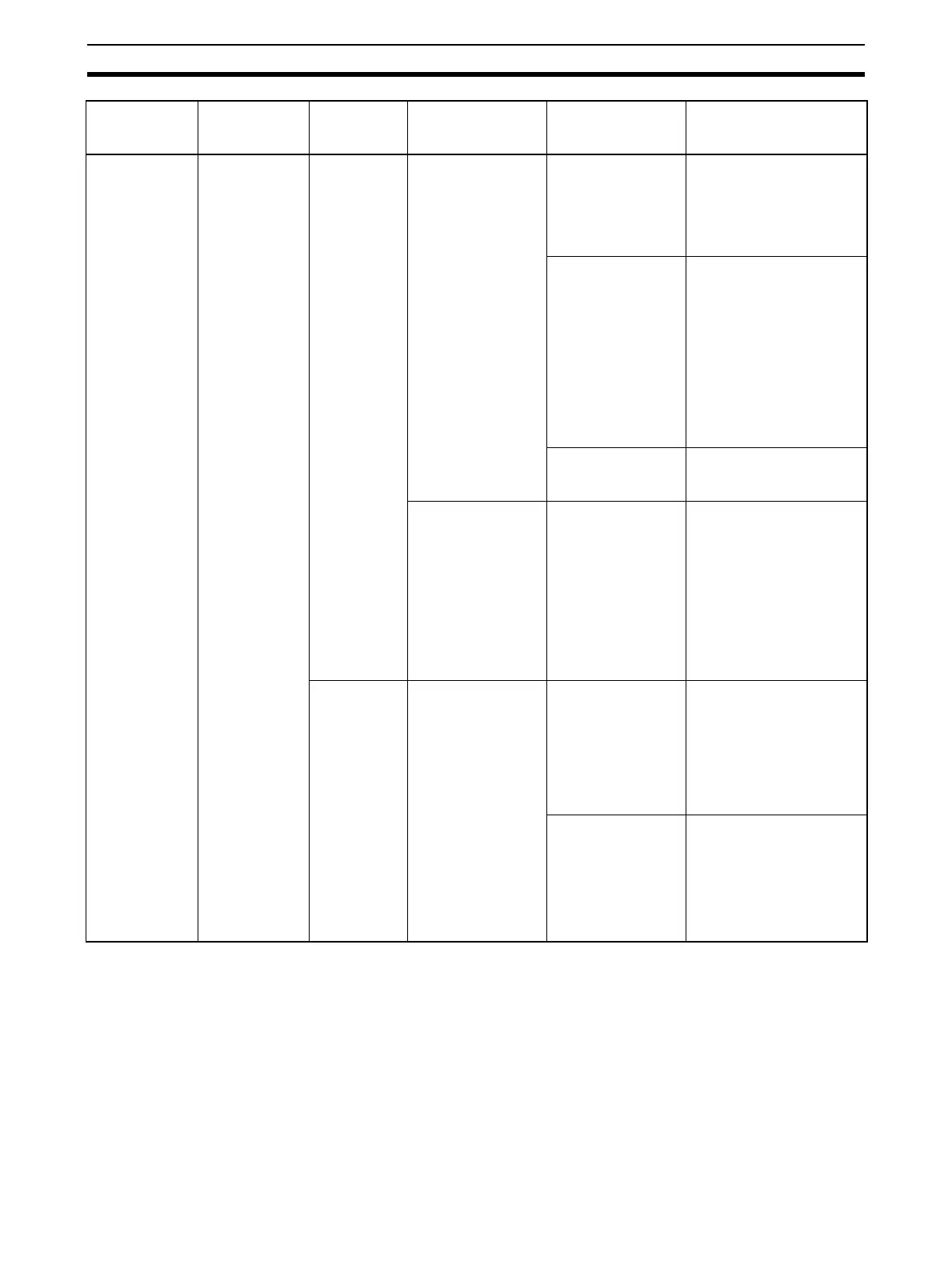314
Troubleshooting Section 11-3
Serial commu-
nications mode
is set to Host
Link.
The RD@ and
COM@ indica-
tors are flash-
ing, but the
response has
not been
returned from
the host.
For the Unit, the
SD@ indicator
does not flash
at all. (Commu-
nications have
been electri-
cally estab-
lished.)
There is no
transmission
error.
--- This is a transmis-
sion circuit hard-
ware error.
Conduct a loopback test in
serial communications
mode to check the trans-
mission lines. If an error
occurs during the test,
replace the Board or Unit.
The following set-
tings in the FA com-
mand frame are
incorrect.
The ICF is set to
have no response.
The value of the
remote destination
address (DNA, DA1,
DA2) has not been
properly set.
Reset the frame parame-
ters correctly.
The send delay time
setting is too long.
Reset the parameters in
the System Setup cor-
rectly.
CTS control is ON
and bit 04 of CIO
Area words n + 7/n
+ 17 (CTS signal) is
OFF.
The CTS control is
set, but the RTS sig-
nal from the remote
Unit has not entered
in the CTS signal of
the local Unit.
Perform one of the follow-
ing:
Wire the local Unit RTS
signal to the CTS signal
using loopback.
Disable the CTS control.
Enter the RTS signal of the
remote Unit into the CTS
signal of the local Unit, and
then use CTS control.
There is a
transmission
error.
In CIO Area words n
+ 8/n + 18, bit 15
(transmission error
status) is turned
ON, and bit 04
(overrun error), bit
03 (framing error),
or bit 02 (parity
error) is turned ON.
The communica-
tions conditions and
baud rate do not
match the settings
at the host.
Review the System Setup,
the host’s settings and pro-
gram (such as commands
and frame format) based
on the response contents,
and the transmission error
codes in CIO Area words n
+ 8/n + 18.
There is noise inter-
ference.
Use shielded twisted-pair
cables.
Lay power lines sepa-
rately using ducts.
Review the installation
environment to reduce
noise interference.
Serial commu-
nications
mode
Indicator
status
Status
information,
etc.
CIO Area Cause Remedy
