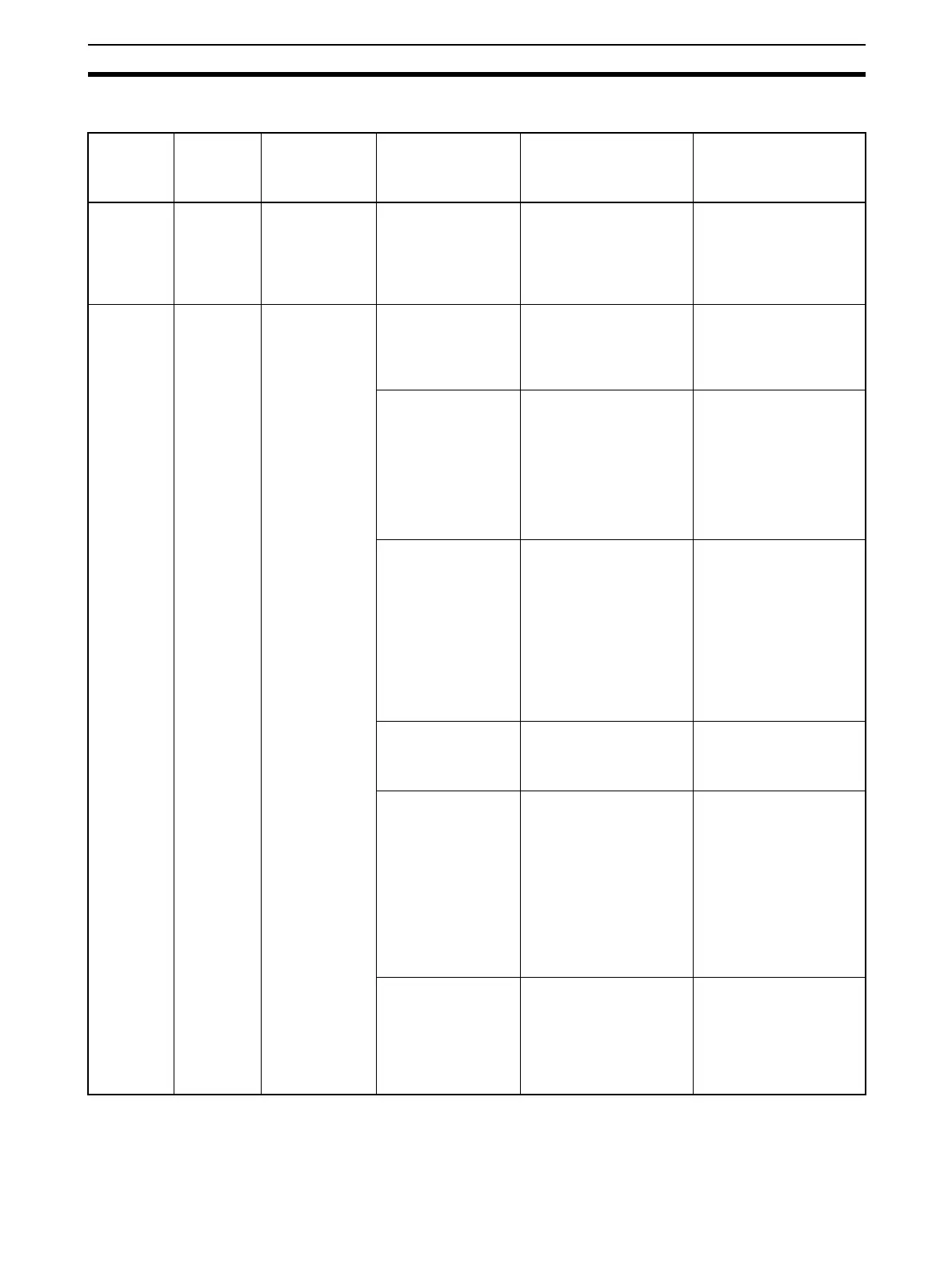337
Troubleshooting Section 11-3
11-3-5 Protocol Macros
Serial
communi-
cations
mode
Indicator
display
Status
information,
etc.
Words allocated in
the CIO Area
Cause Remedy
Serial com-
munica-
tions mode
is not set to
protocol
macro.
--- --- Bits 12 to 15 of the
words allocated in
the CIO Area n+5/
n+15 are set to a
value other than 6
Hex.
Serial communications
mode is not set correctly.
Set bits 11 to 08 (Serial
Communications Mode)
of the Allocation DM Area
m/m+10 to 6 Hex (Proto-
col Macro).
Serial com-
munica-
tions mode
is set to
protocol
macro.
The SD@/
RD@ and
COM@ indi-
cators do
not flash at
all. (Com-
munica-
tions has
not been
electrically
estab-
lished.)
The PMCR(260)
instruction is
executed, but bit
15 (Protocol
Macro Execut-
ing Flag) of the
words allocated
in the CIO Area
n+9/n+19 does
not turn ON.
Bits 00 to 07 of the
Communications
Port Error Flags in
A219 are set to 1
(ON).
The PMCR(260) instruc-
tion operand settings or
execution timing are
incorrect.
See note on page 342.
As PMCR(260)
instruction execution
conditions, bit 15
(Protocol Macro Exe-
cuting Flag) of the
words allocated in
the CIO Area n+9/
n+19 is set as a NO
execution condition.
The program is incorrect. As PMCR(260) instruc-
tion execution conditions,
set bit 15 (Protocol Macro
Executing Flag) of the
words allocated in the
CIO Area n+9/n+19 to a
NC execution condition.
The ER Flag (one of
Condition Flags) is
set to ON.
The problem cause is
one of the following:
- The data range for the
PMCR(260) instruction
C1 operand is incorrect.
- The number of data
words in the S or D oper-
and exceeds 250.
- The Communications
Port Error Flag is set to
OFF.
Check the PMCR(260)
instruction C1, C2, C3, S,
and D operand settings
for errors.
The AER Flag (one
of the Conditions
Flags) is ON.
An illegal address is
specified for the S or D
operands of the
PMCR(260) instruction.
Correct any mistakes in
the operands of
PMCR(260).
Bits 00 to 03 (Error
Code) of the words
allocated in the CIO
Area n+9/n+19 are
set to 2 Hex
(Sequence Number
Error).
The sequence number
specified in the
PMCR(260) instruction
C2 operand is a value
other than 000 Hex to
3E7 Hex (000 to 999 in
decimal notation).
The specified communi-
cations sequence num-
ber does not exist in the
protocol data.
Set the PMCR(260)
instruction C2 operand to
a value between 000 Hex
and 03E7 Hex (between
000 and 999 in decimal
notation).
Check whether the com-
munications sequence
number is correct.
Bits 00 to 03 (Error
Code) of the words
allocated in the CIO
Area n+9/n+19 are
set to 3 Hex (Data
Read/Write Range
Error).
The data range of the
specified area is
exceeded when data is
being written to or read
from the I/O memory of
the CPU Unit.
Specify another area, or
reduce the size of the
data to be sent or
received.
