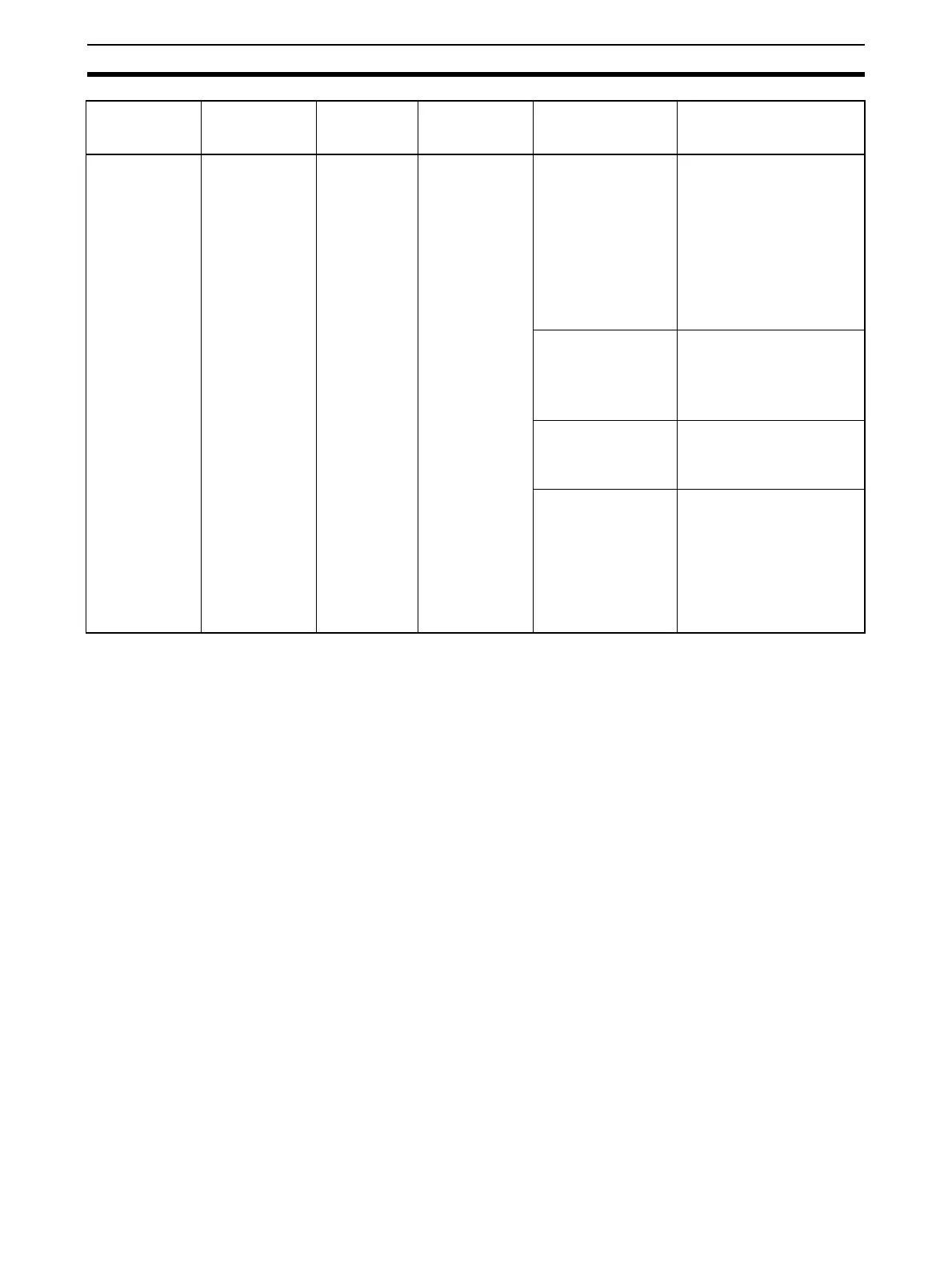336
Troubleshooting Section 11-3
Note 1. The PT serial port must be set for a 1:N NT Link. The PT will not be able
to communicate with a Serial Communications Board or Unit if the PT is
set for a 1:1 NT Link.
2. The System Setup cannot be changed unless the power supply is cycled,
the Board or Unit is restarted, the port is restarted, or the STUP(237) in-
struction is executed. Refer to 1-7 Comparison to Previous Products for de-
tails.
Serial communi-
cations mode is
set to NT Link.
The SD@/RD@
and COM@ indi-
cators are flash-
ing, but a
communica-
tions error
sometimes
occurs in the PT.
--- --- Cables are incor-
rectly connected.
The RS-422A/485
port setting (2-wire
or 4-wire) is incor-
rect.
Adapters such as the
NT-AL001-E are
incorrectly wired or
set.
Review the wiring or switch
settings.
Check whether the termi-
nating resistances of the
host computer and the last
Unit are set to ON, and the
terminating resistances of
other Units are set to OFF.
A communications
error frequently
occurs due to noise,
etc.
Review the wiring and
installation environment.
Increase the number of
retries for the PT as
required.
The communica-
tions monitoring time
for the PT is insuffi-
cient.
Increase the communica-
tions monitoring time for the
PT.
The load on the PLC
is too high.
Lighten the load on the
PLC.
Reduce the number of PTs
connected to each serial
port by using other ports for
some of the PTs.
Adjust the timeout and retry
settings in the PT.
Serial commu-
nications mode
Indicator
display
Status
information,
etc.
Words allo-
cated in the
CIO Area
Cause Remedy
