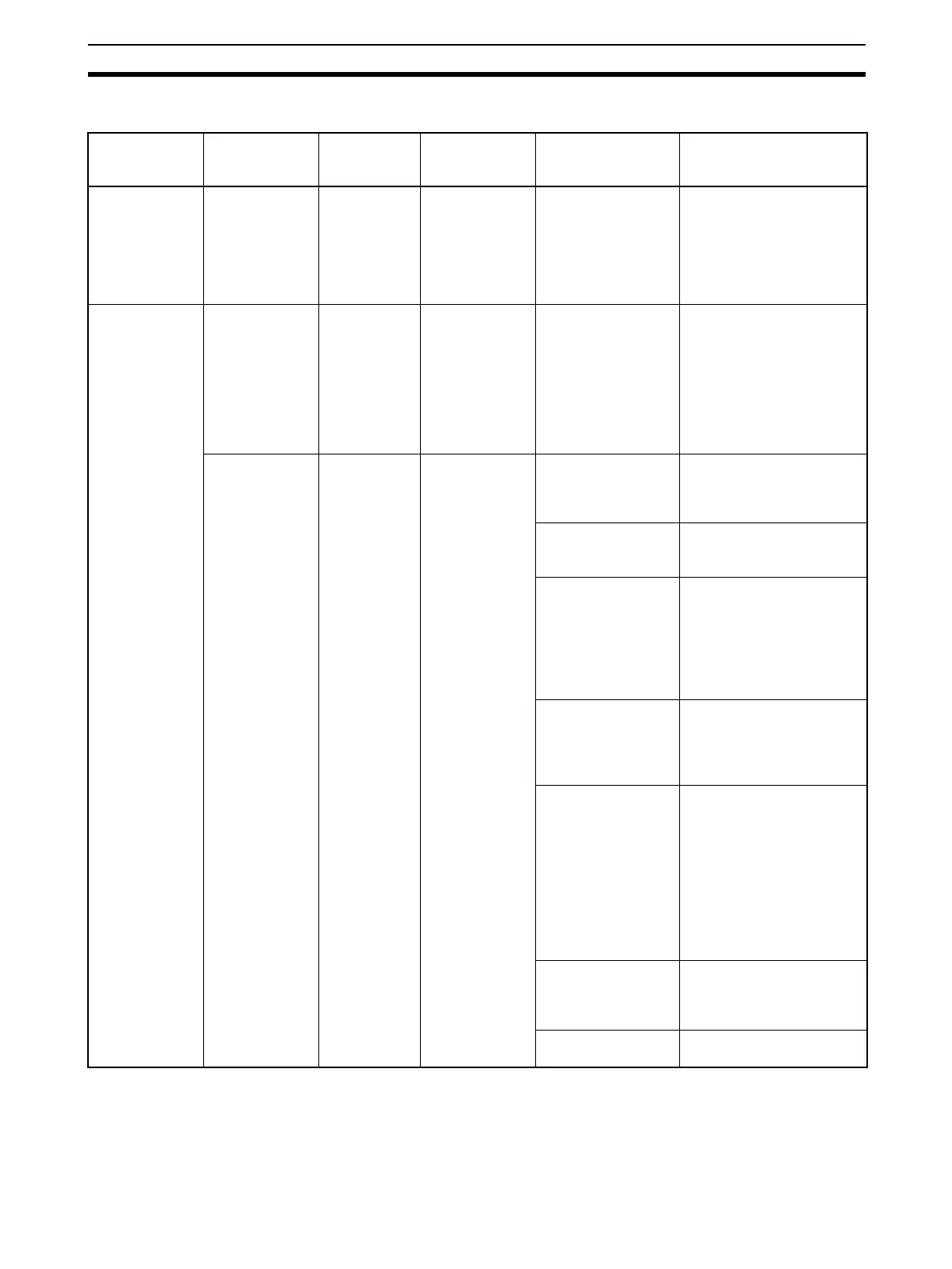335
Troubleshooting Section 11-3
11-3-4 1:N NT Link Mode
Serial commu-
nications mode
Indicator
display
Status
information,
etc.
Words allo-
cated in the
CIO Area
Cause Remedy
Serial communi-
cations mode is
not set to NT
Link.
--- --- Bits 12 to 15 of
the words allo-
cated in the CIO
Area n+5/n+15
are set to a
value other than
2 Hex.
Serial communica-
tions mode is not set
correctly.
Review the Setup Area set-
tings.
Serial communi-
cations mode is
set to NT Link.
The SD@/RD@
and COM@ indi-
cators do not
flash at all.
(Communica-
tions have not
been electri-
cally estab-
lished.)
--- --- This is a hardware
error.
Conduct a loopback test in
serial communications
mode to check the trans-
mission lines. If an error
occurs during the test,
replace the Board or Unit.
The SD@ and
COM@ indica-
tors are flashing,
but the Unit or
Board cannot
communicate
with the Pro-
grammable Ter-
minal (PT).
--- --- The baud rate set-
ting is different to the
PT’s baud rate set-
ting.
Either change the baud rate
setting in the System Setup
or change the baud rate
setting for the PT.
There is a setting
error for the PT serial
port.
Correct the PT serial port
settings.
The 1:N NT Link unit
number of the PT is
incorrect.
The same 1:N NT
Link unit number has
been set for more
than one PT
Review the NT Link unit
number of the PT.
The maximum allow-
able NT Link unit
number is incor-
rectly set for the sys-
tem.
Review the Setup Area set-
tings.
Cables are incor-
rectly connected.
The RS-422A/485
port setting (2-wire
or 4-wire) is incor-
rect.
Adapters such as the
NT-AL001-E are
incorrectly wired or
set.
Review the wiring or switch
settings.
A communications
error frequently
occurs due to noise,
etc.
Review the wiring and
installation environment.
There is a PT hard-
ware error.
Replace the PT.
