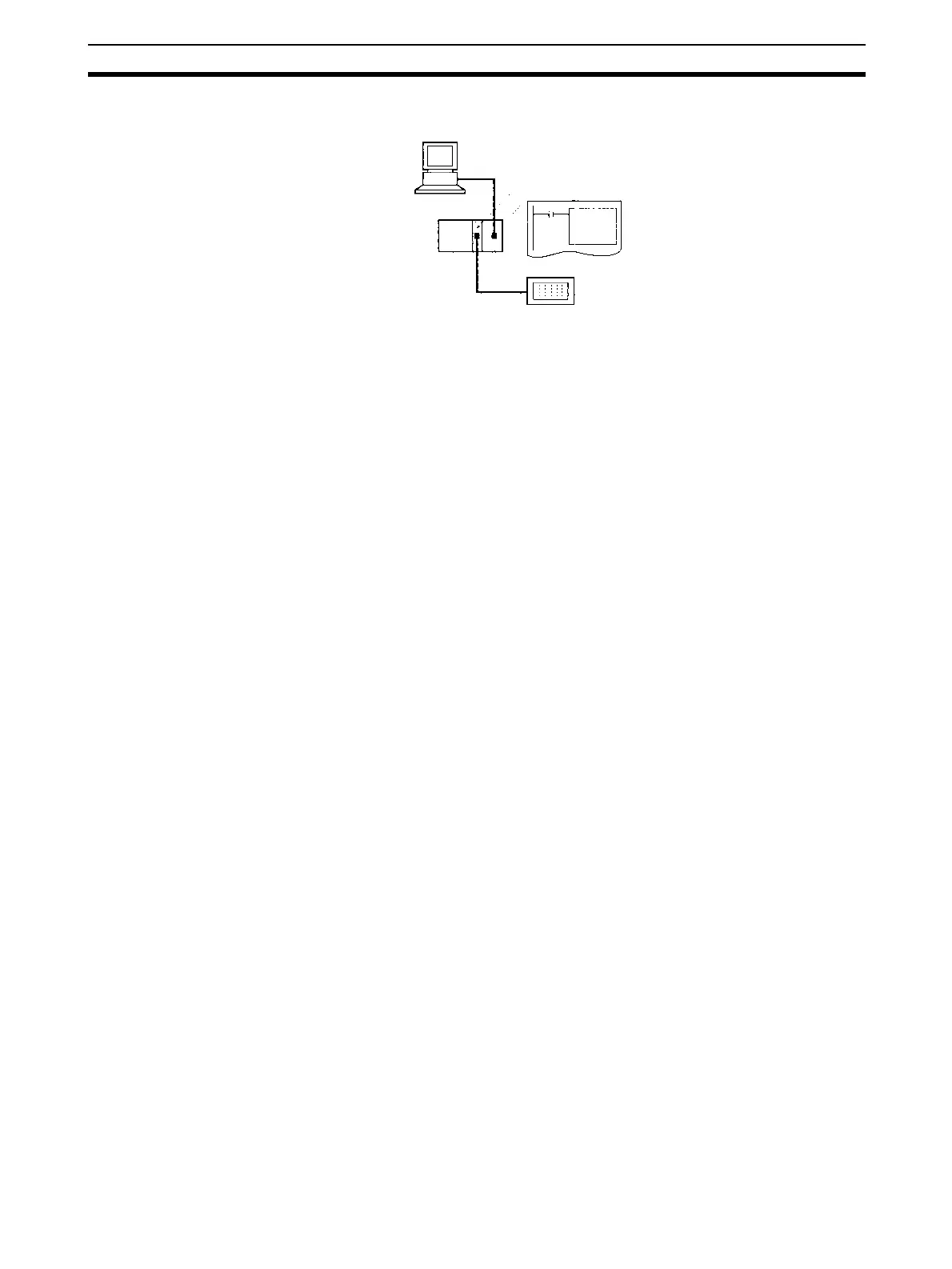55
Basic Operating Procedure Section 1-9
Executing User-created Protocols
Section references in the following procedure refer to the CX-Protocol Opera-
tion Manual (W344).
1,2,3... 1. For details on designing protocols, see Section 4 and Section 5.
a. Create a communications sequence status transition chart.
b. From the status transition chart, divide the processing contents into
sequence steps.
c. Determine the communications sequence message contents.
2. Use the CX-Protocol to create and send a project (protocol data).
See 1-10 for the outline flow.
a. Creating a new project:
See 5-1 Creating a New Project or Protocol.
b. Creating a new communications sequence:
See 5-2 Creating a New Sequence or 7.1 Setting a Sequence.
c. Creating steps:
See 5-2 Creating a New Sequence and 8.1 Setting a Step.
d. Creating messages:
See 9-1 Setting a Message.
Note After creating messages, steps can also be created by specifying
message names.
e. Transferring the created project to a Board or Unit:
See 11-1 Transferring and Reading Protocol Data between Personal
Computers and Serial Communications Boards.
3. Create the ladder program.
a. Setting Send Data
• Specifying Operands
Set the send data in the I/O memory after the S+1 operand of the PM-
CR(260) instruction. Set the number of send data words (including S
itself) in S.
• Direct Designations
Set the send data in the I/O memory specified by the read variables in
the send message.
• Specifying Link Words
Set the send data in the O1 or O2 area of the Link Word Area.
b. Coding PMCR(260)
Example for a Serial Communications Board
Use the CX-Protocol to create
protocols.
Board or Unit
PMCR(260)
CPU Unit
CX-Protocol
External device
