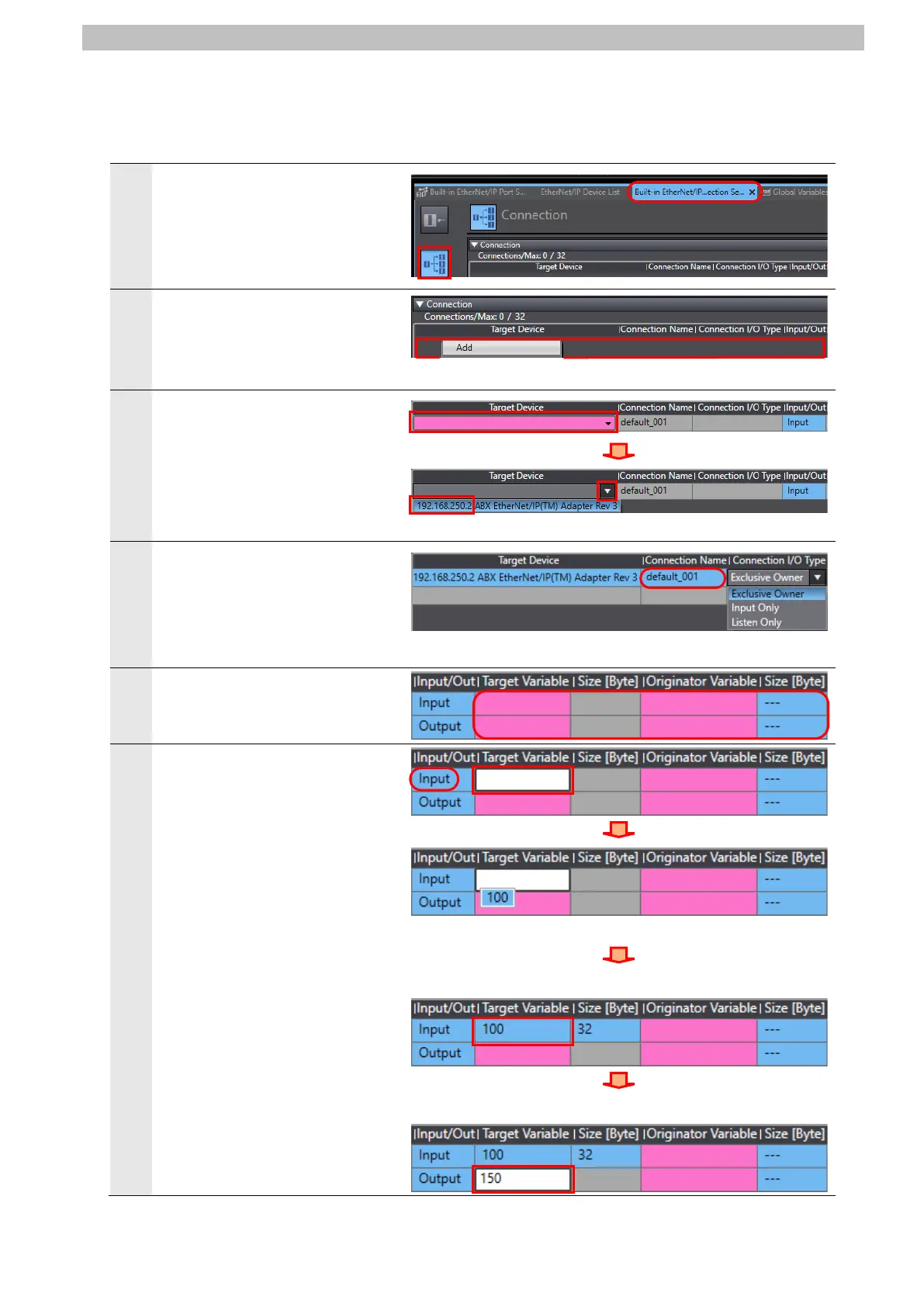7.EtherNet/IP Connection Procedure
7.3.6. Setting Connections
Set connections to associate the target variables with the originator variables.
Click the Connection Button on
the Built-in EtherNet/IP Port
Settings - Port 1 Connection
Settings Tab Page.
Right-click on the space under
the column header Target
Device in the Connection, and
select Add from the menu.
3
A new connection can be
entered.
Select 192.168.250.2 from the
pull-down list in the Target
Device Column.
The connection "default_001" is
generated.
Select Exclusive Owner from
the pull-down list in the
Connection I/O Type Column.
The target variables and
originator variables can be set.
Click on the cell in the Target
Variable Column for Input.
Press Ctrl + Space on the
keyboard. Applicable instance
numbers appear. (100, in this
guide).
*A list of instance numbers will
also appear when you enter
the first character of the
instance number (e.g. 1).
Select the instance number 100.
Likewise, select the instance
number 150 from the list in the
Target Variable Column for
Output